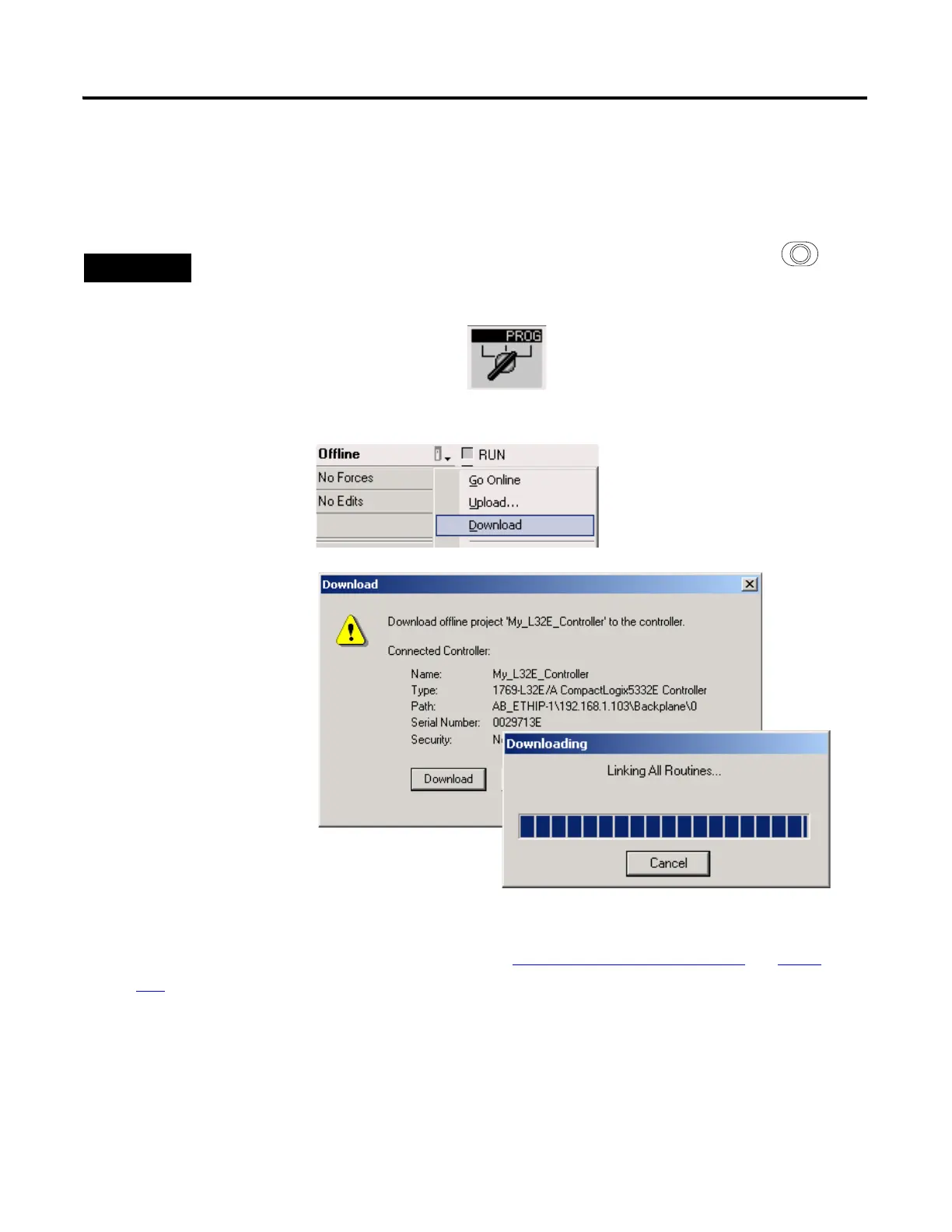156 Publication IASIMP-QS001C-EN-P - October 2009
Chapter 12 Create a PowerFlex 70 Application
Download the Project
DeviceNet only
If you receive a fault message on your PowerFlex 70 drive display, press
on the keypad to clear the fault.
2. Click the Controller
Status icon and
select Download.
3. Click Download.
The project
downloads to the
controller.
If you are using a DeviceNet network, go to Test the PowerFlex 70 Tags
on page
163.
1. If you have not already done so, move
the keyswitch on your controller to
PROG.
