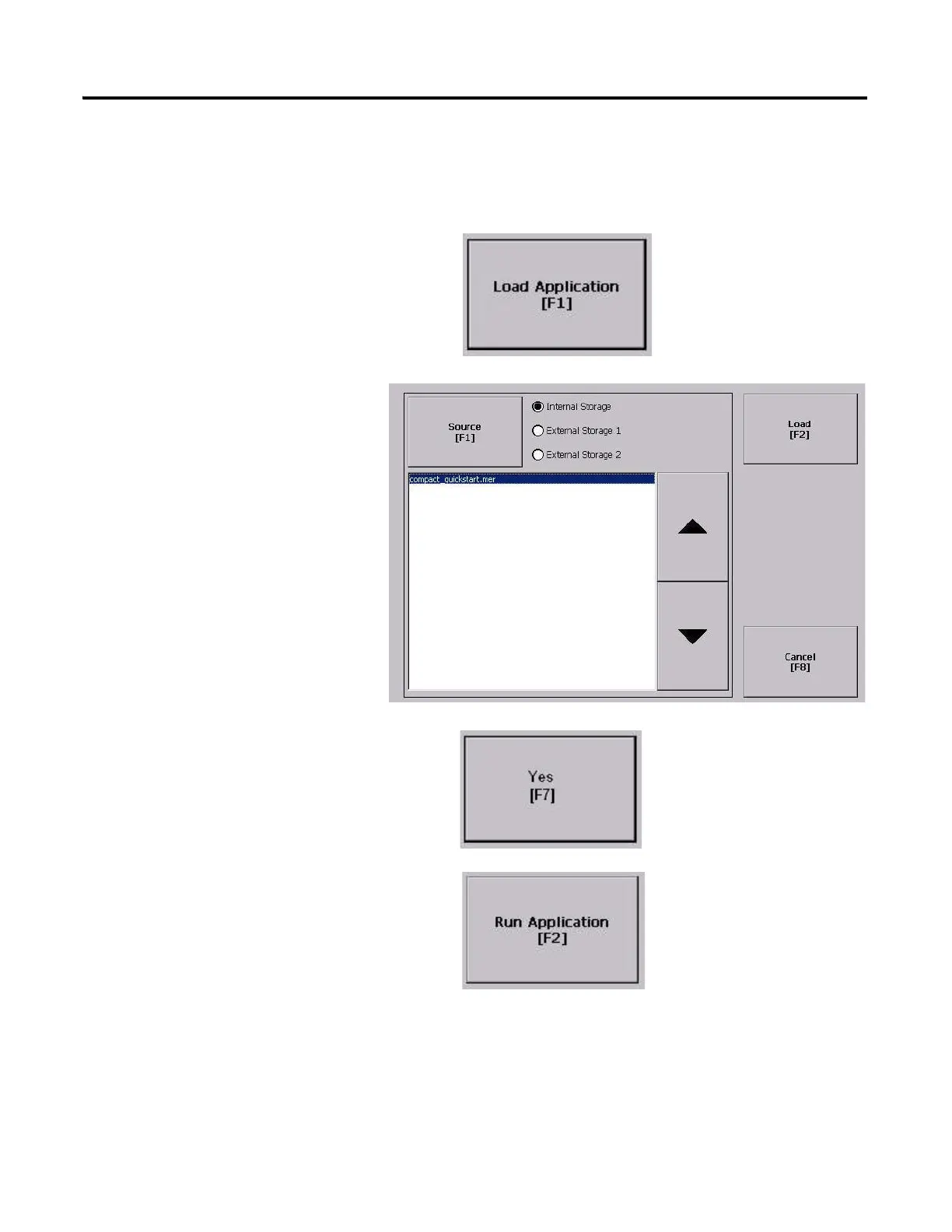1. On the PanelView Plus application,
press Load Application [F1].
2. Select your .mer file and press
Load [F2].
3. Press Yes [F7].
4. After the application loads, press
Run Application [F2].
5. Press the Push Button. Verify that the indicator turns on and that the light on the
Compact digital output module turns on.
6. Press the Push Button again and verify that the indicator and light turn off.
