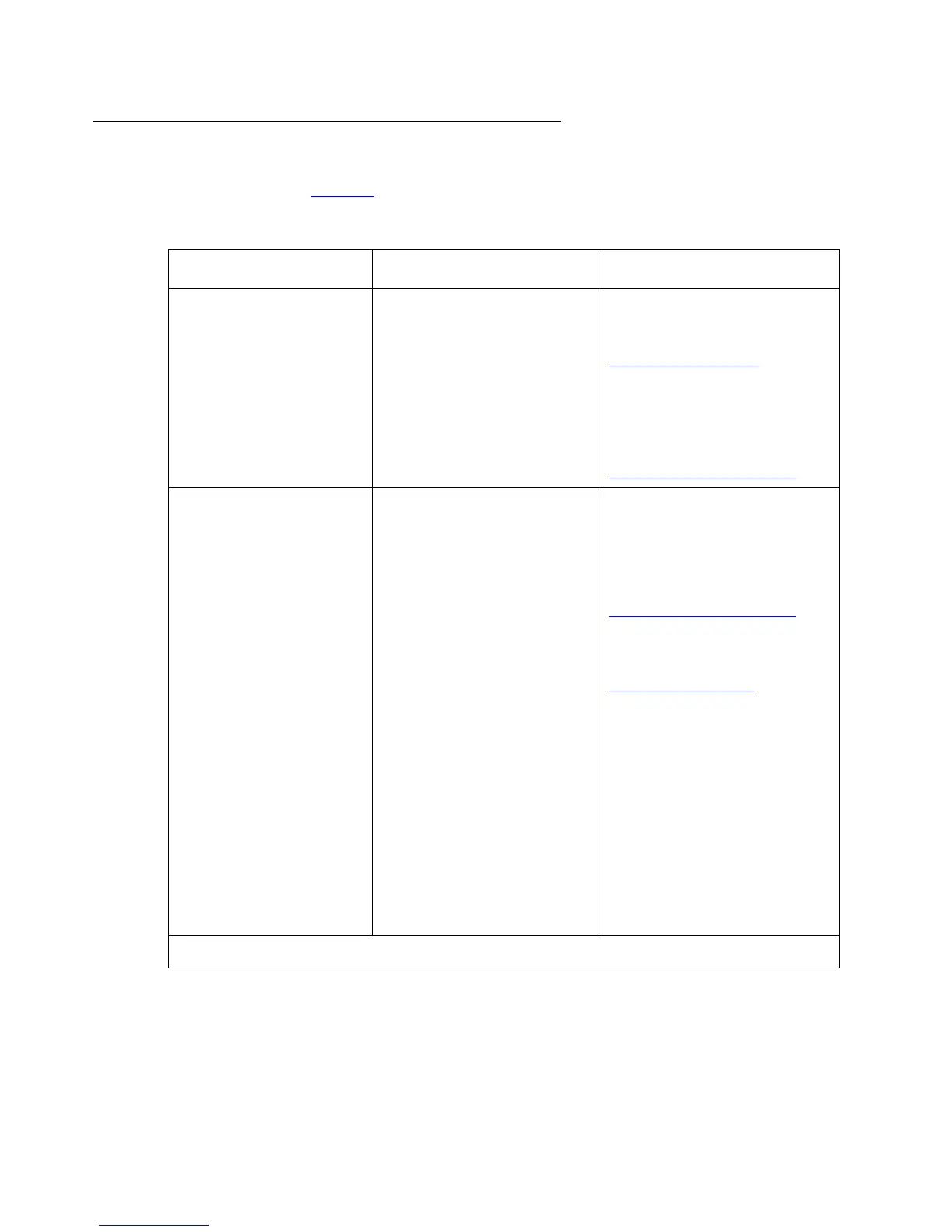ESS Installation
104 Avaya Enterprise Survivable Servers (ESS) Users Guide
Installing ESS With New Servers
Use the information in Table 11 as a reference when installing ESS with new servers.
Table 11: Installing ESS with new servers
Task Information Documentation
1. All servers: Obtain
RFA license and
authentication files
Obtain RFA license files
and authentication files for
each ESS server and the
Main server.
A serial number of a
different reference IPSI is
needed for each license
file.
License and authentication
files are generated using
RFA at,
http://rfa.avaya.com
For information on how to
use RFA see, Remote
Feature Activation (RFA)
Users Guide at,
http://support.avaya.com
2. IPSI: Upgrade IPSI
firmware
Check the Minimum
Firmware/Hardware
Vintage document for the
correct IPSI firmware
needed in an ESS
environment. If you do not
have the correct firmware,
upgrade the IPSI firmware
before continuing.
If this system has
duplicated IPSIs make sure
the firmware on the
duplicated IPSI pair is
common.
To identify the firmware
needed for an IPSI in an ESS
environment see the
Minimum Firmware/
Hardware Vintages
document found at:
http://support.avaya.com
A link to download IPSI
firmware can be found on the
support.avaya.com
web site.
For instructions on how to
perform the firmware
upgrade see:
● Upgrading Software
and Firmware - Avaya
S8700 Series Media
Server (555-242-115),
or
● Upgrading Software
and Firmware - Avaya
S8500 Media Server
(555-242-111).
1 of 7