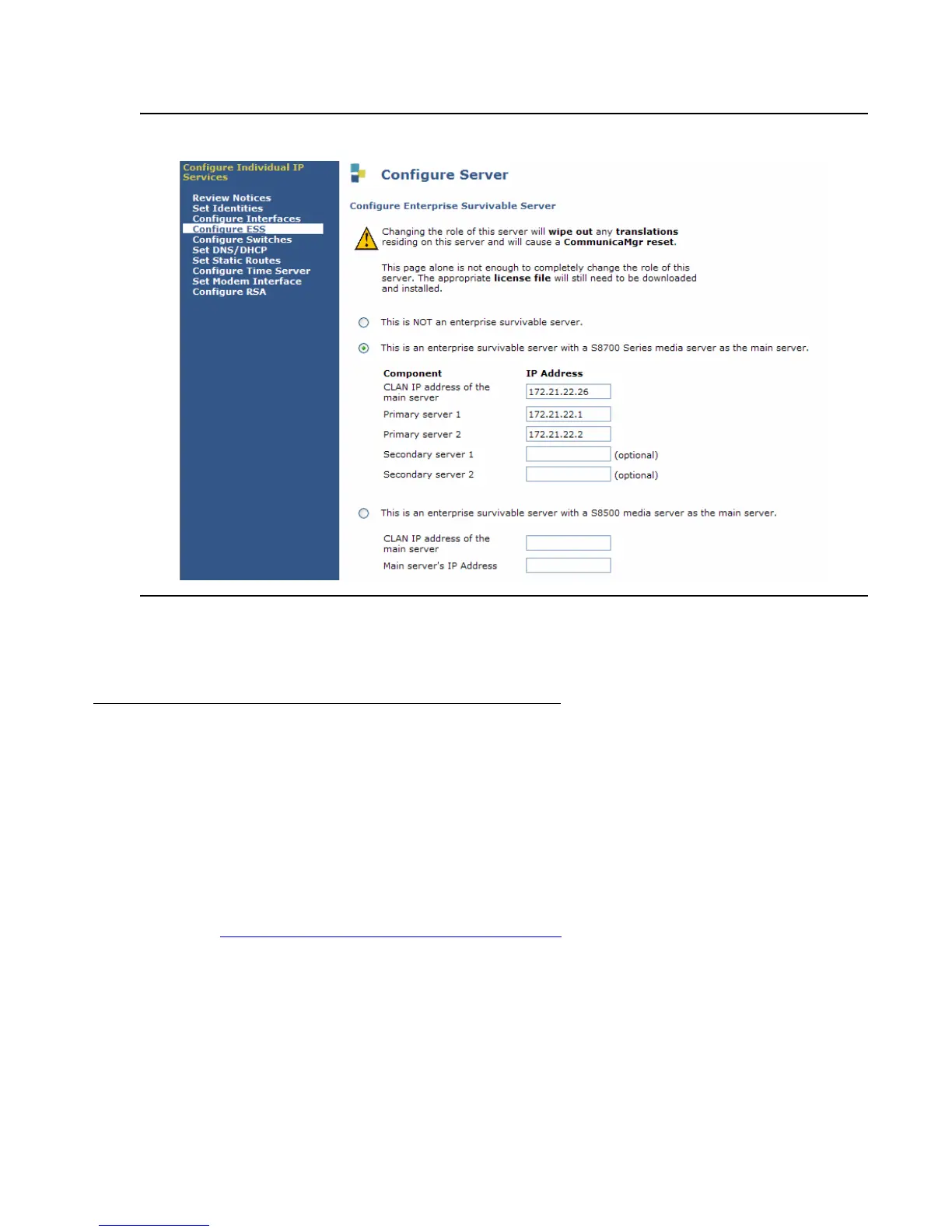Configuring the Servers
Issue 1.1 June 2005 121
Figure 33: Configure ESS window
4. Reset the server after configuring the server.
5. Connect the configured ESS server(s) to the LAN.
After the ESS server is configured
After the ESS server is configured it attempts to register with the Main server. If the ESS server
is unable to register with the Main server within 10 minutes after being configured, an alarm is
generated. The ESS server continues its attempt to register with the Main server until
registration is successful.
Note:
Note: An ESS server cannot register with the Main server until it has been
administered. Administration for an ESS server is done on the Main server. See
Administering ESS server on the Main server
on page 122 for instructions on
how to administer the ESS server.
Note:
Note: The ESS server cannot control an IPSI prior to receiving the initial translation
download from the Main server. A configured ESS server automatically receives
translations from the Main server after it is administered.