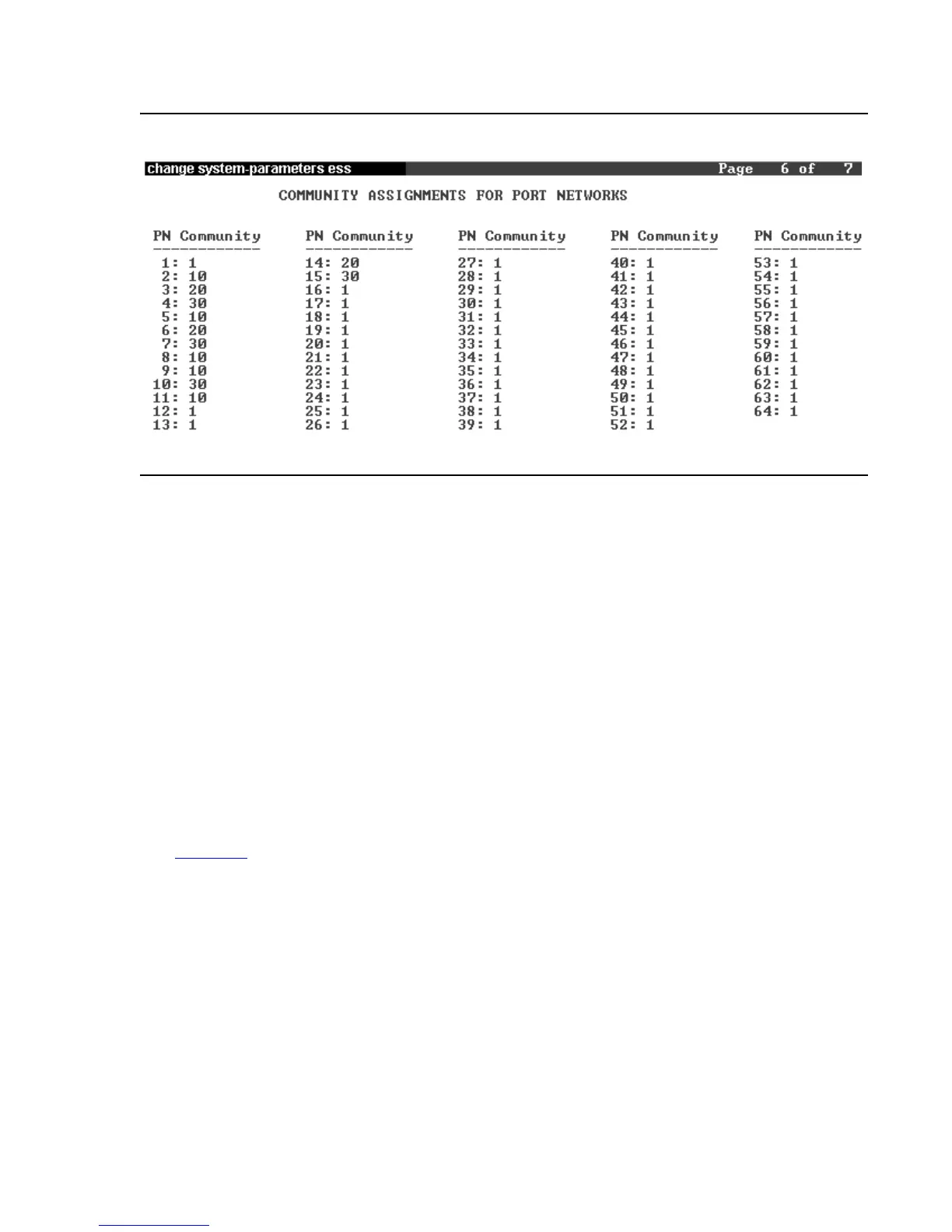ESS Installation
126 Avaya Enterprise Survivable Servers (ESS) Users Guide
Figure 36: System-parameters ess form - page 6
System-parameters ess form - page seven
Page seven on the system-parameters ess form is used to schedule the Auto Return
feature and to set the no service timer:
1. Auto Return: The Auto Return functionality is used to schedule a day and time for all Port
Networks to return to the control of the Main server after a failover occurs. The schedule
can be set up to seven days prior to its activation. Values for this field are no or scheduled.
When the value is set to no, no additional fields appear. When the value is set to
scheduled, the day and time fields appear.
- Day: Enter the day of the week.
- Time: Enter the time of day in a 24 hour (military) format.
2. No Service Time Out Interval (default 5 minutes): Enter the time, in minutes, that the IPSIs
will wait before requesting service from the highest ESS server on its priority list. Allowed
entry for this field is three to 15 minutes.
See Figure 37
for an example of page seven of the system-parameters ess form with the
Auto Return option scheduled. Please note, that this is only an example.