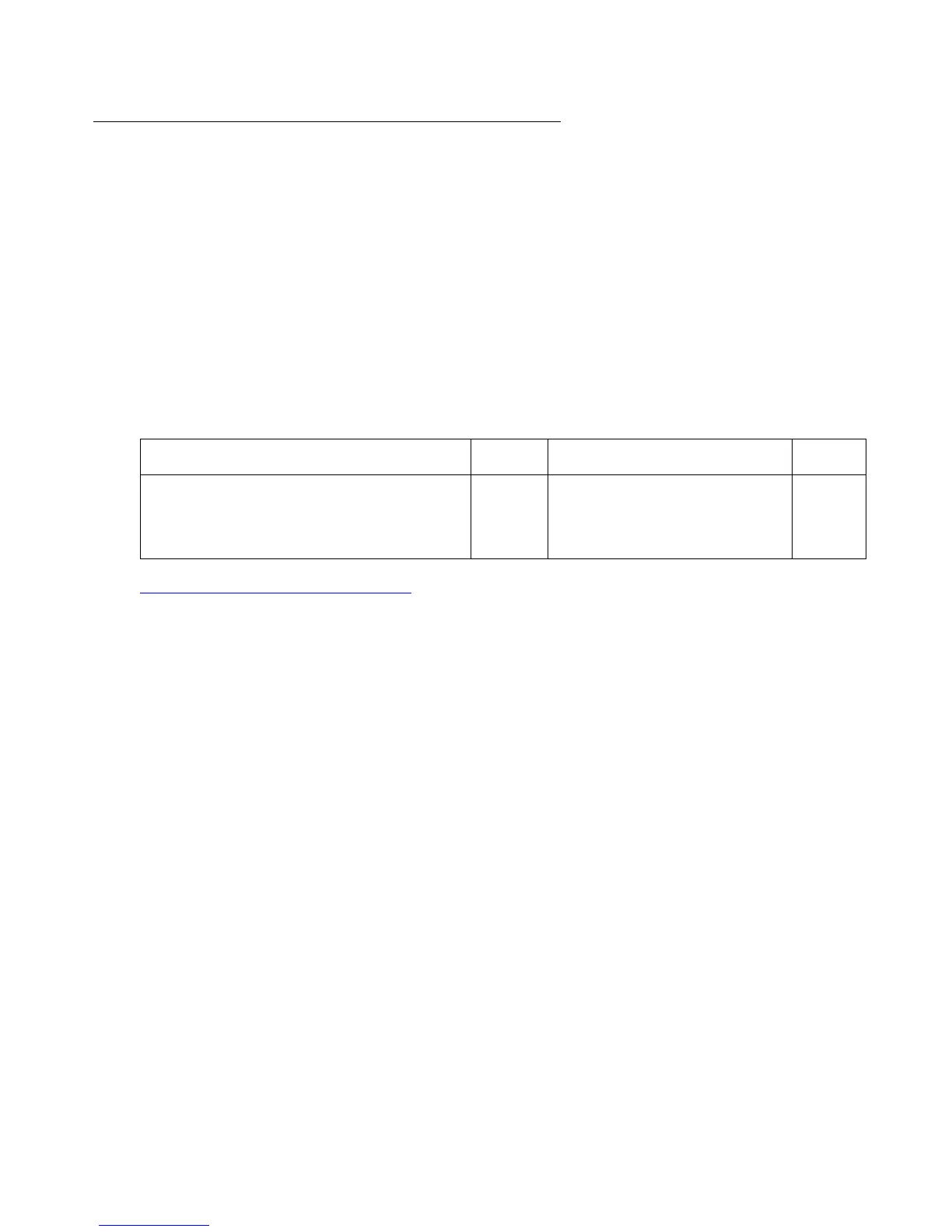Enterprise Survivable Servers - Maintenance Commands
Issue 1.1 June 2005 157
status ess port-networks
S8700 | 8710 / S8500
status ess port-networks
Use status ess port-networks to see the status of all administered Port Networks on
ESS and non-ESS systems.
● For ESS servers and Main servers, on IP Port Network Connectivity (PNC) and
Asynchronous Transfer Mode (ATM) PNC systems, status ess port-networks
shows the status of all of the administered Port Networks.
● For Center Stage Switch (CSS) PNC systems, only the IPSI equipped Port Networks are
known to the ESS server, because only the Main server has access to the CSS. The
information displayed is very dynamic and may, for brief periods, appear inconsistent.
Figure 48: status ess port-networks
on page 158 is an example of status ess
port-networks executed on a server that is controlling five Port Networks in a system. This
server is a Main server, but other than the cluster identifier, the display looks exactly the same
for an ESS server controlling all five Port Networks.
In addition to the Main server, seven other ESS servers are connected to each IPSI in every
Port Network. Each IPSI may be connected to the same, some of the same, or completely
different servers.
Action/Object Qualifier Qualifier Description Login
status ess port-networks Example:
status ess port-networks
init
inads
craft
cust su