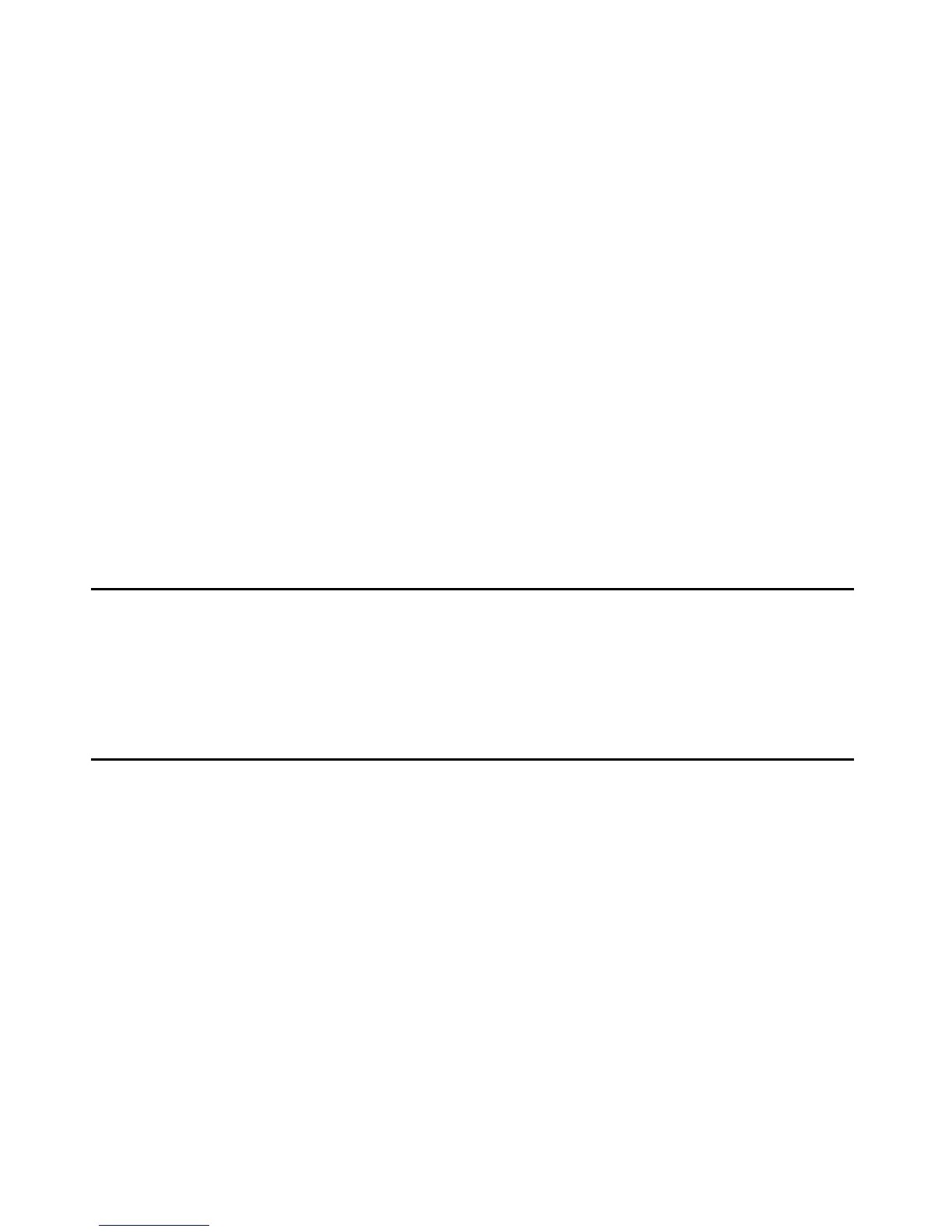Trademarks
Issue 1.1 June 2005 13
User input
● User input is in bold type, whether you must type the input, select the input from a menu,
or click a button or similar element on a screen or a Web page.
Examples
- Type exit, and then press Enter.
- On the File menu, click Save.
- On the Network Gateway page, click Configure > Hardware.
System output and field names
● System output and field names on the screen are in monospaced type.
Examples
- The system displays the following message:
The installation is in progress.
- Type y in the Message Transfer? field.
Trademarks
All trademarks identified by the ® or ™ are registered trademarks or trademarks, respectively,
of Avaya Inc. All other trademarks are the property of their respective owners.
Trademarks and Service Marks
The following are trademarks or registered trademarks of Avaya:
● AUDIX
®
● Cajun
®
● Callvisor
®
● Callmaster
®
● CentreVu™
● COMMUNICATION MANAGER
®
● CONVERSANT
®