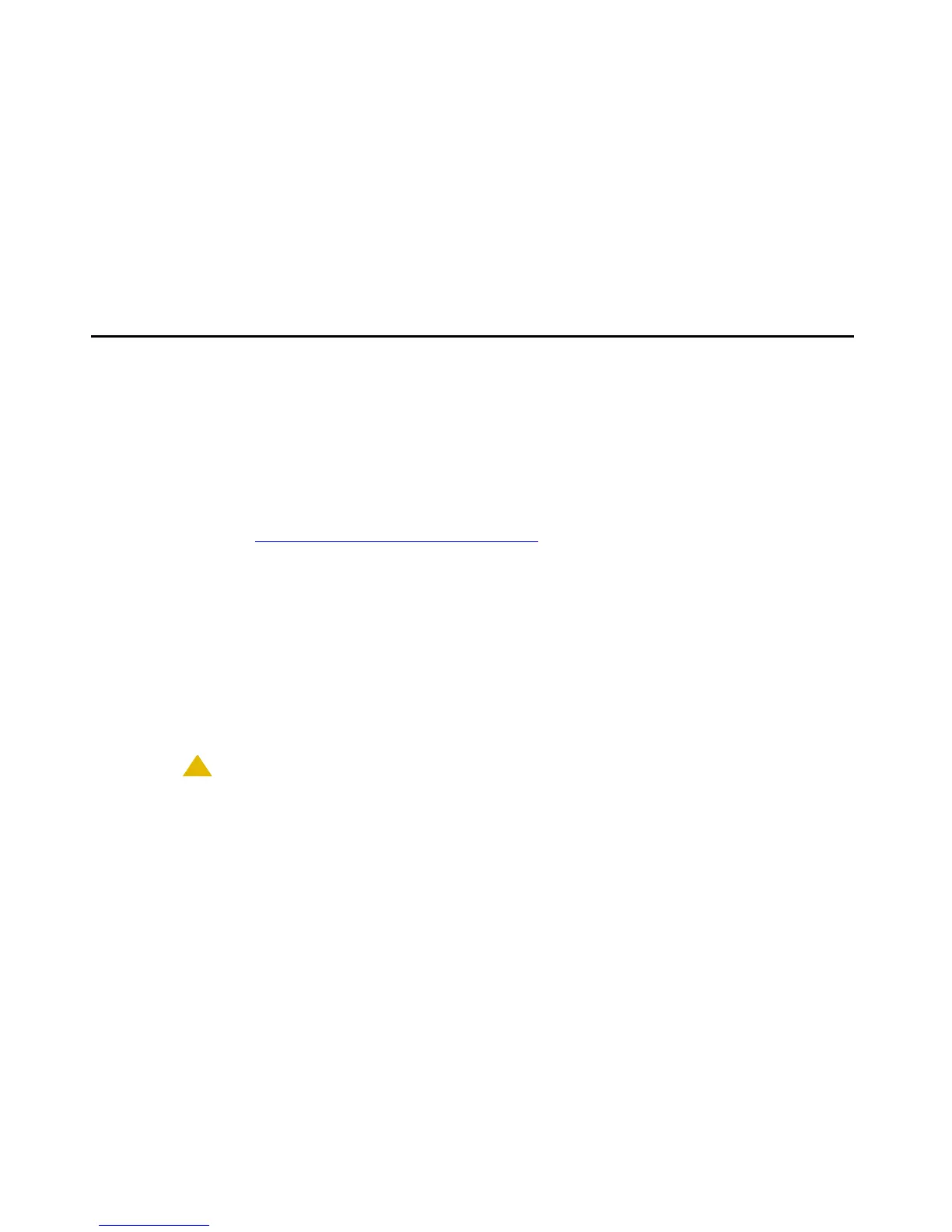Existing media server to ESS server
Issue 1.1 June 2005 137
Note:
Note: An active Main server knows its own state and that of any ESS servers that have
registered with it. For some period of time (minutes), after all servers are installed
and configured, there may be a discrepancy between the state displayed by the
Main server and the ESS servers.
18. At the Main server execute a save translation ess command to synchronize
translations between the new Main server and the ESS servers.
Existing media server to ESS server
Note:
Note: Manual Backup Servers and the Enterprise Survivable Server functionality can
not be implemented on the same system.
Note:
Note: Do not use this procedure to convert a Manual Backup Server to an ESS server.
See Manual Backup Server to ESS server
on page 140.
One example of when this procedure might be used is when an existing S8700 Media Server
pair is being replaced by an S8710 Media Server pair. The S8700 Media Servers could then be
converted to an ESS server.
To convert an existing media server to an ESS server:
1. Backup the translations on the media server to be converted. If the existing media server is
still in operation, perform a complete backup. If the existing Main server is not in operation,
determine the location of the last known good backup.
2. Verify that the media server to be converted is disconnected from the LAN/WAN.
!
CAUTION:
CAUTION: Be careful to never have two Main servers connected to the LAN/WAN at the
same time.
3. Confirm that the media server to be converted is running Communication Manager 3.0 or
later software.
a. On the Maintenance Web Interface click on Software Version under the Server
heading.
If the server is not running Communication Manager 3.0 or later software, upgrade the
media server(s). See Upgrading, Migrating, and Converting Media Servers and Gateways,
03-300412 for the procedure to upgrade the media server.
4. If the media server is a duplex pair (
S8700 | 8710) busy out the standby server.