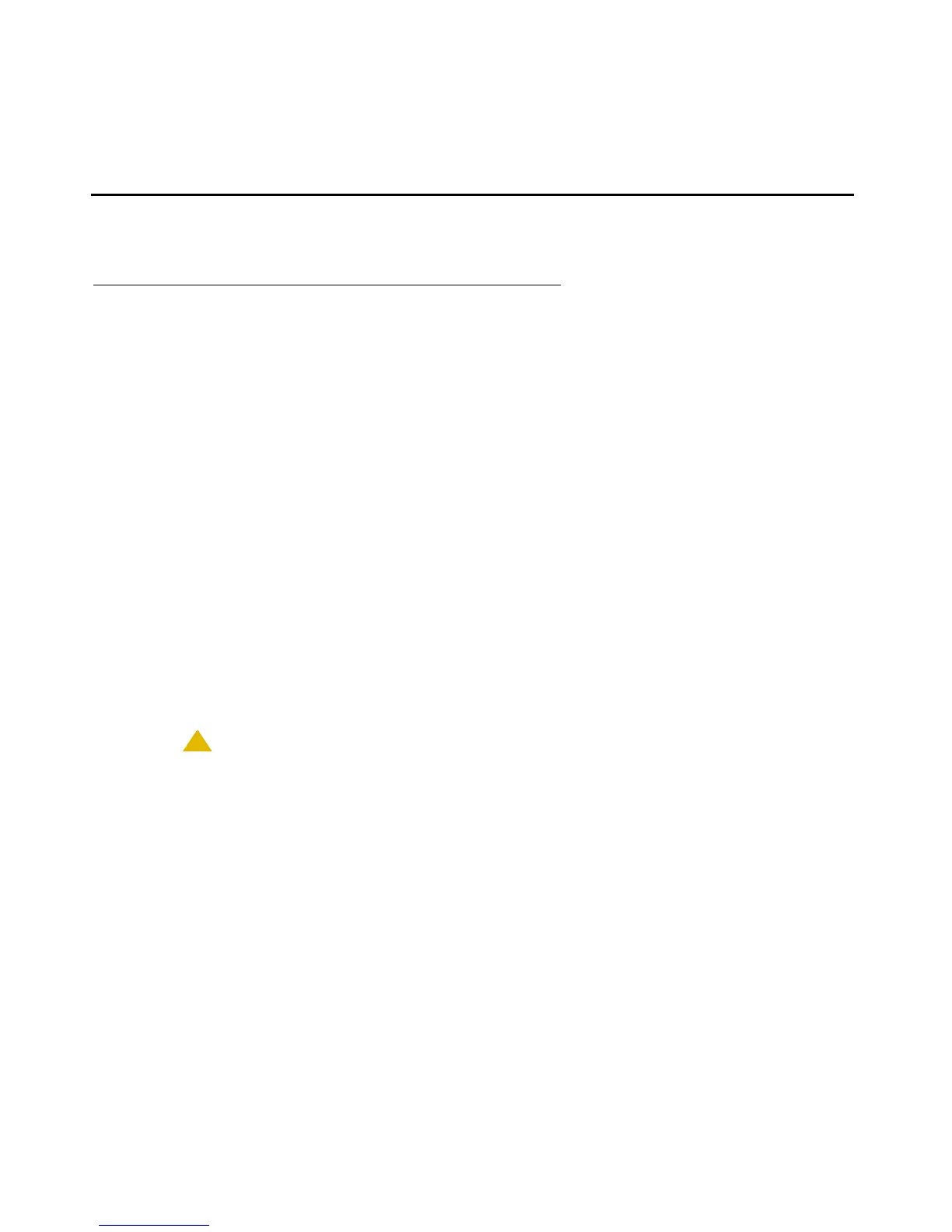Enterprise Survivable Servers - Maintenance Commands
Issue 1.1 June 2005 147
Chapter 6: Maintenance
Enterprise Survivable Servers - Maintenance Commands
disable ess
S8700 | 8710 / S8500
disable ess [ all | cluster n <1-999> ]
Use disable ess to disable an ESS server or Main server from connecting to IPSIs in Port
Networks.
Note:
Note: A server cluster is a either a S8500 or S8700 | 8710.
The enabled / disabled status of the ESS server and the Main server(s) is preserved across
server power down, restarts, and reboots.
If an ESS server or a Main server is controlling any Port Networks (IPSI circuit packs), it may
not be disabled.
A disabled ESS server or Main server will not connect to any IPSIs.
A disabled ESS server remains registered and receives file sync translation updates.
Use disable ess from either a Main server or an ESS server. An ESS server may disable
only its own cluster ID. When disable ess is run from the Main server, any and all cluster IDs
may be disabled including the Main server itself.
!
CAUTION:
CAUTION: Use caution when using disable ess all. If the Main server is not controlling
any IPSIs it will be disabled disable ess all is used at the Main server.
However, because the Main server typically controls IPSIs it is generally safe to
use disable ess cluster n to disable only the ESS cluster IDs.
When a Main server or ESS server is disabled it performs a reset system 4 operation.
Because a server may not be disabled when it is controlling any Port Networks, this should not
cause a service interruption. When the server comes back up it will not attempt to connect to
any IPSIs and will not be available for requests for service from any IPSI.
When disable ess is run from an ESS server:
● The server resets and no SAT screen results appear.
● Wait for the ESS server to reset and use status ess cluster to confirm that the
disable operation succeeded.