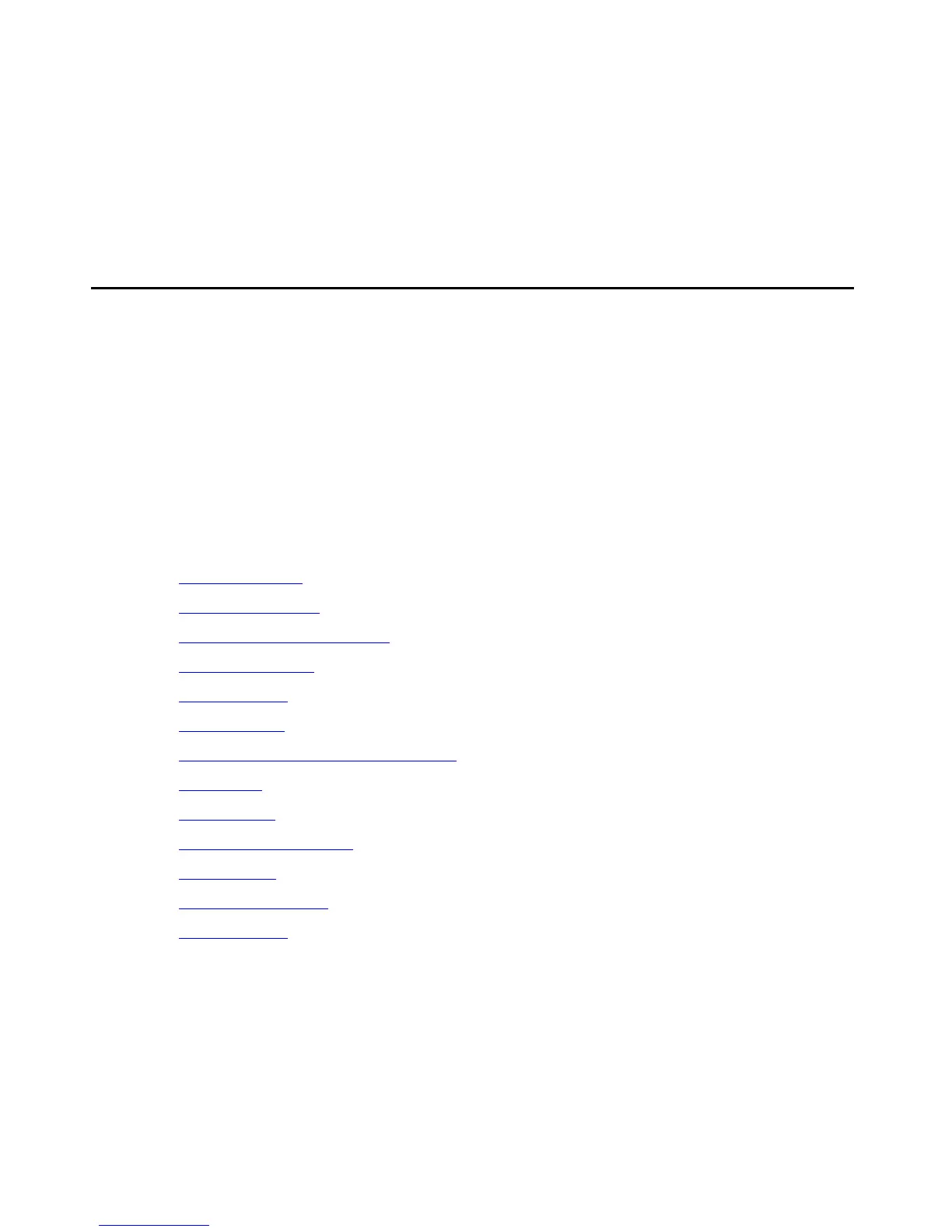ESS Design and Planning
88 Avaya Enterprise Survivable Servers (ESS) Users Guide
Feature limitations
Since there is no communication possible between the Gateway and the IP endpoint during a
link outage, button depressions are not recognized, feature access codes do not work, and any
other types of call handling ceases. In essence, the server cannot react to any stimuli until the
H.323 signaling link is restored.
Feature considerations
Note:
Note: Features may act differently depending on the release of Communication
Manager.
Depending on the reason for the failure, some Communication Manager features may not work
as administered. If the failure is on the Main server(s) but the network is still intact, you may not
see any changes to features such as call forwarding, hunt groups, call coverage, etc. If the
network fragments, the same features may or may not work as intended.
This section highlights how a failover would affect the following Communication Manager
features:
● Announcements on page 89
● Attendant Console on page 89
● Best Service Routing (BSR) on page 89
● Call Classification on page 89
● Call Coverage on page 89
● Call Vectoring on page 89
● Centralized Attendant Service (CAS) on page 90
● Crisis Alert on page 90
● CVLAN links on page 90
● Facility Busy Indication on page 90
● Hunt Groups on page 90
● Leave Word Calling on page 90
● Music on Hold on page 91