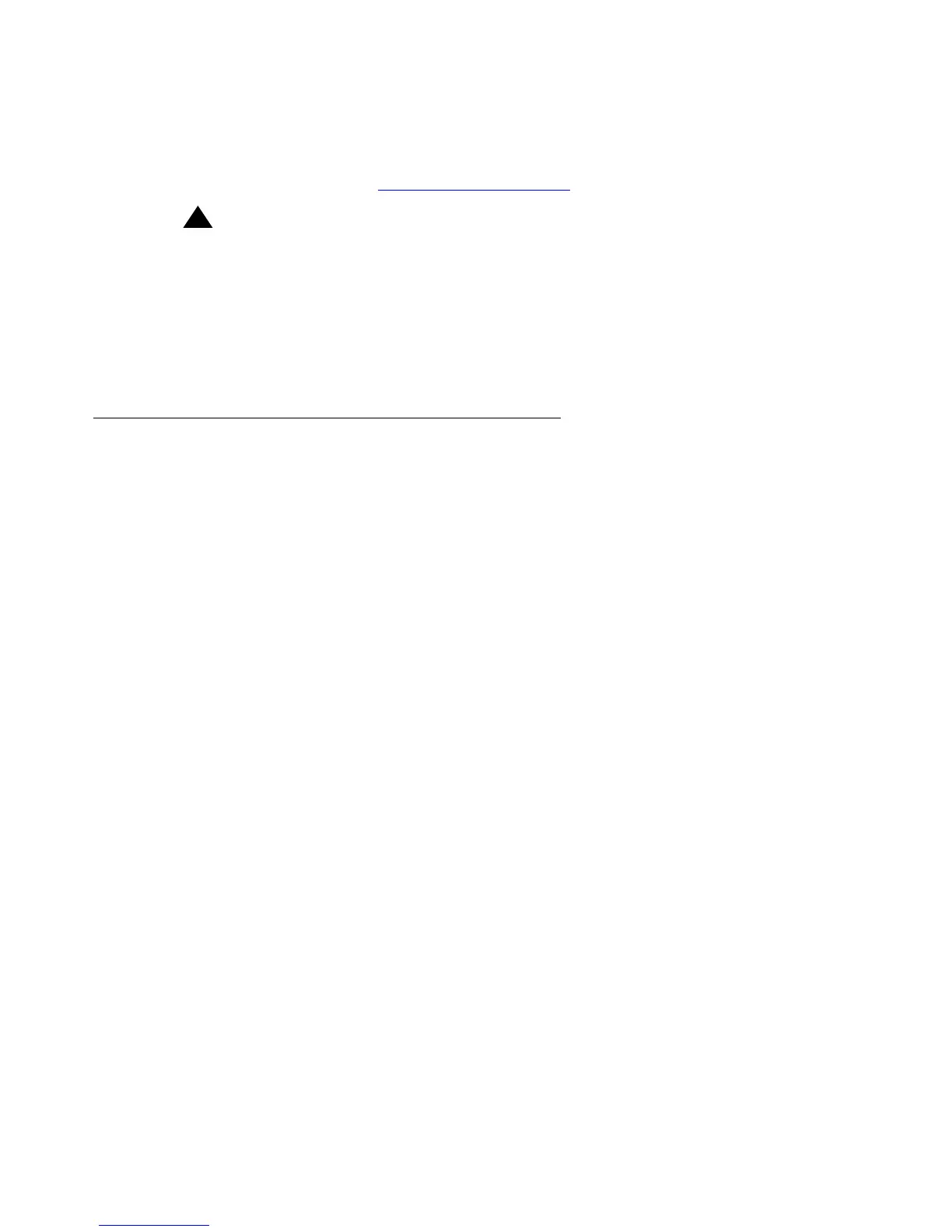ESS Installation
114 Avaya Enterprise Survivable Servers (ESS) Users Guide
Creating the license file
Detailed instructions on how to create a license file can be found in the Avaya Remote Feature
Activation (RFA) User Guide at, http://support.avaya.com
.
!
Important:
Important: You must be registered and authenticated for the Communication Manager
product family to create a license file in RFA:
- Registered: You have been given an SSO login and are identified in the RFA
database.
- Authenticated: Your coach or your BusinessPartner manager has approved your
access to RFA.
License error modes with ESS servers
An ESS server runs in License-Normal mode when it does not control IPSIs. Once the ESS
server controls an IPSI, the ESS server runs in License-Error mode. The ESS server continues
to run in License-Error mode until it no longer controls an IPSI, or until the 30 day timer expires
and it enters into a No-License mode.
A Main server runs in License-Normal mode when it has a valid license file and can
communicate with its configured reference IPSI. During a failover, the license mode on the Main
server can change when:
● It has been in-service for more than 35 minutes and can no longer communicate
with its configured reference IPSI: The Main server enters into License-Error mode if it
can no longer communicate with its reference IPSI. This condition is possible during a
failover if, due to network fragmentation, the reference IPSI resides in a Port Network that
is now being controlled by an ESS server.
The lack of communication between the Main server and the reference IPSI is detected by
the License File audit or by the test license command. Once the server has determined
that the reference IPSI is missing, it takes approximately two to three hours for the Main
server to enter into License-Error mode. Once in License-Error mode administration
commands are blocked. The License-Error condition remains on the Main server even after
communication with the reference IPSI is established until:
- The license audit runs (this may take up to one hour).
-A test license command is executed on the Main server’s SAT and is completed
successfully.