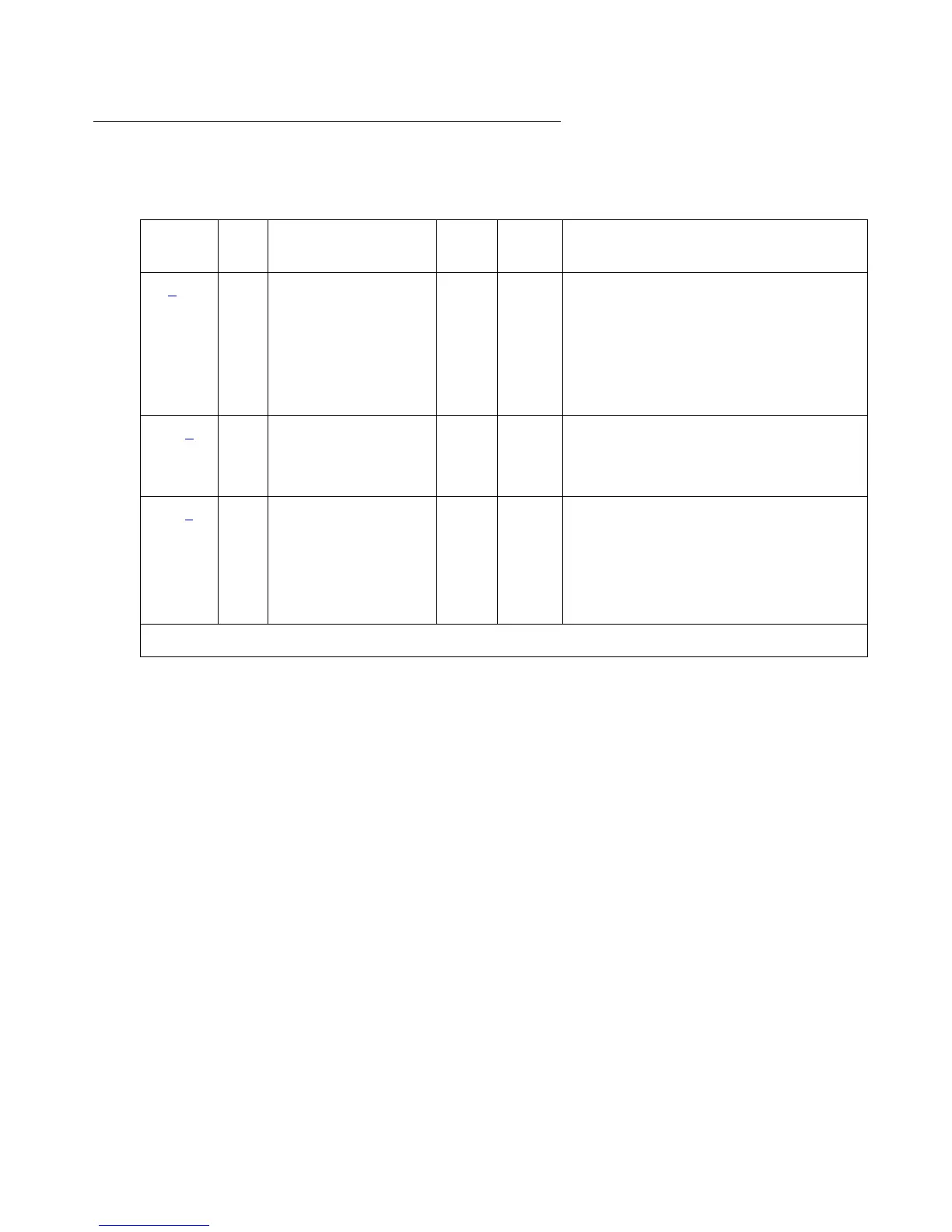ESS Maintenance Object
174 Avaya Enterprise Survivable Servers (ESS) Users Guide
Error Log Entries and Test to Clear Values
Notes:
a. Error Type 1: This error only applies to an ESS server.
When an ESS server assumes control of an IPSI Port Network, this error is generated and
logged.
The following steps may be followed to investigate and attempt to retire the alarm:
1. Avaya Fault and Performance Management can be used to obtain a network view of the
Enterprise Survivable Server configuration. Note any network fragmentation or media
server outages (Main server or ESS server).
2. Use the SAT command status ess port-network to identify which ESS Cluster IDs
each Port Network (IPSI) is connected to. This command may be executed at either a
Main server or ESS server. With a fragmented network it may be necessary to execute
this command at each media server in the system configuration to acquire a complete
view of IPSI connectivity.
3. Using either Avaya Fault and Performance Management or SAT sessions to each media
server determine the extent of any server or network outages.
Table 14: ESS Error Log Entries
Error
Type
Aux
Data
Associated Test Alarm
Level
On/Off
Board
Test to Clear Value
1 (a)
None MAJ OFF ESS server controlling Port
Network(s).
Resolve any server and/or
network problems. Schedule or
initiate an on-demand switch
back of Port Networks to the
Main server.
257 (b
)
None
MIN
OFF ESS server is not registered.
Resolve any server and/or
network problems.
513 (c
)
None
MIN
OFF Connection not established
between ESS server and IPSI.
Resolve any ESS server and/or
network problems. Use the PING
command to verify connectivity
to IPSI circuit packs.