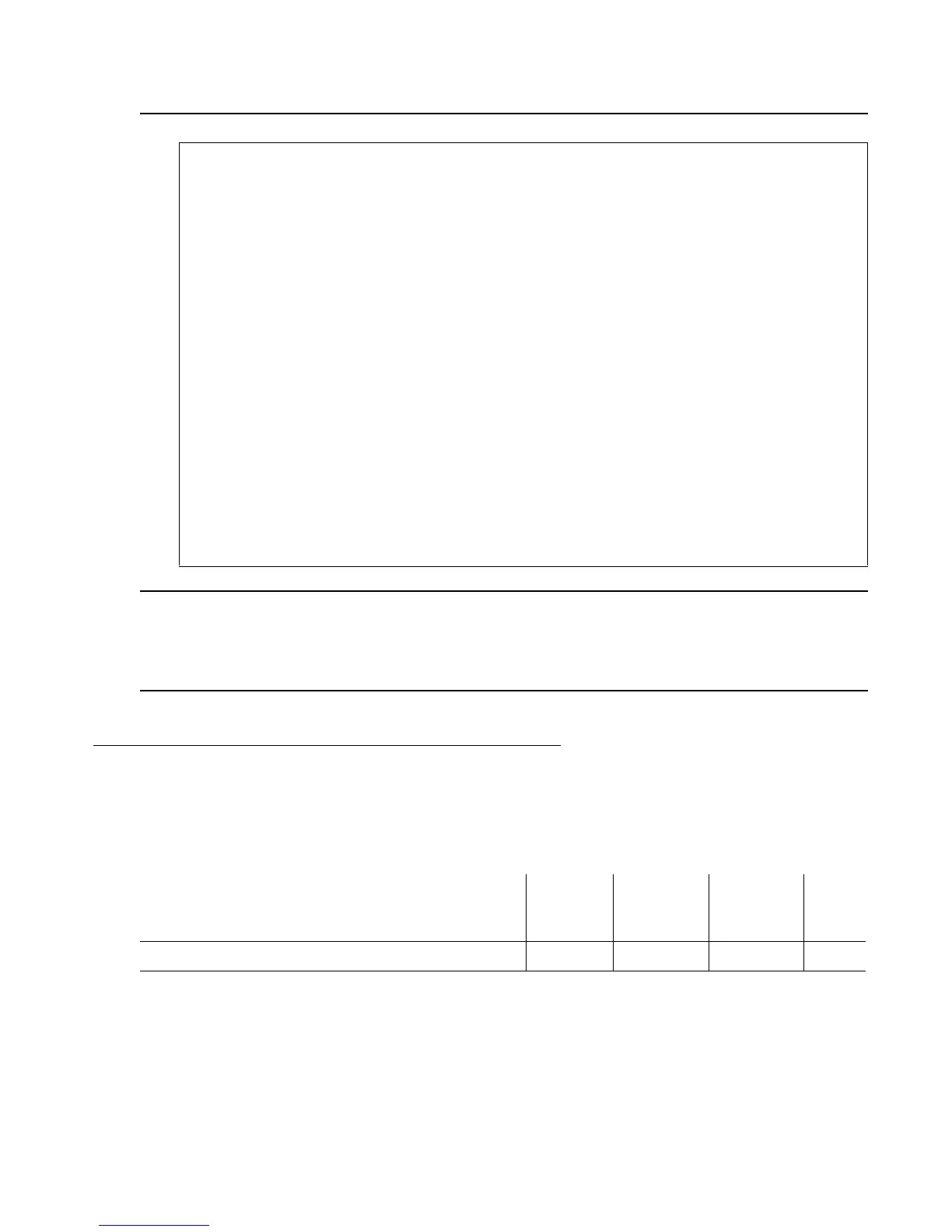Issue 1.1 June 2005 179
Figure 56: status ess port-networks example
5. Resolve network fragmentation and outage issues per local practice.
6. Use the SAT command status ess port-network to verify that all Port Networks
(IPSIs) are communicating with the servers.
System Technician-Demanded Tests:
Descriptions and Error Codes
There are no system technician demanded tests for the ESS maintenance object.
status ess port-networks
Cluster ID 1 ESS PORT NETWORK INFORMATION
Port IPSI Pri/ Pri/ Cntl Connected
Com Intf Intf Ntwk Gtway Sec Sec Clus Clus(ter)
PN Num Loc Type Ste Loc Loc State ID IDs
1 1 1B01 IPSI up 1B01 1AXX standby 1 1 44 64 13 9 200 100 500
1B01 actv-aa 1 1 44 64 13 9 200 100 500
2 1 2AXX IPSI up 2AXX 2AXX actv-aa 1 1 44 64 13 9 200 100 500
2B01 standby * * 44 64 13 9 200 100 500
3 2 3AXX IPSI up 3AXX 3AXX actv-aa 1 1 44 64 13 100 500 850 9
3B01 standby 1 1 44 64 13 100 500 850 9
4 2 4A01 IPSI up 4A01 4A01 actv-aa 1 1 44 64 13 100 500 850 9
4B01 standby 1 1 44 64 13 100 500 850 9
5 1 5A01 EI up 3AXX
Command successfully completed
Command:
Order of Investigation Short Test
Sequence
Long Test
Sequence
Reset
Board
Sequence
D/ND
1
1. D = Destructive; ND = Nondestructive
None