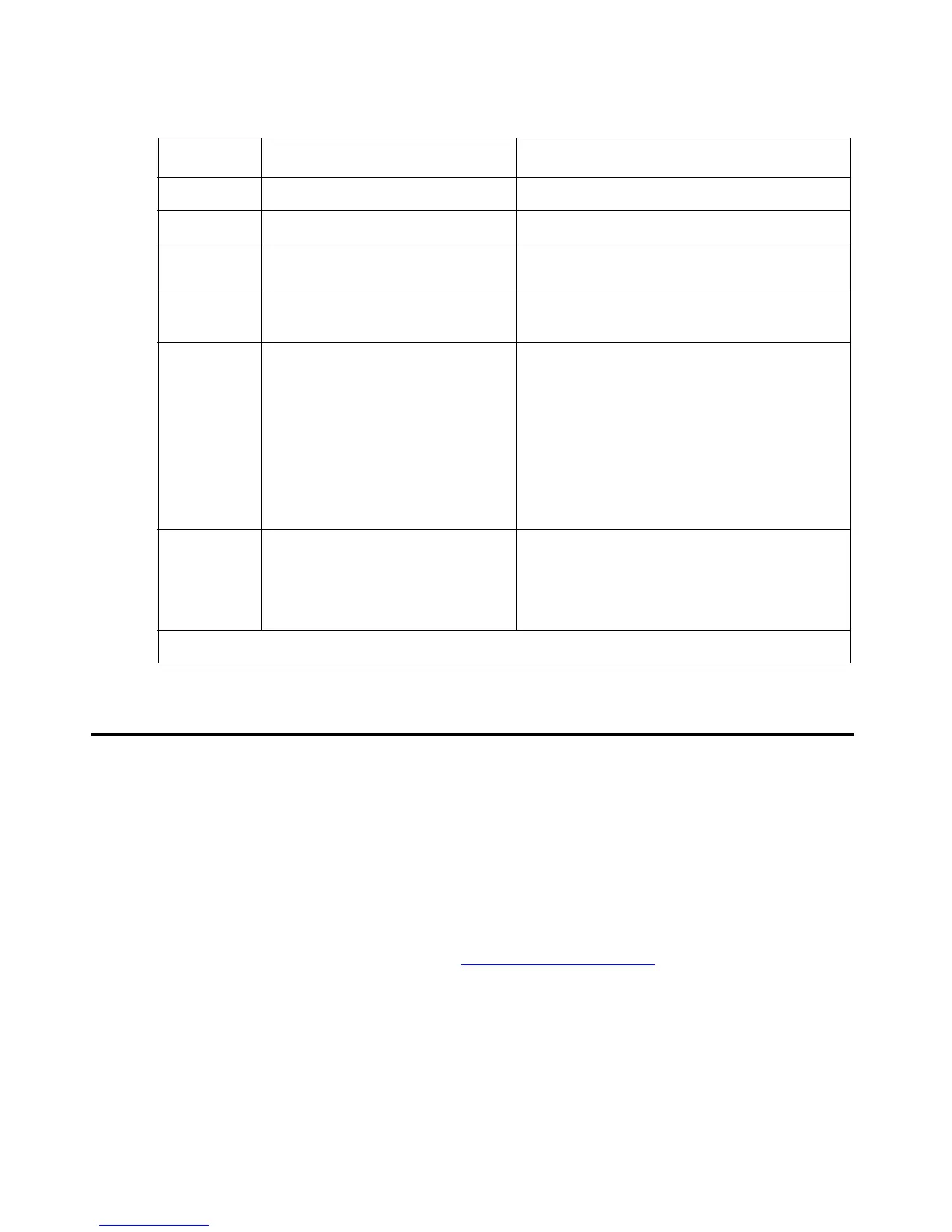Main server(s) and ESS server differences
Issue 1.1 June 2005 67
Main server(s) and ESS server differences
For the most part, capabilities of the Main server(s) and the ESS server will be the same if both
are of the same platform type.There are some important differences between the Main server(s)
and the ESS server that should be taken into consideration when planning and designing an
ESS configuration:
● The license file: The license file of the Main server(s) must have ESS Administration
turned on and Enterprise Survivable Server turned off. The license file for an ESS server
must have both ESS Administration and Enterprise Survivable Server turned on. For
more information on license files see ESS Server License Files
on page 110.
● Translations: You can change translations on an ESS server but you cannot save them.
This is true even if the ESS server is providing service to an IPSI.
● Center Stage Switch (CSS): An ESS server can never take control of an CSS.
2312 Telnet firmware monitor
5010 IPSI/Server control channel
5011 IPSI/Server IPSI version
channel
5012 IPSI/Server serial number
channel
21873
(TCP port)
The Main server(s) running
Communication Manager 2.0
to download translations to the
LSP(s).
Prior to an upgrade to Communication
Manager 3.0 or later, a server(s) running
Communication Manager 2.x uses port
21873 to download translations to the
LSP(s). Once the upgrade to 3.0 is
complete and all servers are running
versions of Communication Manager 3.0
or later, the Main server(s) uses port
21874 to download translations and port
21873 will no longer be needed.
21874
(TCP port)
The Main server(s) to
download translations to the
ESS server(s).
A Main server(s) uses port 21874 to
download translations to the ESS
server(s) and the LSP(s) on
Communication Manager 3.0 and later
loads.
Table 1: Open ports (continued)
Port Used by: Description
2 of 2