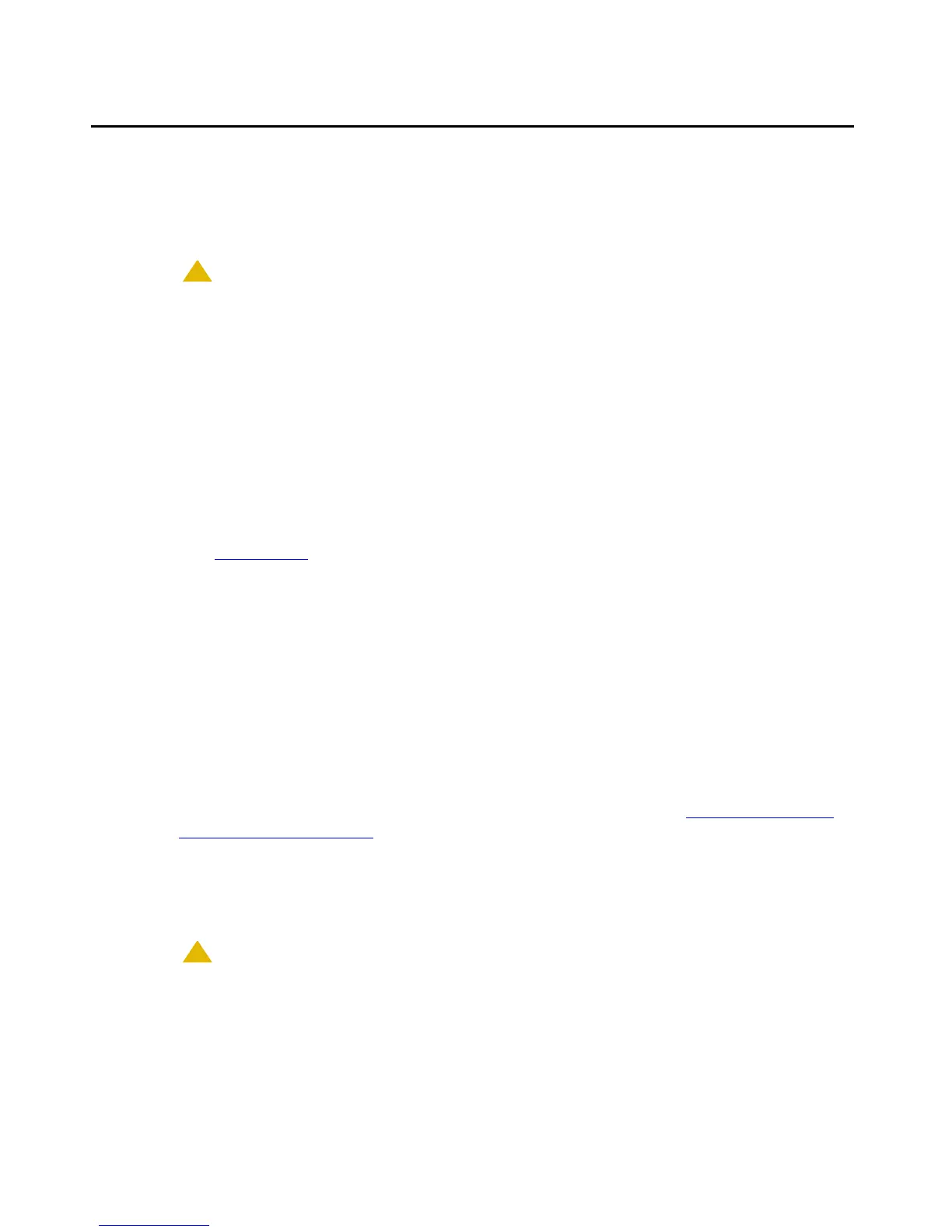Enterprise Survivable Server Conversions
140 Avaya Enterprise Survivable Servers (ESS) Users Guide
Manual Backup Server to ESS server
If Manual Backup Servers (MBS) are installed at some locations, they will need to be converted
to ESS servers. You cannot use MBS and ESS together in the same configuration. There is only
one manual backup server pair installed for each installation.
!
CAUTION:
CAUTION: Some MBS installations perform manual file transfers (ftp) between the Main
server and MBS servers and a manual restore to keep the MBS up-to-date. This
practice must be stopped once the conversion to ESS server is completed. The
synchronization of translation data for an ESS server is automatic. Manual file
transfers to the ESS server will cause errors.
The following procedure steps may be used to make the conversion. These steps are general in
nature. Refer to the specific referenced documents for more detail.
1. Upgrade the existing Main S8700/S8710 servers to Communication Manager 3.0 or later.
See Upgrading Software and Firmware - Avaya S8500 Media Server, 555-245-111, or
Upgrading Software and Firmware - Avaya S8700 Media Server, 555-245-115.
2. On the Main server install a new license file with the appropriate settings for a Main server.
See License files
on page 110 for more information.
The new license file should have the following attributes:
● Enterprise Survivable Server set to n.
● ESS Administration set to y.
● A unique Module ID (MID): The MID is referred to as the Cluster ID (CLID) by the ESS
feature. The MID of a Main server is always 1 (CLID 1). This value is set by the license
file and cannot be administered in Communication Manager. Each server in a duplex pair
(S8700/S8710) will have the same MID (CLID).
● A System ID (SID): The SID is unique to the system configuration. The Main server and
each ESS server will have the same SID.
3. On the Main server, administer the ESS server in translations. See Administering ESS
server on the Main server on page 122.
● change system-parameters ess
4. Disconnect the Manual Backup Server(s) from the WAN/LAN.
5. Re-master the Manual Backup Server(s) with Communication Manager 3.0 or later.
!
CAUTION:
CAUTION: This is very important, DO NOT upgrade a Manual Backup Server, re-master it.
DO NOT reinstall the Manual Backup Server scripts or the Manual Backup Server
cron tasks on the Main server or ESS server.