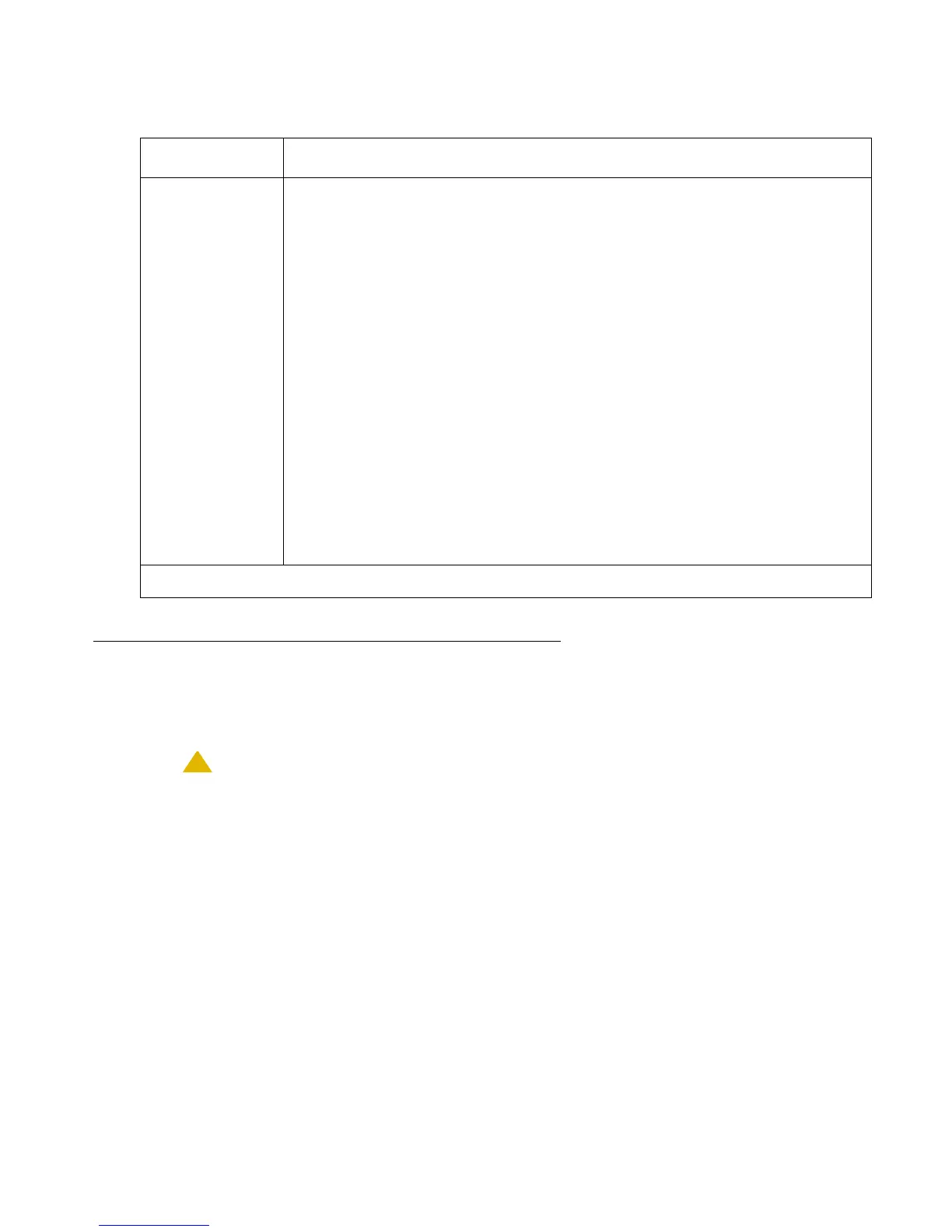Enterprise Survivable Servers - Maintenance Commands
Issue 1.1 June 2005 161
cnc [on | off | status]
Use the Linux bash command cnc to enable, disable, or status Control Network C on S8700 |
8710
series media servers.
!
CAUTION:
CAUTION: If Control Network C is enabled, executing configure server from the
Maintenance Web Interface disables Control Network C. Execute the bash
command cnc on again to enable Control Network C.
Control Network C uses the customer LAN for control signaling to TN2312 IPSI circuit packs on
IP-Connected Port Networks. Control Network C is used when Control Networks A and B are
administered as duplicated control networks to a Direct, CSS, or ATM connected Port Network
configuration.
Connected
Clus(ter) IDs
Connected Cluster IDentifiers. The list of cluster identifiers that were last
known to be connected to this IP Server Interface.
These media servers are candidates to control the Port Network through
the IPSI should connectivity to the current controlling media server be lost.
If a media server was rejected by an IPSI, the information displayed here
may be stale. This information will be updated periodically as each media
server attempts to connect, or reconnect, to the IPSI. The Cluster ID of the
controlling media server should always be displayed in the list of Cluster
IDs.
● Cluster ID (1 - 999)
● * (asterisk)
- The Cluster ID reported by the IPSI is not known to the media
server (in its translations) where status ess port-network
was executed.
● blank
- There is no IPSI in this Port Network.
- There is no controlling media server.
status ess port-networks field descriptions (continued)
Field Description
4 of 4