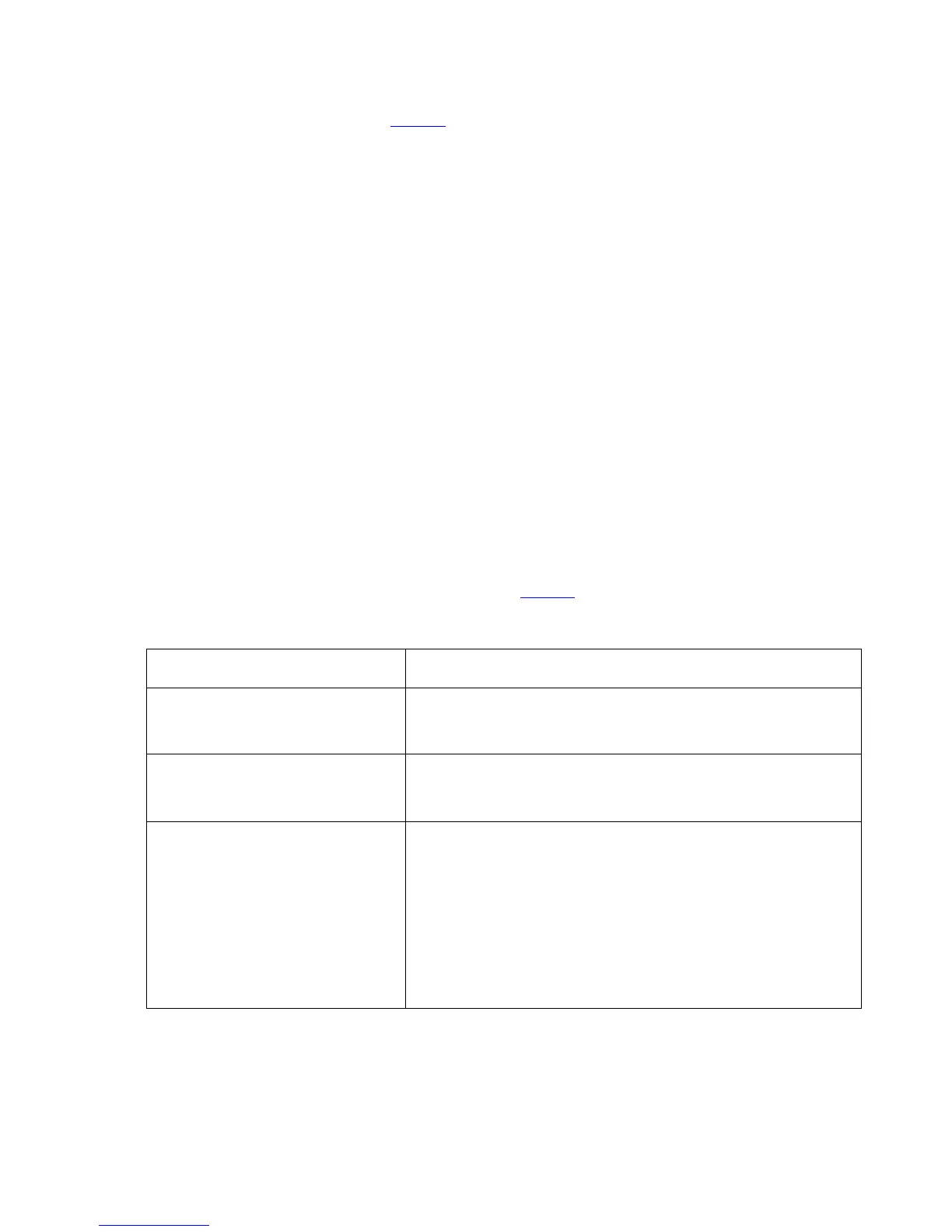Examples of how the priority list works
Issue 1.1 June 2005 79
Using the parameters outlined in Tab le 3 , the ESS server’s priority, during no-fault conditions,
on the IPSI priority list will be:
● Both ESS server 1 and ESS server 2 are administered with a System Preferred
preference. The System Preferred preference has the highest value of any preference.
Further ranking within the System Preferred preference is achieved by adding a priority
score. The priority score of 100 placed ESS server 1 above ESS server 2 in the ranking
within the System Preferred preference. The IPSI priority list in any community would
show ESS server 1 as the first priority server, followed by ESS server 2.
● ESS server 3 is administered as Local Preferred for Community 2. The Local Preferred
preference is the second highest preference after System Preferred for Port Networks
within its community. For Port Networks outside its community, the Local Preferred
preference holds no value and would be the same as an ESS server with no preference.
When configurations have multiple Local Preferred servers, additional ranking can be
achieved by using a Priority Score.
In this example, ESS server 3 would be the third choice for Port Network 3, Port Network 4,
and Port Network 5, which are all in Community 2. ESS server 3 would also be the third
choice for Port Network 1 and Port Network 2 following ESS server 1 and ESS server 2.
● ESS server 4 is administered as a Local Only server for Community 3. A Local Only server
only appears on the IPSI’s priority list if that IPSI is in its own community. That means, ESS
server 4 only appears on the IPSI’s list in Community 3 and will never appear on the IPSI
priority list for any other IPSI not in Community 3.
In this example, the following failover scenarios in Table 4
might occur:
Table 4: Failover scenarios for IP Connected example
Failure type failover description
Main server(s) fails ESS server 1 is the highest ranking ESS server on the
IPSI priority list. All Port Networks failover to ESS server
1.
Both Main server(s) and ESS1
fails
ESS server 2 is second highest ranking ESS server on the
IPSI priority list. All Port Networks failover to ESS server
2.
WAN connection fails The Main server(s) continues to control Port Networks 1
and 2. The Main server(s) and ESS server 1 can no longer
communicate with the IPSIs in Port Networks 3, 4, 5, and
6. Because the Main server(s) and ESS server 1 cannot
communicate with Port Networks 3, 4, 5, and 6 they are
removed from their priority lists. The IPSIs in PN 3, 4, and
5 request service from the highest ESS server on their
priority list (ESS server 2). ESS server 4 is the only ESS
server available to Port Network 6 if the WAN is not
available.