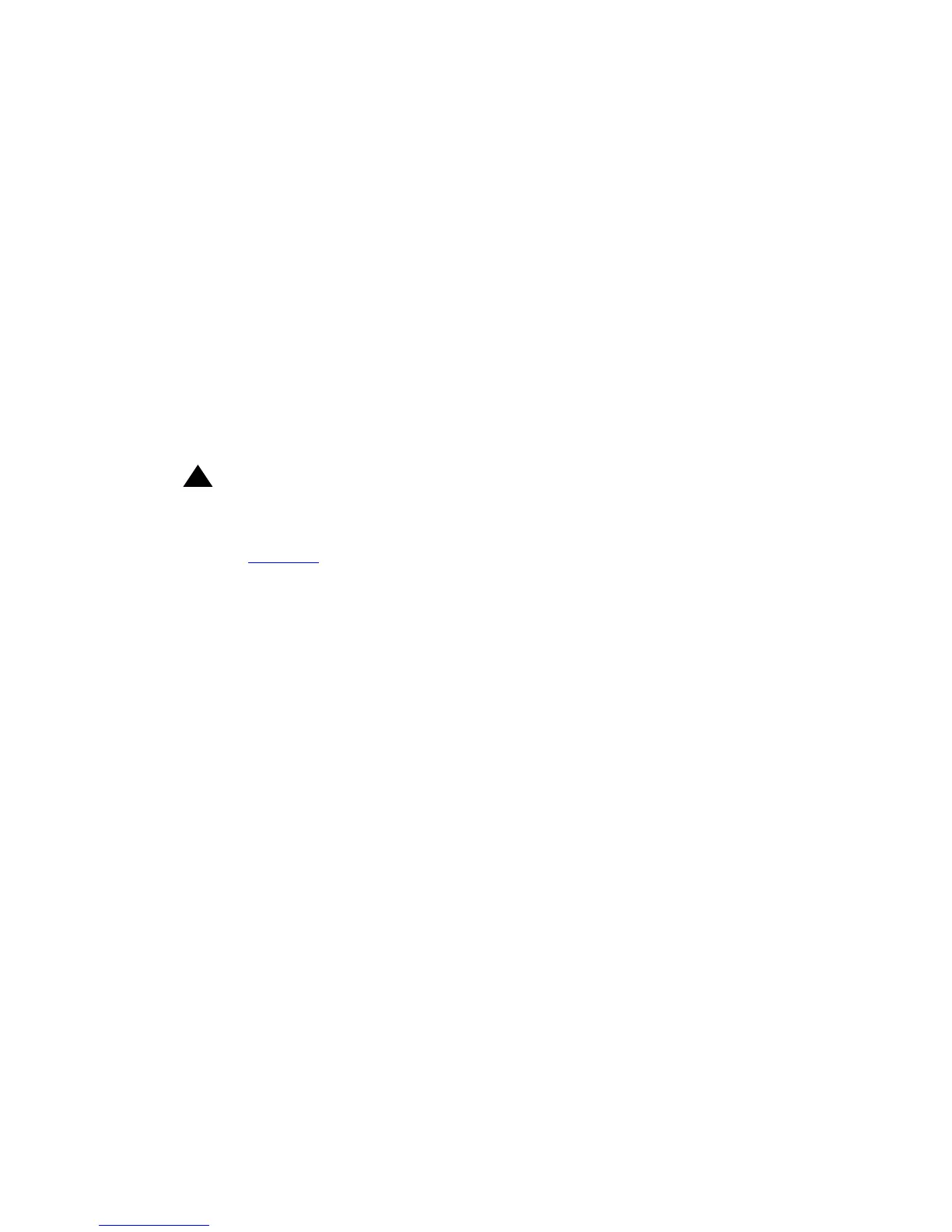ESS Overview
38 Avaya Enterprise Survivable Servers (ESS) Users Guide
Example 4: ESS with Center Stage Switch (CSS)
ESS requires that all survivable Port Networks in a CSS environment, connect to the network
using an IP Media Processor board. The following must be considered for an ESS in a CSS
environment:
● ESS requires that all Port Networks within a CSS environment must have the ability to
transition to IP bearer to be survivable. To transition to IP bearer the designated survivable
Port Networks must have an IPSI for control and IP Media Processor board for bearer
communication.
● All IPSI connected Port Networks must have a TN570D EI board.
- Any Port Network that contains one or more IPSIs must have a minimum of the
TN570D. Port Networks that do not have IPSIs, and therefore are not survivable, my
use the TN570B version 7 or later.
● While the former MBS option utilized the CSS during a failover, the ESS server never
controls the CSS.
!
Important:
Important: When an CSS system fails over to an ESS server, the Port Network connectivity
transitions to IP-Connect.
In example 4 (Figure 11
), the S8710 Main server provides service to IPSI connected Port
Networks 1, 3, 4, and 5. Port Network 2 communicates with the Main servers through its EI
board, the CSS, and the EI and IPSI board in Port Network 3.
There is only one ESS server in this example.