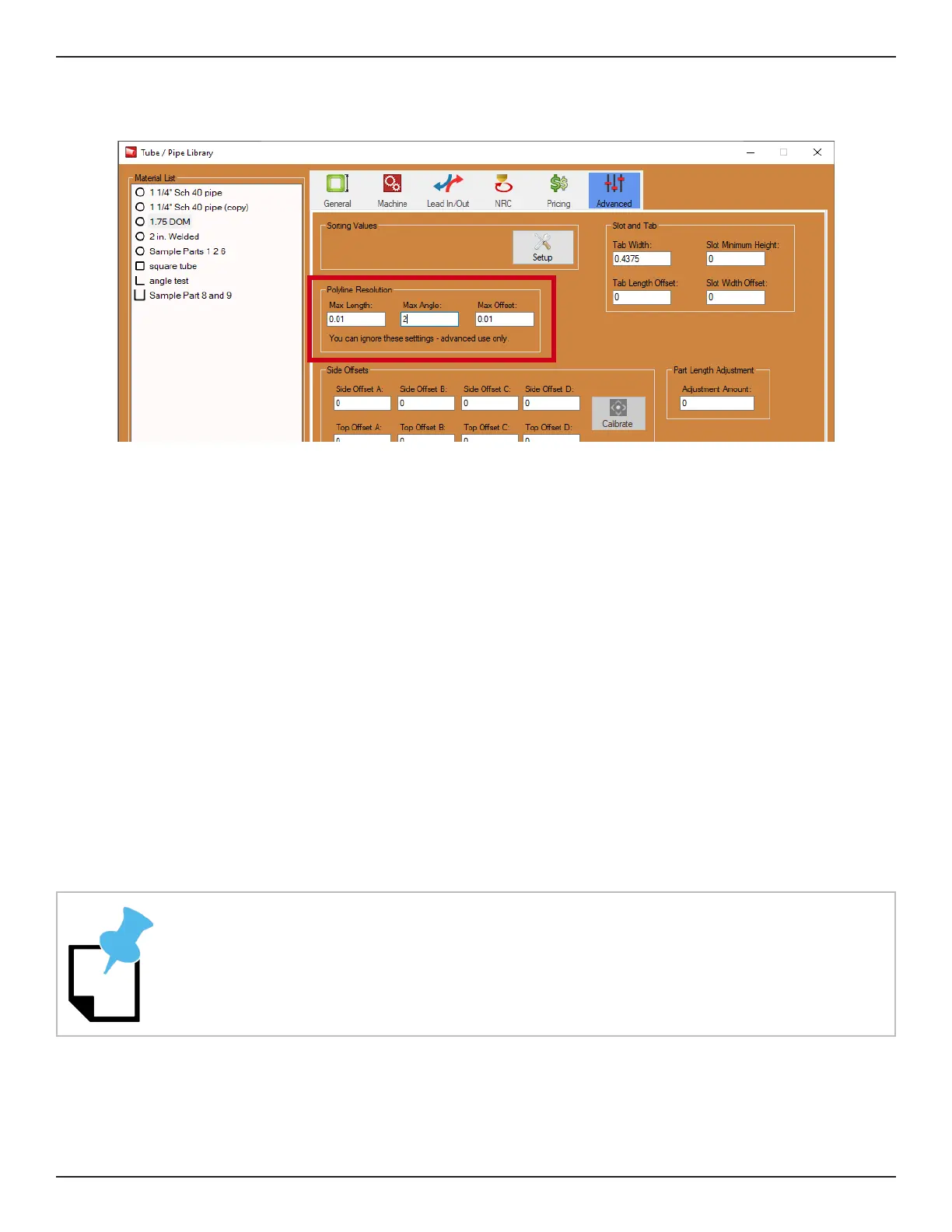21Bend-Tech Dragon A150
Troubleshooting Guide
Cutting Issues
02
Editing Polyline Resolution
Resolution in the Advanced option in the Tube Library. While Bend-Tech does not recommend
changing default Polyline Resolution settings, changing the settings slightly can result in more
accurate cut rotation on the A150 machine.
1. In Tube Library, with the appropriate material chosen in the Material List, click the Advanced
icon in the menu bar at the top of the interface.
2. Default Polyline Resolution settings will read as follows: Max Length: 0.1; Max Angle: 5;
3.
recommended the Operator run a large Nesting Project when using these edited Polyline
Resolution settings.
If the Operator is using an imported material the software may have already assigned
the high resolution Polyline Resolution to the material as the default settings.