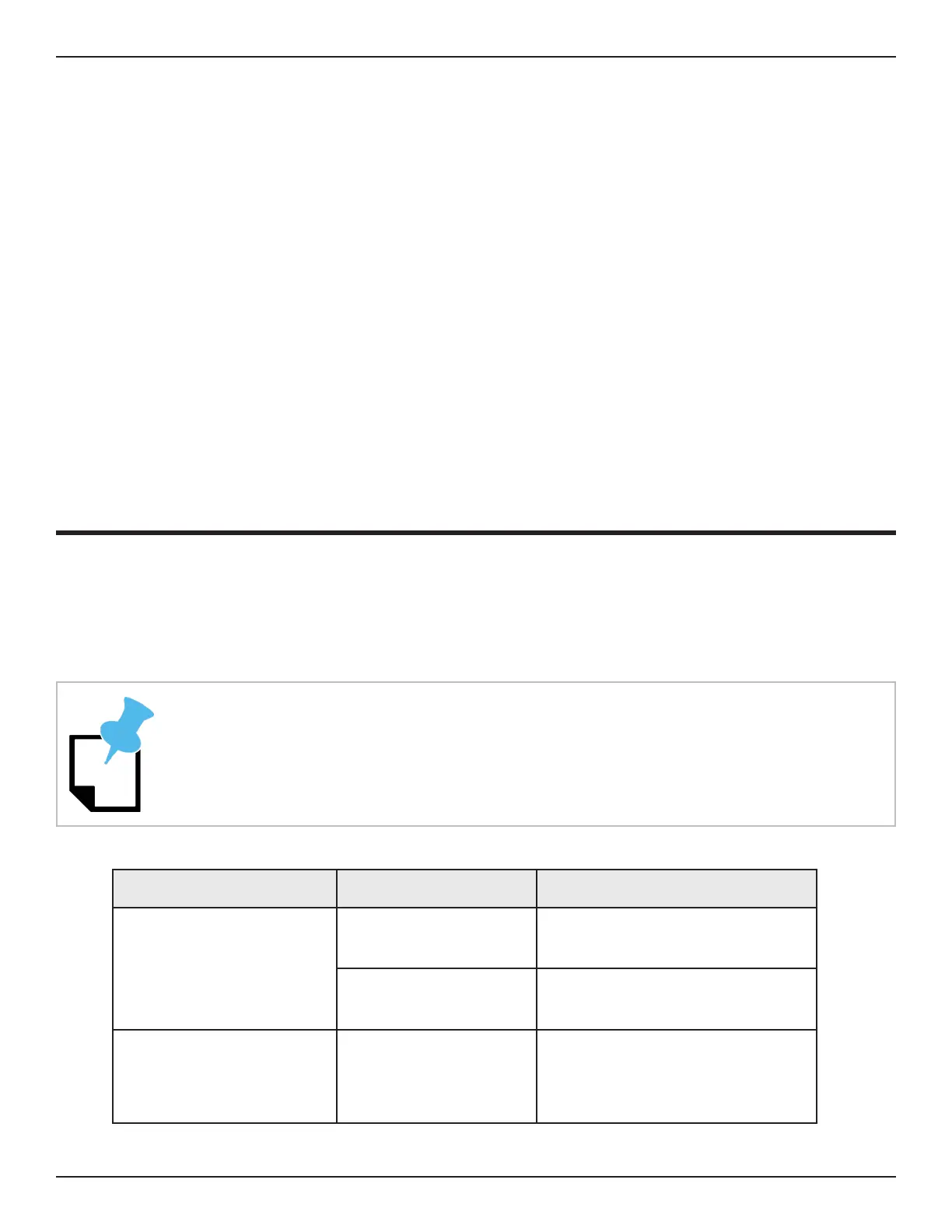23Bend-Tech Dragon A150
Troubleshooting Guide
Toolhead
03
03
Toolhead
Toolhead
The Toolhead on the Dragon A150 serves as the tool mount and the vehicle for engaging the
The Marker, Engraver, Torch and Laser are mounted to the Toolhead. The Toolhead is powered
Symptom Cause Corrective Action
Jagged Cuts
Toolhead trolley out of
adjustment.
Adjust the Toolhead trolley so the
Toolhead rides smoothly along the rail
with no play.
A axis mount bearings out
of spec.
Check Toolhead play on A axis mount
plate. If there is excessive play adjust
bearing center to center distance.
Torch/Engraver/Marker
not contacting material,
or not moving clear of
material
A axis skipping steps.
Check A axis drive gear set screws.
Use bonding compound to secure A
axis drive gear.
The Marker, Engraver and Torch are mounted left to right on the Toolhead to coincide
with Bend-Tech’s recommended order of operation for the Toolhead.