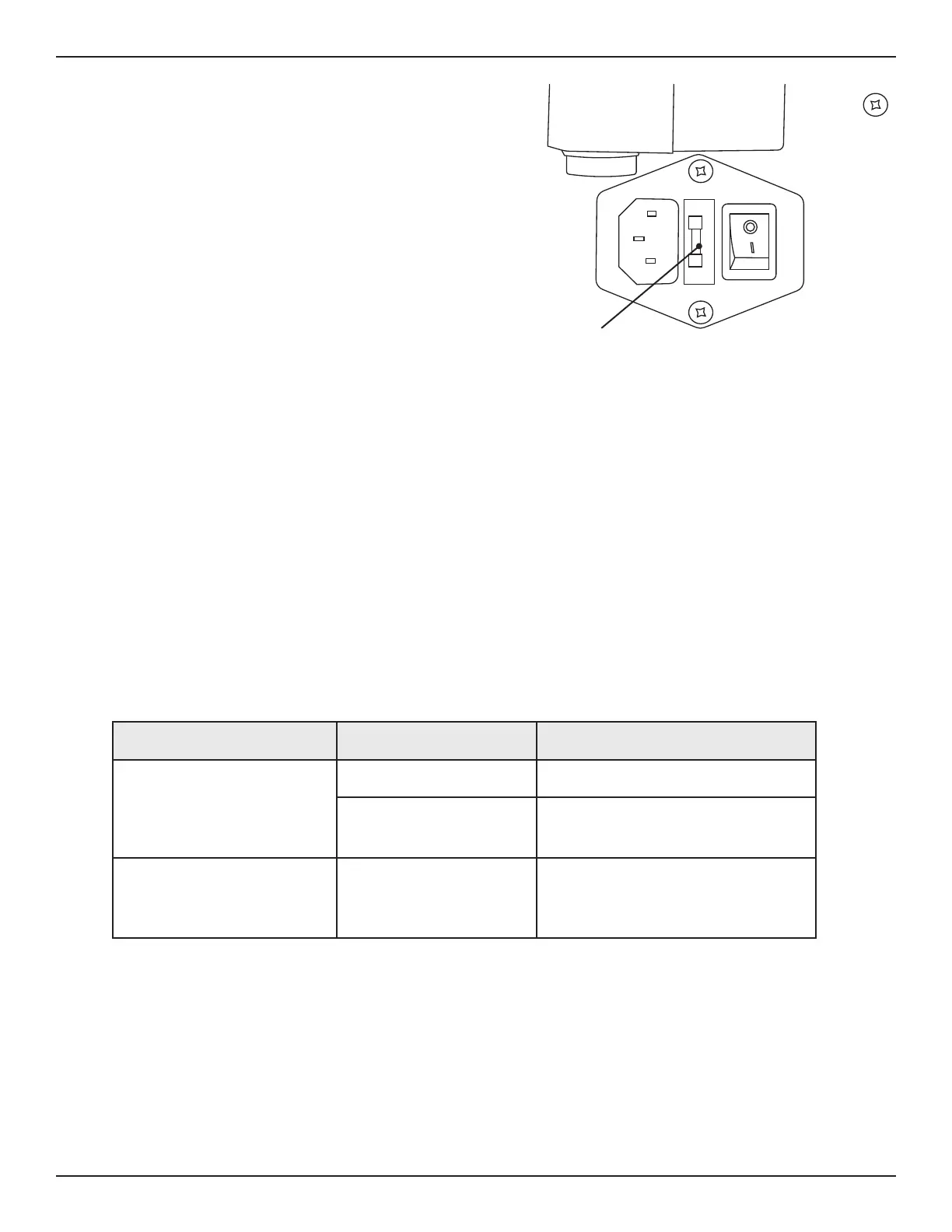60 Bend-Tech Dragon A150
Troubleshooting Guide
Control Box
13
Main Power Fuse
The Main Power Fuse is located
between the Main Power Cord and the
Main Power Switch. The Main Power
Fuse can be accessed without removing
the Control Box cover. To access the
Main Power Fuse, pull the Main Power
slide the Main Power Fuse holder out of
the power receptacle. Inspect the Main
Power Fuse. If it has failed, replace with
the appropriate 10A 250VAC fuse.
Accessing Control Box Internals
There are four screws that secure the Control Box to the Control Box Housing. Using a Phillips
screwdriver, remove the four screws. Carefully pull the Control Box away from the Control Box
Housing. The Operator can now access the inside of the Control Box.
Gecko Drive LED Lights
It is possible for the Operator to troubleshoot the Gecko Drive and resolve problems
associated with the unit. Reading the LED lights and knowing the meaning of them, as well
as being able to identify other issues associated with the unit, are key to initiating successful
troubleshooting.
Gecko Drive Issues
Gecko Drive Fault Code
The Gecko Drive in the A150 drives the Axis motors on the machine. Occasionally the Gecko
Drive can fail. If the machine is not responding the Operator can check the Mach3 interface. If
Mach3 indicates the machine is working but is not responding, it is typically an indication the
Gecko Drive has failed. Mach3 is sending signals to the machine but the Gecko Drive is not
transmitting them to the motors.
X Y Z
PARALLEL PORT
POWER
ON
OFF
CHARGE
PUMP
FAU LT
X AXIS Y AXIS Z AXIS A AXIS
Main Power Fuse
holder
Symptom Cause Corrective Action
Gecko Drive
unresponsive, red LED lit
constantly
Gecko Drive has failed Replace Gecko Drive
green LED lights up, there
is an issue in Mach3.
Go to Mach3 and check Status. Check
diagnostics.
No LEDs lit
Ensure power is on. If
power is on it is likely
a blown fuse within the
Gecko Drive.
Replace Gecko Drive.