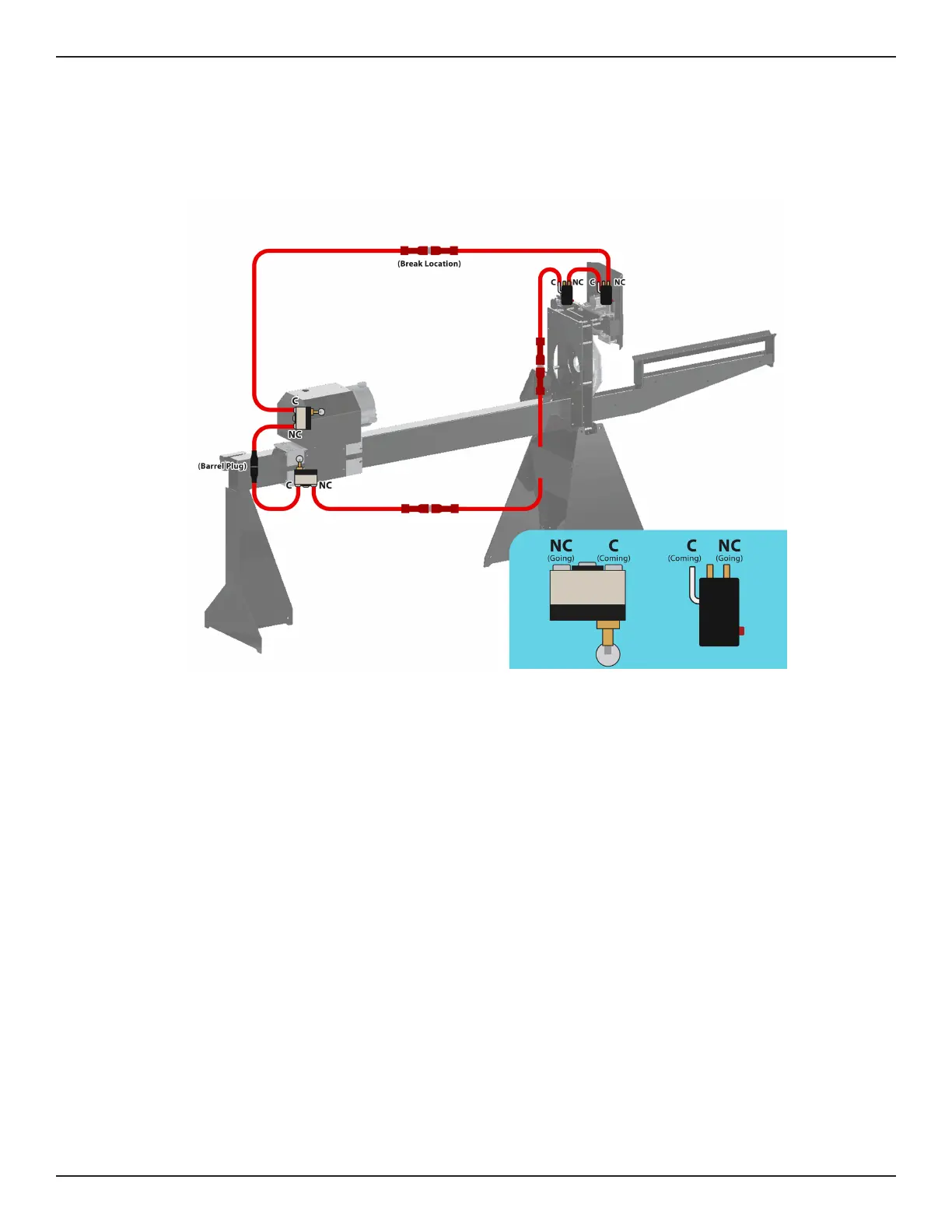68 Bend-Tech Dragon A150
Troubleshooting Guide
Limit Switch Operation
15
Troubleshooting Limit Switches
Older Dragon A150 models use a normally closed limit switch system. It is possible to bypass
a limit switch to determine if there is a failed limit switch in the circuit. The Operator can also
test for continuity in each loop using a multimeter.
It is possible to bypass a limit switch on the A150 by rerouting the limit switch wiring to
eliminate a limit switch. Unplug a limit switch from the loop and connect the wires from the limit
switches on either side of that switch to “shorten” the loop. Refer to the diagram for reference.
The Operator can also use a multimeter to test each loop for continuity. If a particular loop
shows no continuity it is likely the result of a failed limit switch.
Machine Control and Mach3 Indicate Homing Switch is Triggered
Machine Control and Mach3 can indicate a limit switch is triggered, but the machine is not
operational the next step is to bypass the limit switches. Connect two limit switch leads
together directly at the Control Box, bypassing all limit switches. If Home lights are still lit in
Machine Control and/or Mach3 diagnostics it is either a failed Control Box or Operator’s Panel.