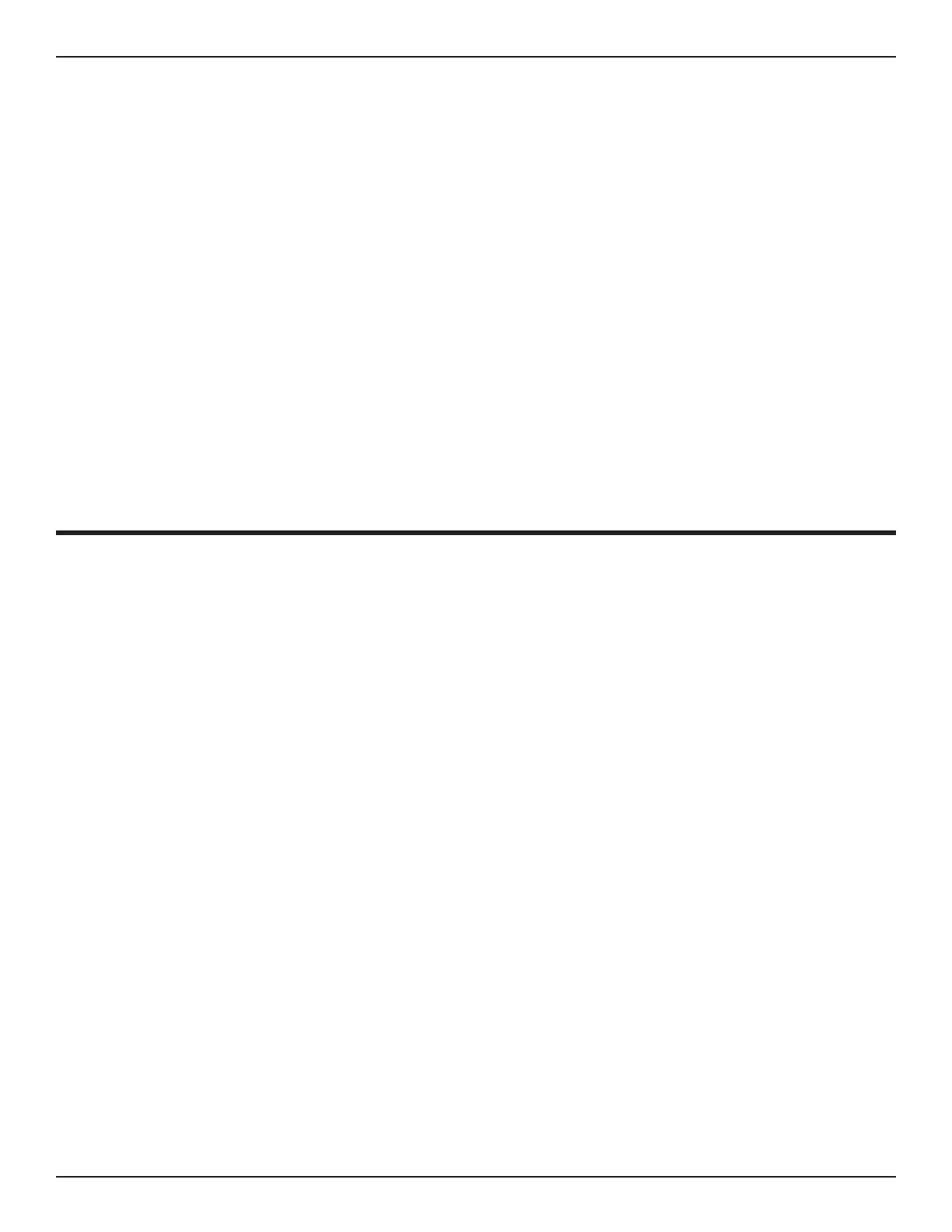73Bend-Tech Dragon A150
Troubleshooting Guide
Mach3
16
16
Mach3
Mach3 Machine Driver Software
The majority of Dragon A150 operation is controlled through Bend-Tech software. Bend-Tech
software uses Mach3 as its CNC driver software to control the operations of the A150 and
drive its various axes and other operations. While Bend-Tech is the main operating interface
for the machine, it is important for the Operator to be able to interface with Mach3 and perform
and to have clear Ethernet connection between the computer (Mach3) and the Dragon A150
ESS board.
Installing Warp 9 Utility
If the ESS board is waiting for communications and the amber Link Light is on, the Ethernet
wakeup error message that reads: “The ESS did not respond to the wakeup message. If this is
At this point the Operator can choose to click Yes to try connecting again, click No to enter a
new IP address or click Cancel to stop trying to connect to the ESS.
If it has been determined the Operator is required to run the Warp9 scu tool, contact a Bend-
computer and Mach3.
Prioritizing Mach On The Computer