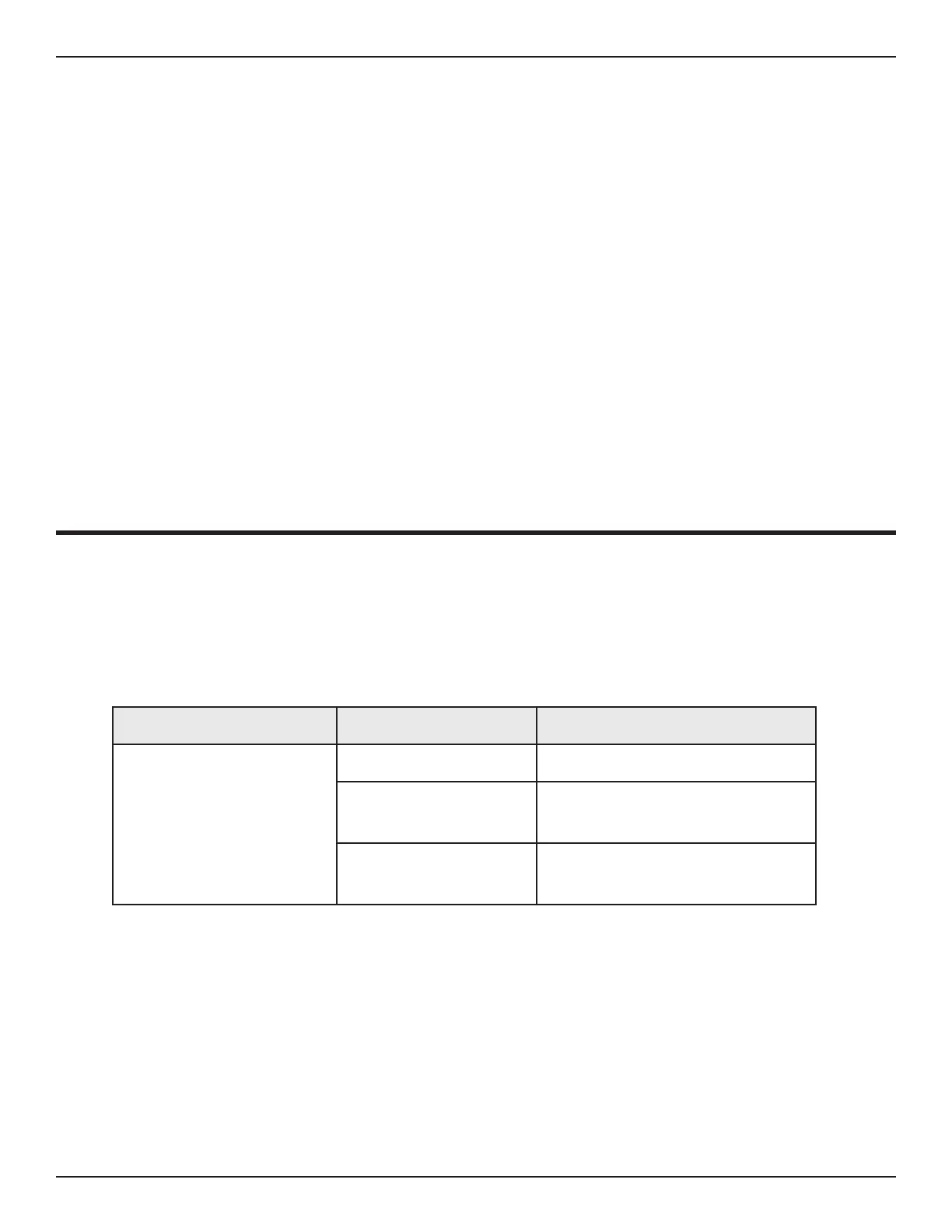39Bend-Tech Dragon A150
Troubleshooting Guide
Laser
07
07
Laser
Laser
The Laser serves as a critical tool in calibrating and ensuring the ongoing accuracy of the
Dragon A150. While the Laser is a robust piece, it is a consumable and can burn out. If the
Laser has stopped working it is likely because it has reached the end of its life cycle and needs
to be replaced. When troubleshooting the Laser, ensure the wires are securely connected at
the plug as well as inside the Control Box.
Control Box Laser Connection
It is possible for the Laser wire to come loose from its connection to the 4 Relay Module. To
check the Laser connection, access the Control Box as outlined in the Control Box section. In
the 4 Relay Module, in the D2 Module, when viewing the module so the labeling can be read
right to left, check the large red wire connection at the terminal at the top of the D2 Relay.
Using a small Phillips screwdriver, ensure the wire is secure in the socket and the screw is
secure.
Symptom Cause Corrective Action
Laser not working
Laser has failed Replace the Laser.
Wires have come loose
Check the Laser plug; Check the
Laser connections inside the Control
Box.
Laser relay has gone bad
Relay may need to be replaced,
contact a Bend-Tech service tech for
assistance.