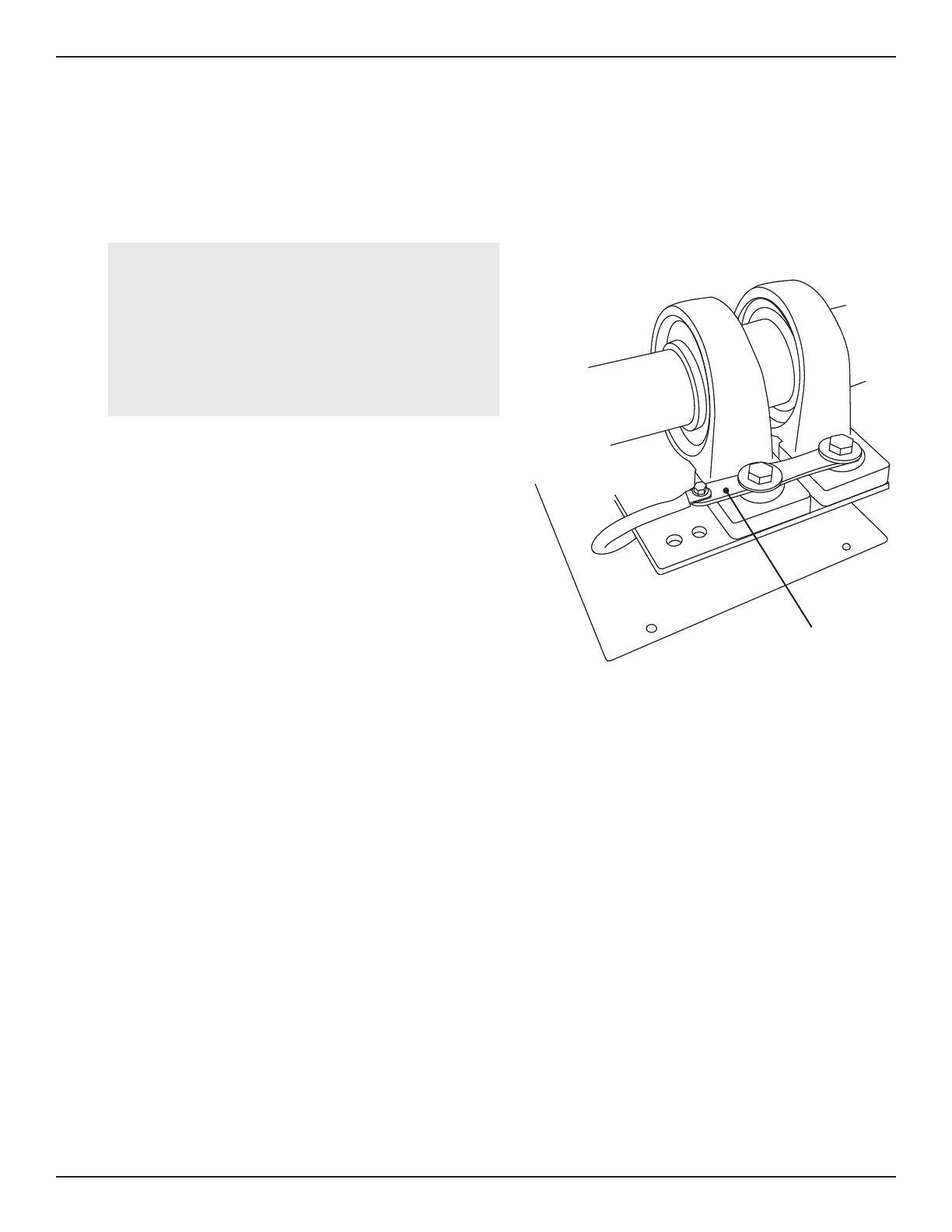31Bend-Tech Dragon A150
Troubleshooting Guide
Torch
04
Grounding The Torch
Early Dragon A150 machines achieve Torch ground via a carbon brush rod system. Bend-Tech
has found moving the ground cable location to the pillow block bearing mount results in a more
consistent ground for the Torch.
1. Using a ¾ in. wrench and a ¾ in. socket and
ratchet, remove the right side bolt on the rear
pillow block bearing.
2. Using a grinding wheel or sanding disc,
lightly remove the paint from the top
mounting surface around the pillow block
bearing mounting hole.
3. Bend-Tech can provide a mounting tab for
the Torch ground cable, or the Operator can
4.
removed in step 1.
5. Using two ½ in. wrenches, remove the Torch ground cable mounting bolt from the carbon
brush rod mounting plate. Position the cable so the mounting bolt can be inserted through
the new ground tab and the Torch ground cable. Using the ½ in. wrenches, secure the
Torch ground cable to the grounding tab on the pillow block bearing.
Tools Required
•
•
• Grinder/Sander
•
Mounting Tab