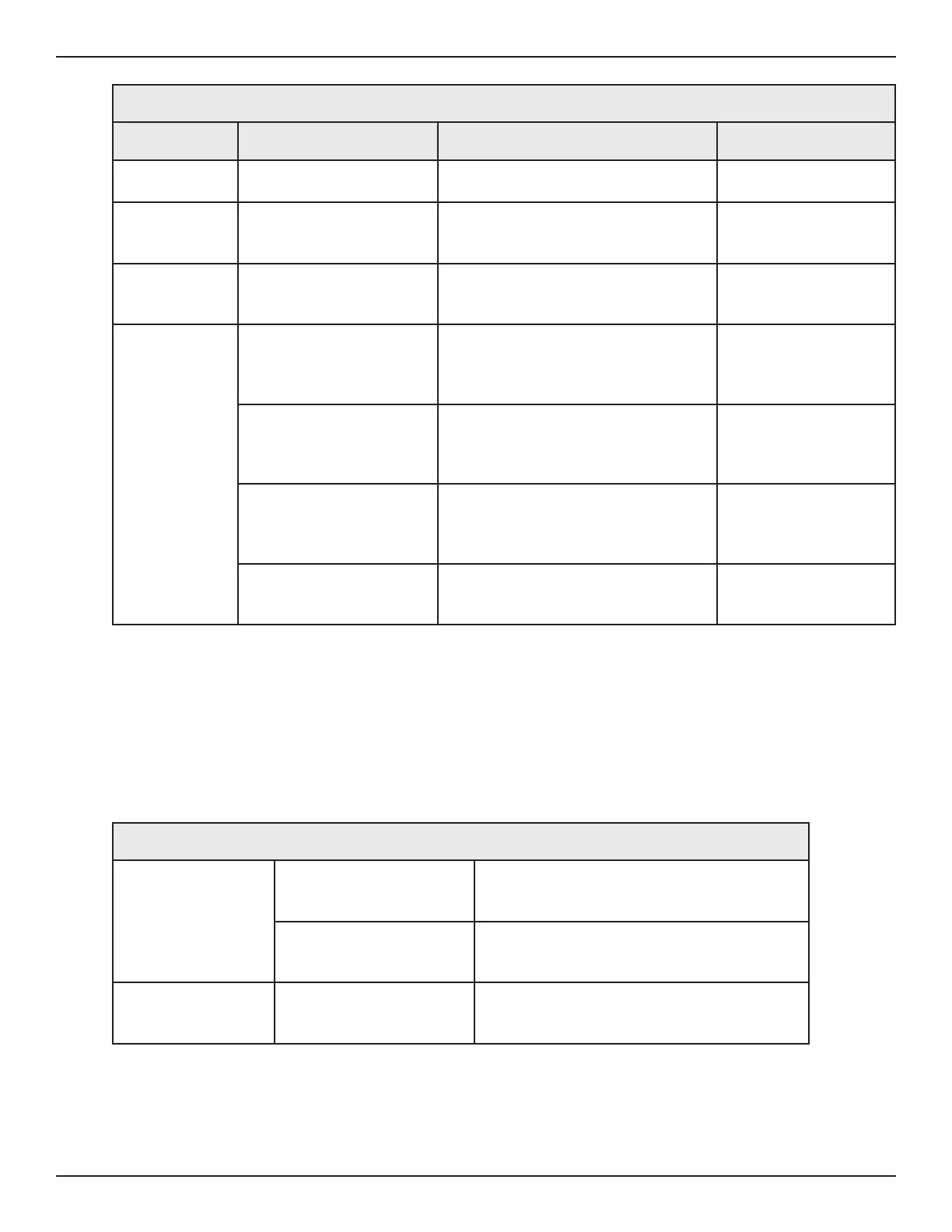64 Bend-Tech Dragon A150
Troubleshooting Guide
Operator Control Panel
14
Ethernet Jack LED Lights
There are two lights at the port where the Ethernet cable connects to the ESS board. Knowing
the meaning and behavior of each color of the status lights can help the Operator diagnose
connection problems between Mach3 and the DragonA400.
ESS Board Status Lights
Light Status Denition Solution
Red Left
On
Machine is in emergency state
(machine disabled)
Check E-stops
Red Right
Not used N/A N/A
Green Left
ESS/PC communication N/A
Green Right
Two quick blinks Waiting for communication with Mach3
This could be a normal
delay in communication
or it could be an issue
with connectivity.
One second on, one
BootP mode
Remove the small
plastic jumper from the
BootP pins (JP1) and
power cycle the ESS.
The ESS board has lost its IP address
generate IP address
and power cycle the
ESS board.
Constant on
ESS mode - ESS has established
communication with the computer.
This is normal operating mode.
N/A
Ethernet Jack LED
Amber Link Light
On Cable is connected to a device (the computer)
No connection - bad cable or Ethernet
disabled on computer
Green Data Light
Flashing Ethernet connected