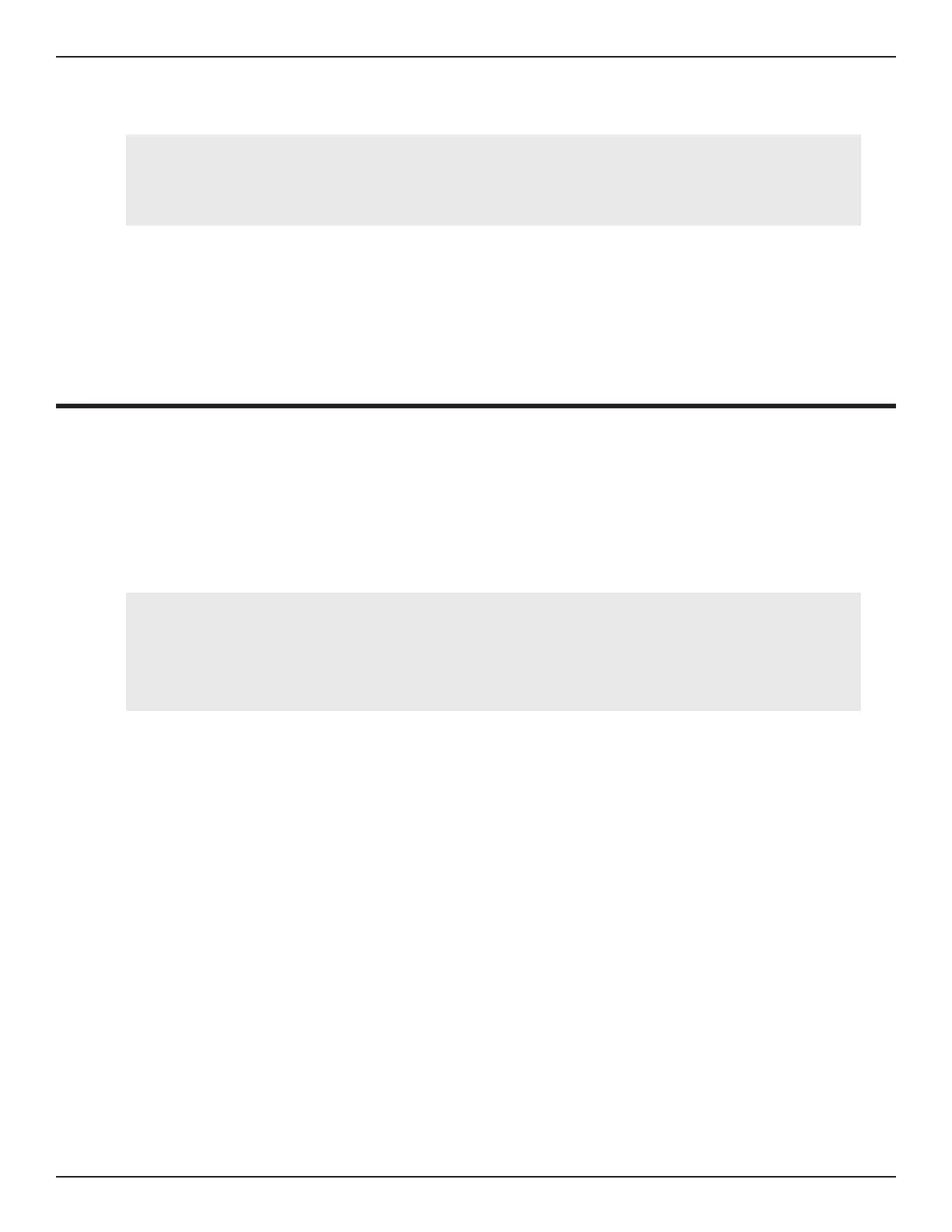47Bend-Tech Dragon A150
Troubleshooting Guide
Trolley
09
Removing the Trolley Cover
Tools Required
•
The Trolley cover is secured to the Trolley using four socket cap screws. Access the socket
cap screws by reaching underneath the Trolley. There is a socket cap screw located at each
X Limit Switch
During normal use over time, it is possible for the X limit switch to fail. The X limit switch
operates by making contact with a button head cap screw fastened to the rear part of the Rail.
When the switch contacts the head of the button head cap screw it signals the X- limit, or X
Home when calibrating the machine. The Operator can test the X limit switch by depressing it
manually, if the limit lights up in Mach3 Diagnostics the X limit switch is operating properly.
Replacing the X Limit Switch
Tools Required
• Phillips screwdriver
•
If the Operator determines the X limit switch is not operating properly, it will be necessary to
replace the switch. The X limit switch is a two-piece design that includes a plastic cover. The
switch is mounted to the Trolley assembly.
1. Remove the outer plastic cover from the X axis limit switch.
2. Note the color of the wires and the wires location on the switch. Use a Phillips screwdriver
to remove the screws mounting the wires to the switch.
3.
4. Remove the limit switch. Reverse the process to install the replacement switch.