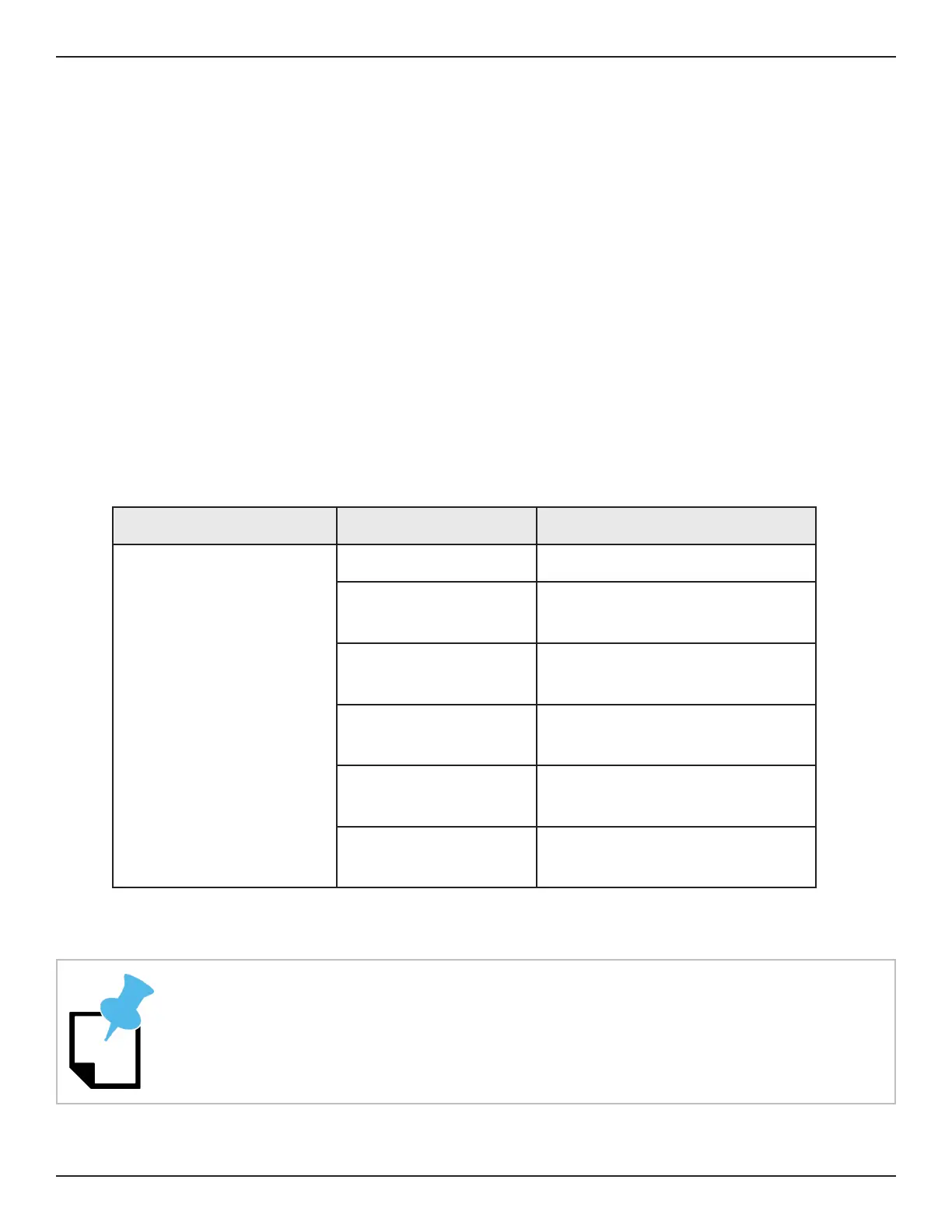74 Bend-Tech Dragon A150
Troubleshooting Guide
Mach3
16
operating system.
1. On the desktop, right click on ‘Mach3 Loader’ select ‘properties’ at the bottom
2. In the ‘Shortcut’ tab next to ‘Target:’ Copy/Paste the following:
C:\Windows\System32\cmd.exe /c start “Mach3” /AboveNormal “C:\Mach3\Mach3.exe”
3. Click ‘Apply’ and then ‘Okay’.
Mach3 Lost Communications While Operating
In some situations the SmoothStepper will lose communication with the computer. A message
window will appear that says, “The SmoothStepper has failed to communicate properly for an
extended amount of time.” The message will ask the Operator to exit Mach3 then cycle power
on the SmoothStepper.”
It will also read, “If you unplugged the USB cable while Mach was still running, then that is
likely the cause.”
Symptom Cause Corrective Action
Mach3 Lost
Communications
Bad Ethernet Cable Replace Ethernet cable
Bad connection at either
end of the Ethernet cable
Replace Ethernet cable, check cable
connection ports
Ethernet cable routed too
close to the Torch lead or
other electrical cables.
Ensure Ethernet cable is clear of other
electrical leads and connections.
Torch ground is loose at
the Trolley or alligator
clamp
Check Torch ground, ensure it is
secure and connected.
ESS bad Replace ESS board
Gecko Drive Has Failed Replace Gecko Drive
This message will also appear if the Dragon machine was powered down and Bend-
Tech Dragon software was closed out, but Mach3 was left open. When the Dragon
machine is powered up the computer will display this message.