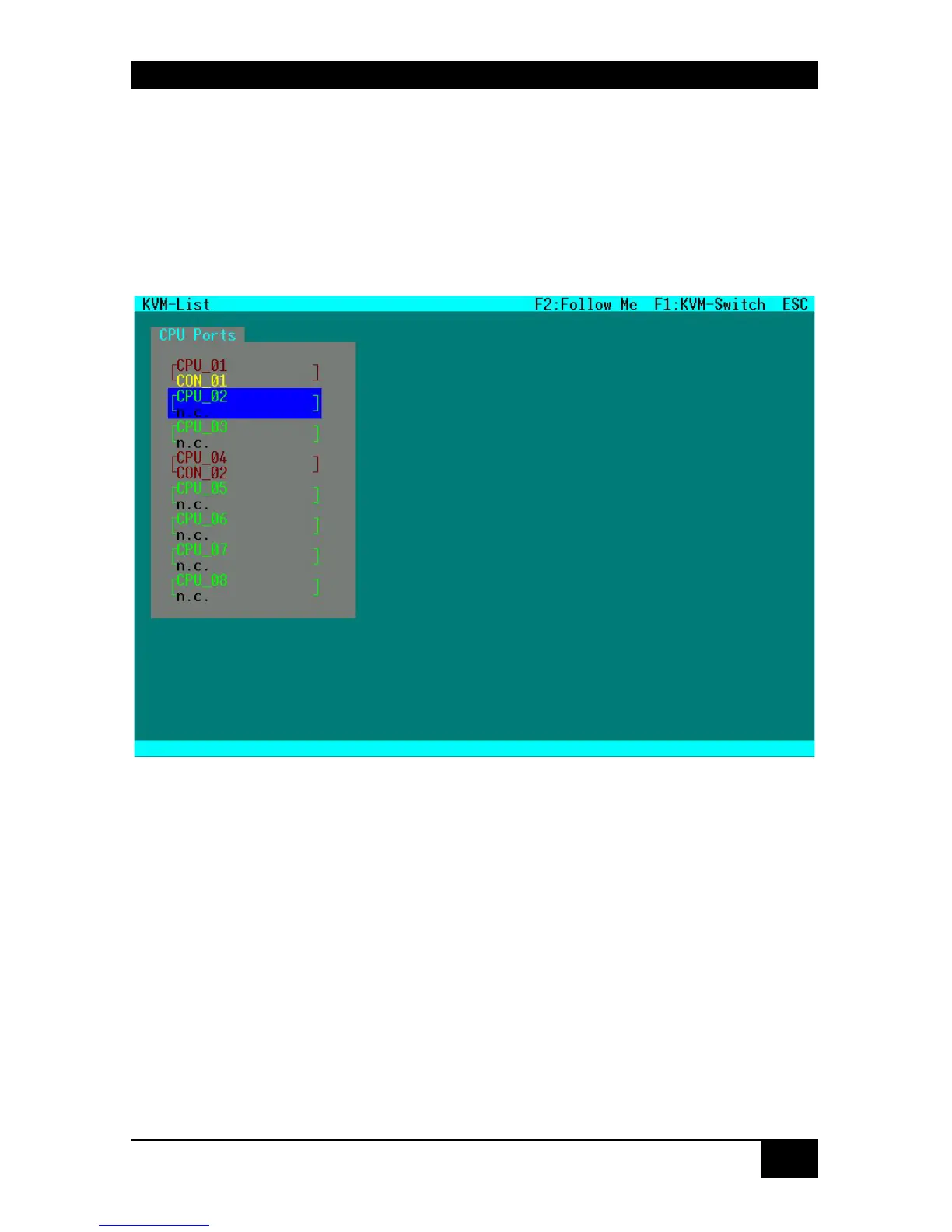CONTROL OF SERVSWITCH™ DKM
99
8.2 Switching in OSD / KVM Mode
In KVM Mode, the user can only switch his own console. To control other consoles, please
refer to the Crosspoint switch section (see page 104).
8.2.1 Switching in „KVM-List“ Mask:
This mask will appear as default as you enter into the OSD. Alternatively, the configuration
can be modified to come up with the “KVM Switch” Mask (see page 101).
In this mask, all CPU Ports are displayed that are currently accessible to the current user at
this console.
All constraints given by CPU Ports already connected to other consoles as well as access
restrictions imposed by the User Matrix or by the Console Matrix are considered. ,.
Constraints given by CPU Ports already connected may be overwritten if „Allow Sharing“,
„Force Connect“ and/or „Force Disconnect“ have been selected. (see page 46).