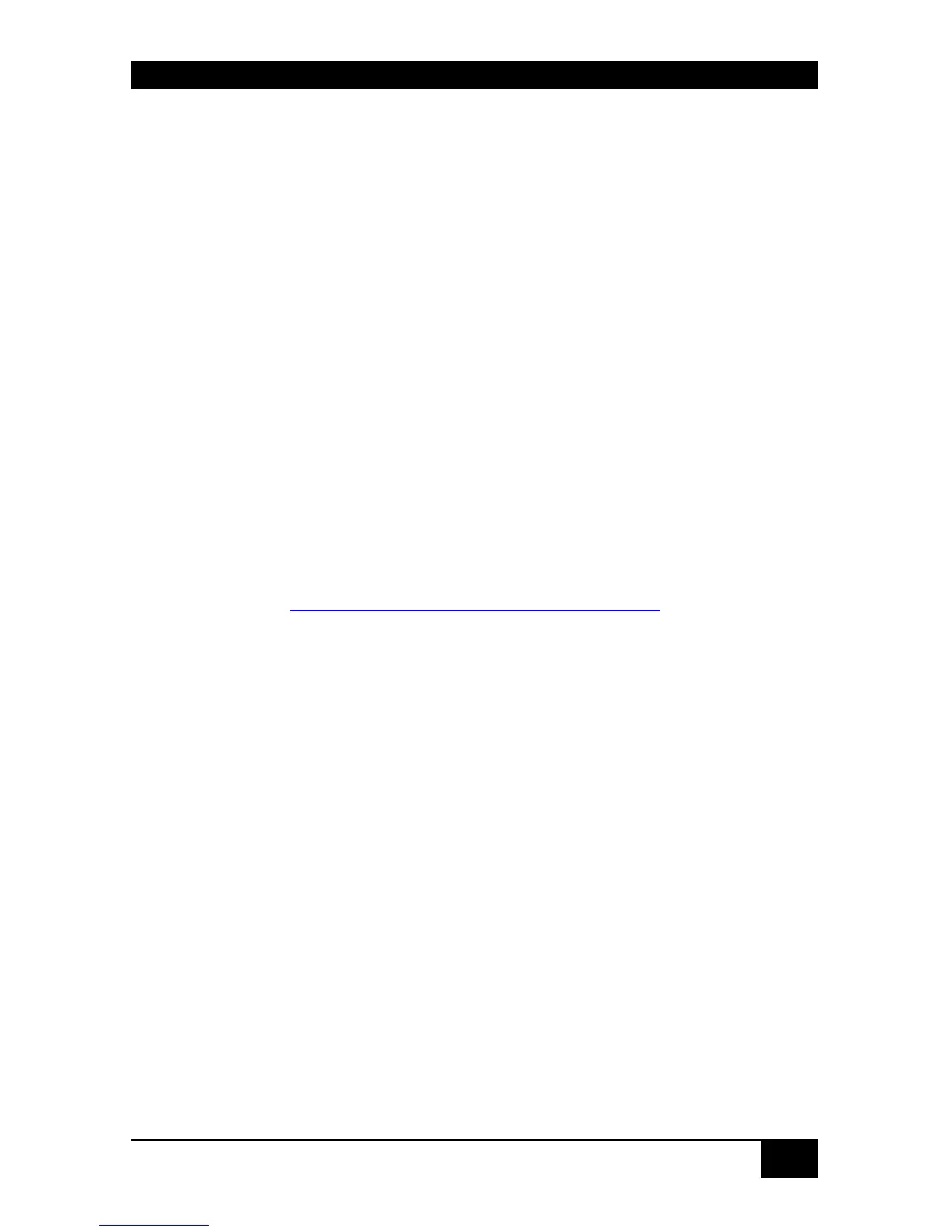SERVSWITCH™ DKM CONFIGURATION
75
6.5 Configuration via FTP
In Load Configurations on page 45 and Saving Configurations into File on page 64, it has
been described how to save and open Switch configurations in configuration files that are
stored within the Switch under predefined file names.
The functionality of the network is described in Appendix D: Network Interface (p. 138). If
your switch is connected to a network and if the network interface has been properly
configured (cf. Configuration of Network Parameters, p. 60) you can access the
configuration directory via ftp and save those configuration files on an external storage
media. Further, configuration files that have been saved externally before can be loaded into
this directory.
The following paragraph describes the configuration file directory as well as the necessary
commands.
6.5.1 FTP Access to Configuration Files
For ftp access to the configuration file directory the ServSwitch™ DKM must be connected
to a network and the network interface has to be properly configured (cf. Xxx).
In this case you can access the configuration file directory from any browser with the
following command:
ftp://user:password@xxx.xxx.xxx.xxx
where ‘user’ means the name of one of the users configured in the switch and ‘password’
means it related password for login. The user must have admin rights and xxx.xxx.xxx.xxx
describes the current IP address of your switch.
The configuration file directory contains the following files:
Config.sys contains the RESET configuration of your switch (reserved)
Default.sys contains the Default configuration of your switch
Config01.sys
Config02.sys
Config03.sys
Config04.sys
Config05.sys
Config06.sys
Config07.sys
Config08.sys
Module.sys contains Module Information of your switch (reserved)
You may modify the files ‘default.sys’ as well as ‘config01.sys’ to ‘config08.sys’. The file
names are predefined, other filenames are not supported.