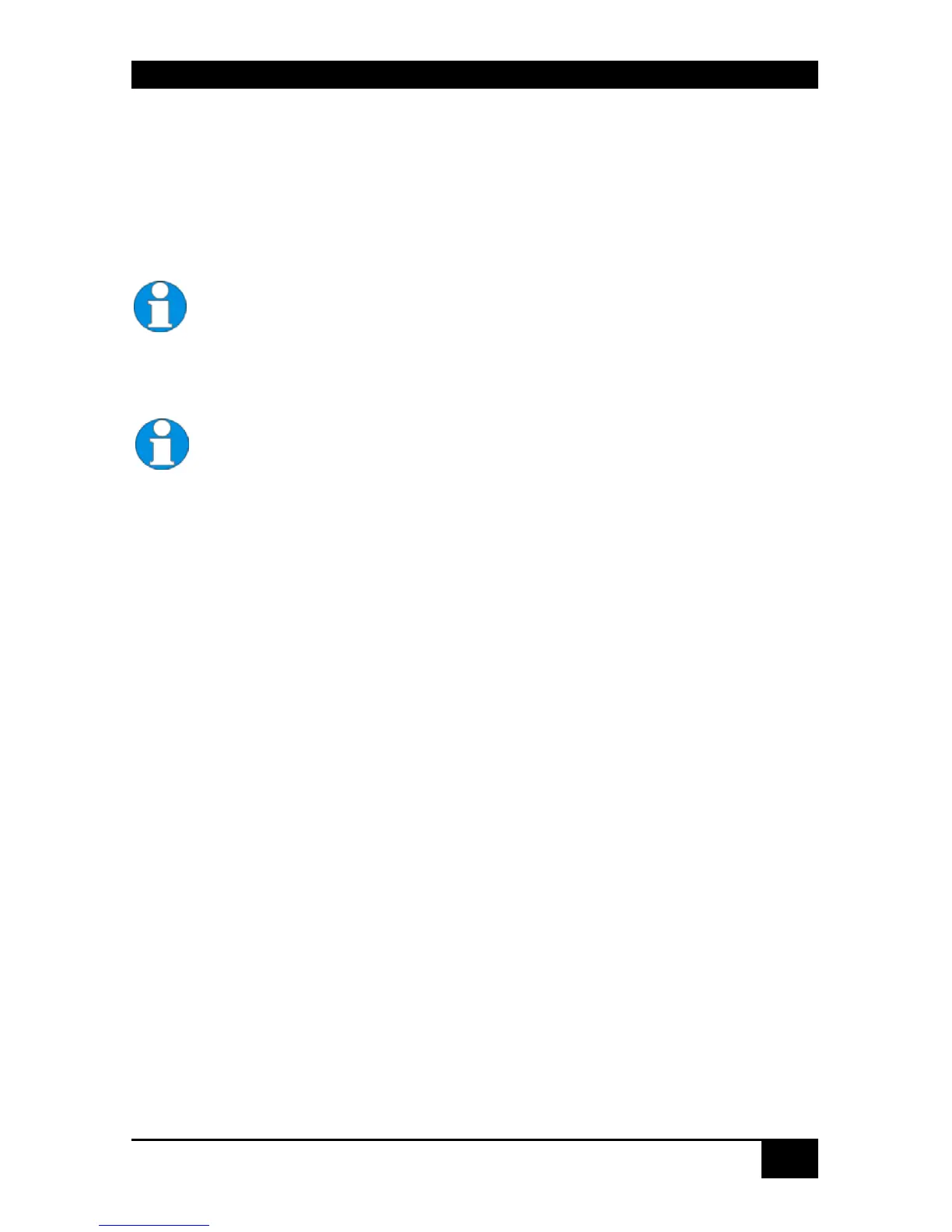OVERVIEW
19
2.4 Features
The ServSwitch™ DKM offers the following features:
Support for DVI-D Graphic cards (all devices)
Support for USB-Keyboard and USB-Mouse (KVM-Extender)
ServSwitch™- KVM standard devices with USB-HID connectors support
the extension of keyboard and mouse ONLY; use with other HID devices
(Human Interface Device) such as touch screens, graphics tablets, barcode
readers or similar may be successful – but there is no guarantee for this!
The ServSwitch™- KVM standard device is NOT suitable for use with
other USB- devices such as scanners, web- cams, data sticks etc.
ServSwitch™- KVM standard devices support only two devices
simultaneously – keyboard and mouse or keyboard and touch-screen, etc.
but not e.g. keyboard, mouse and touch-screen simultaneously. You can
extend by a USB hub but this does not raise the number of supported
devices.
Maximum length of interconnection cable from a Local Unit to a ServSwitch™- Minor
Switch, between two ServSwitch™- Minor Switches or from a ServSwitch™- Minor
Switch to a Remote Unit).
140m (400ft) with CATx- cable
200 m mit Multimode 62.5μm
400 m mit Multimode 50μm
10.000 m mit Singlemode 9μm
Maximum Resolution (DVI): 1920x1200@60Hz
Supports:16/24 Bit auto-switching or 24 Bit (= full) color depth (selectable)
Status indicator LEDs for Power and Link on each device.
Compact footprint chassis.
Rack mount options available.
International power supplies included.
Options:
USB 2.0 Support
Bidirectional Audio Interface
Serial Interface
Single-Head Devices support a transparent serial interface with up to 19.2
KBaud and Hardware handshake. This serial interface can be used to control a
single device requiring full Hardware handshake or up to three devices without
Handshake (XON/XOFF)