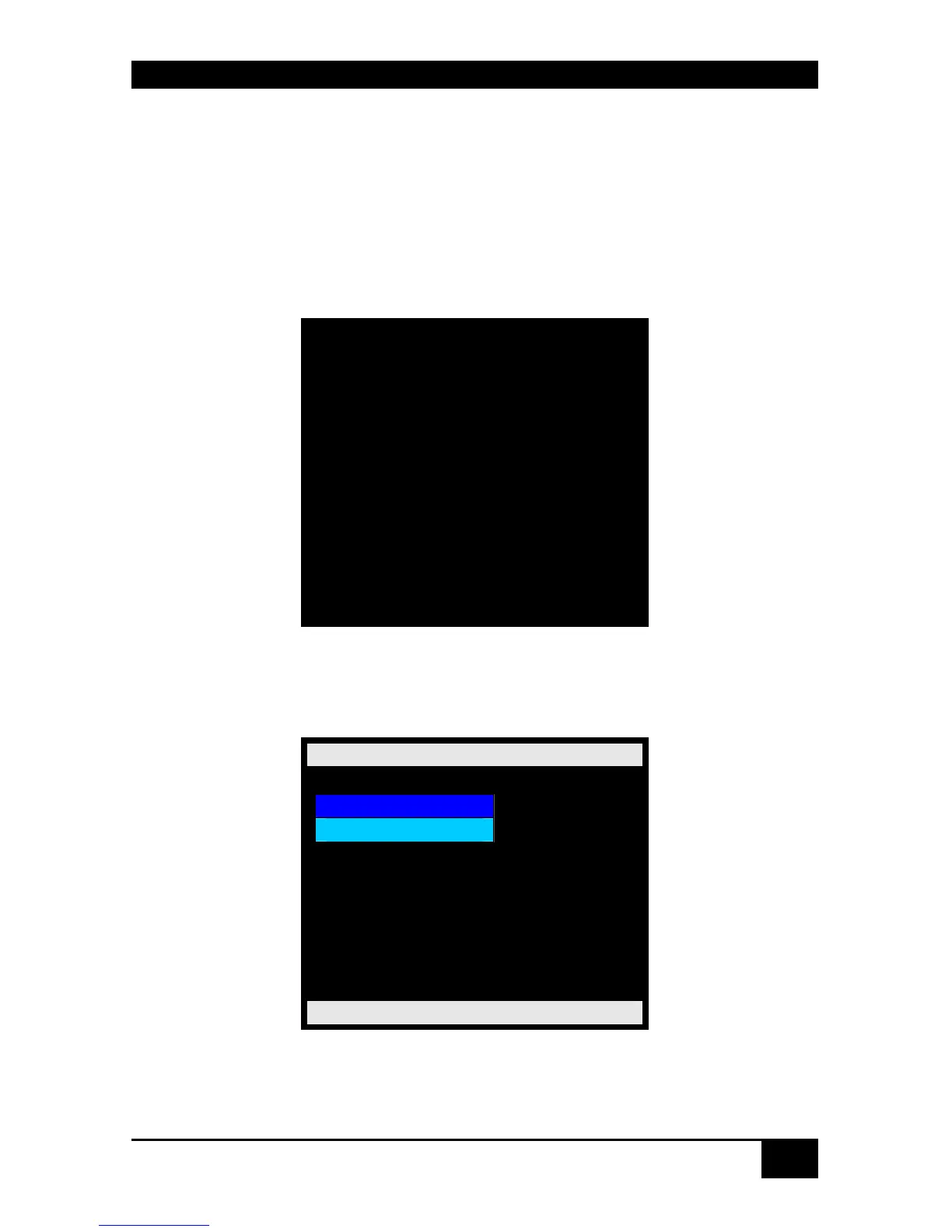STATUS INFORMATION
89
7.4 Status Display via LCD-Display
The ServSwitch™ DKM provides various functions to display status information via LCD-
Display.
7.4.1 Home Mask
During regular operation, the Home Mask is displayed. In this Display you’ll find some
device and manufacturer information:
ServSwitch DKM
05.05.09
B02.04
Black Box Corporation
1000 Park Drive
Lawrence/PA
United States
+1 724 746 55000
www.blackbox.com
7.4.2 Menu Mask
From the „Home“ Mask you open the „Menu“-Mask by pressing <RETURN>.
Menu
Status
Configuration
ServSwitch DKM