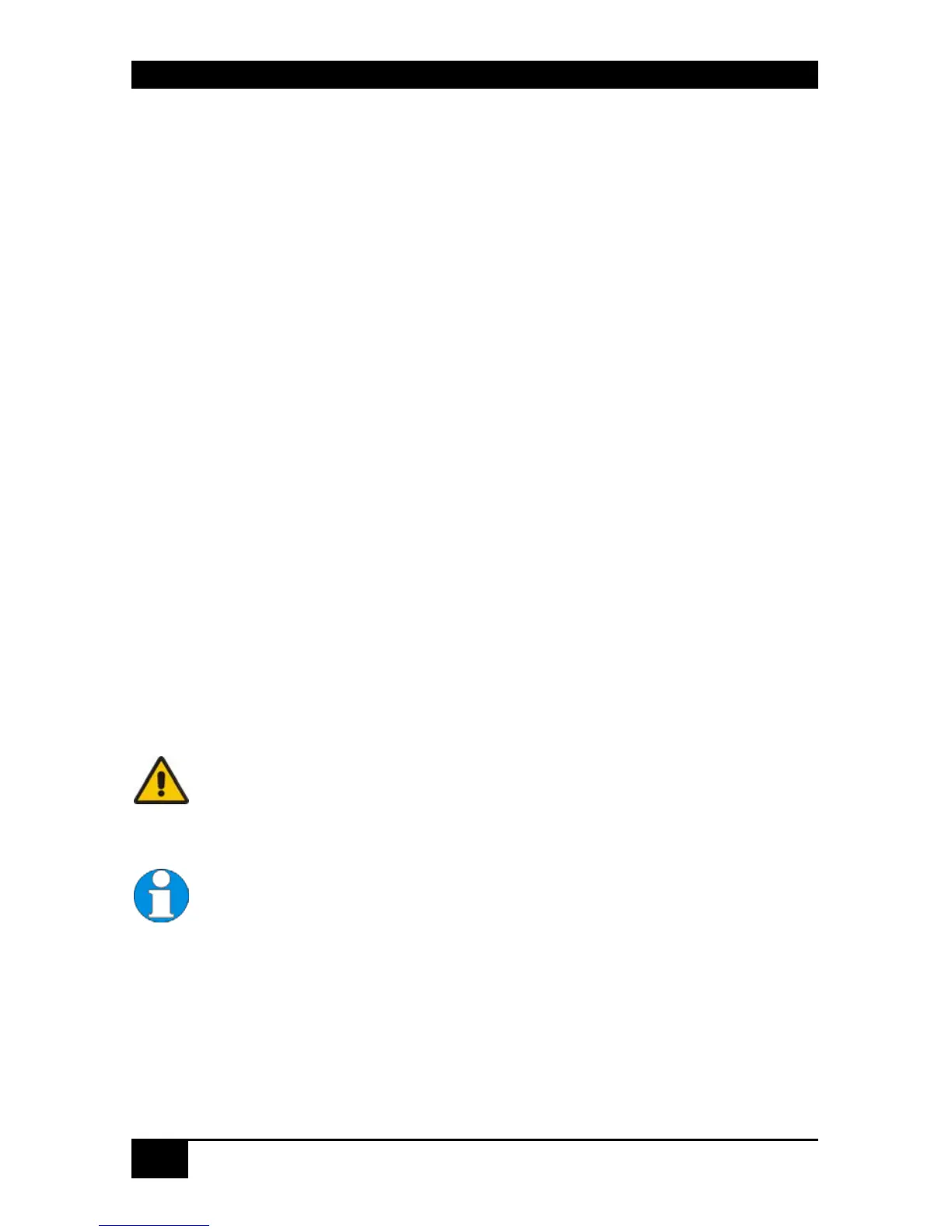ServSwitch™ DKM
162
I.7. Devices with serial/audio option
The audio/serial option consists of daughter boards which allow bi-directional stereo audio
and a full-duplex serial data link to be sent across the regular interconnection cable in
addition to keyboard, mouse and VGA/DVI video. • To set up your video, keyboard, mouse,
follow the instructions in the user guide. • To set up the extender’s audio and serial link,
please follow all of the instructions detailed in this addendum. If you have any questions,
contact our technical support.
Technical Data
Serial link:
Serial Speed: Any up to a maximum of 19,200 Baud
Serial Data Format: Format independent
Flow Control: RTS, CTS, DTR, DSR are sent across link
Audio link:
Description: Bi-directional stereo audio link
Transmission Method: Digitised virtually CD quality audio (16-bit,
38.4 KHz)
Signal Levels: Line-Level (5 Volts Pk-Pk maximum)
Input Impedance: 47K
Local Unit Connectors: 2 x 3.5mm stereo jack socket (Line In & Line Out)
Remote Unit Connectors: 2 x 3.5mm stereo jack socket (Line/Mic In & Line
Out)
Microphone Support: A microphone may be connected to the Remote Unit.
A pull-up resistor provides bias for condenser
microphone. Option to set microphone amplification
to +17dB
Setup and Operation Serial Interface
Please note that
Dual-Head KVM Extenders and all Media
Extender support a 3-Wire Protocol (Tx/Rx/GND) only.
Connected devices must support a Software Handshake
(XON(XOFF)
No setting up or user adjustments are required. Please note that on the
dual access model, the serial link is always active. Please bear in mind that
the Remote Unit’s serial port is wired as DTE (i.e. the same as that on a
CPU). To connect a serial printer (or other DTE rather than DCE device)
to the Remote Unit, you will need a null modem (crossover) cable between
the Remote Unit and the printer. A serial touch-screen may be plugged
directly into the Remote Unit.