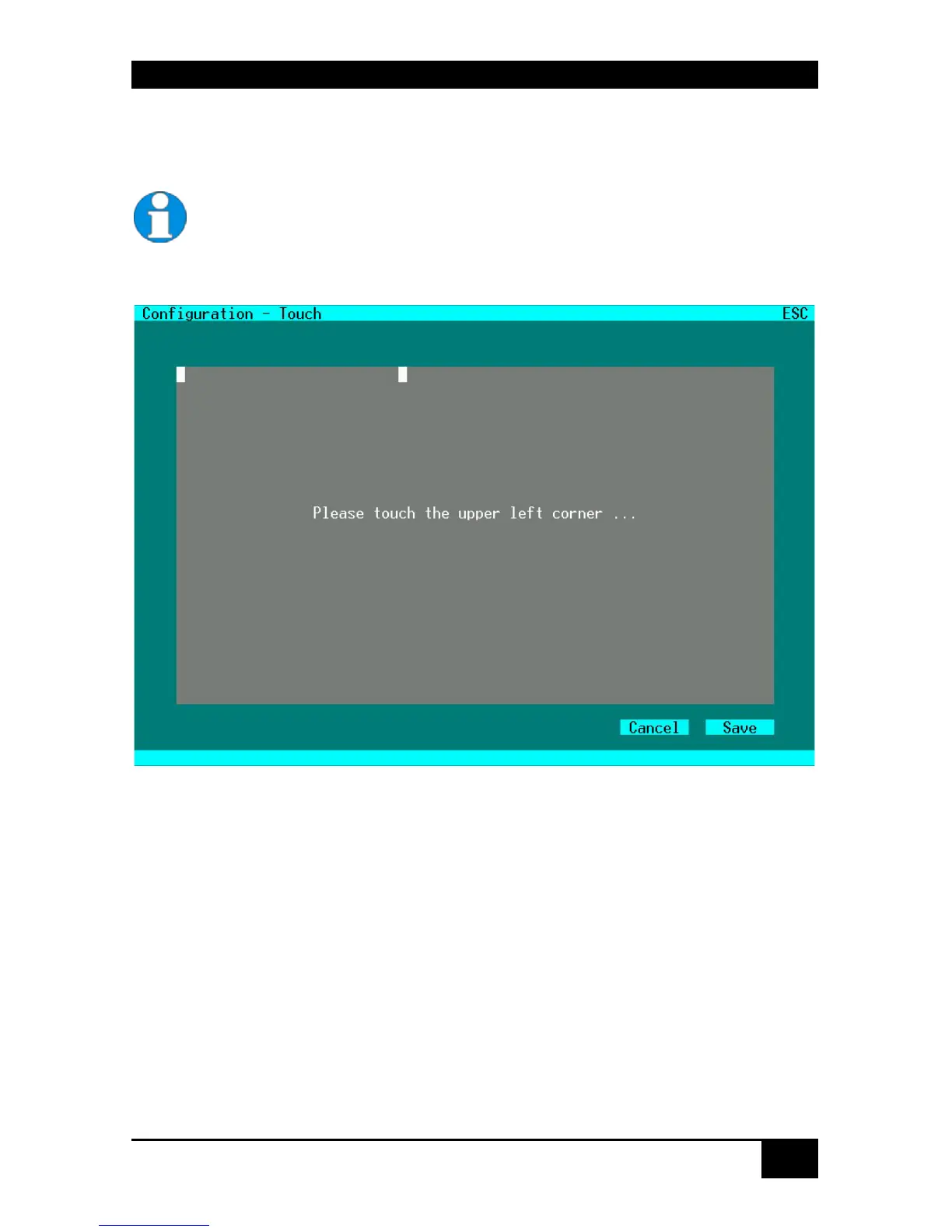SERVSWITCH™ DKM CONFIGURATION
51
6.1.5 Touch Screen Settings
The ServSwitch™ DKM OSD supports touch screens.
USB HID based Touch Screen protocols are supported.
Support of Vendor specific protocols only upon request.
From „System“mask, you can enter into „Touchscreen” Mask by hitting <F1>.
In this mask, you can calibrate your touch screen. You will be asked to touch twice a point at
the upper left, then at the lower right. Thereafter, you may test the calibration result, cancel or
save the calibration.
This calibration is CON Port specific and must be repeated for each touch screen at its CON
Port.
Touch Control
Control by touch is mostly similar to mouse control. Confirmation of a selection is performed
by a second touch instead of double click.