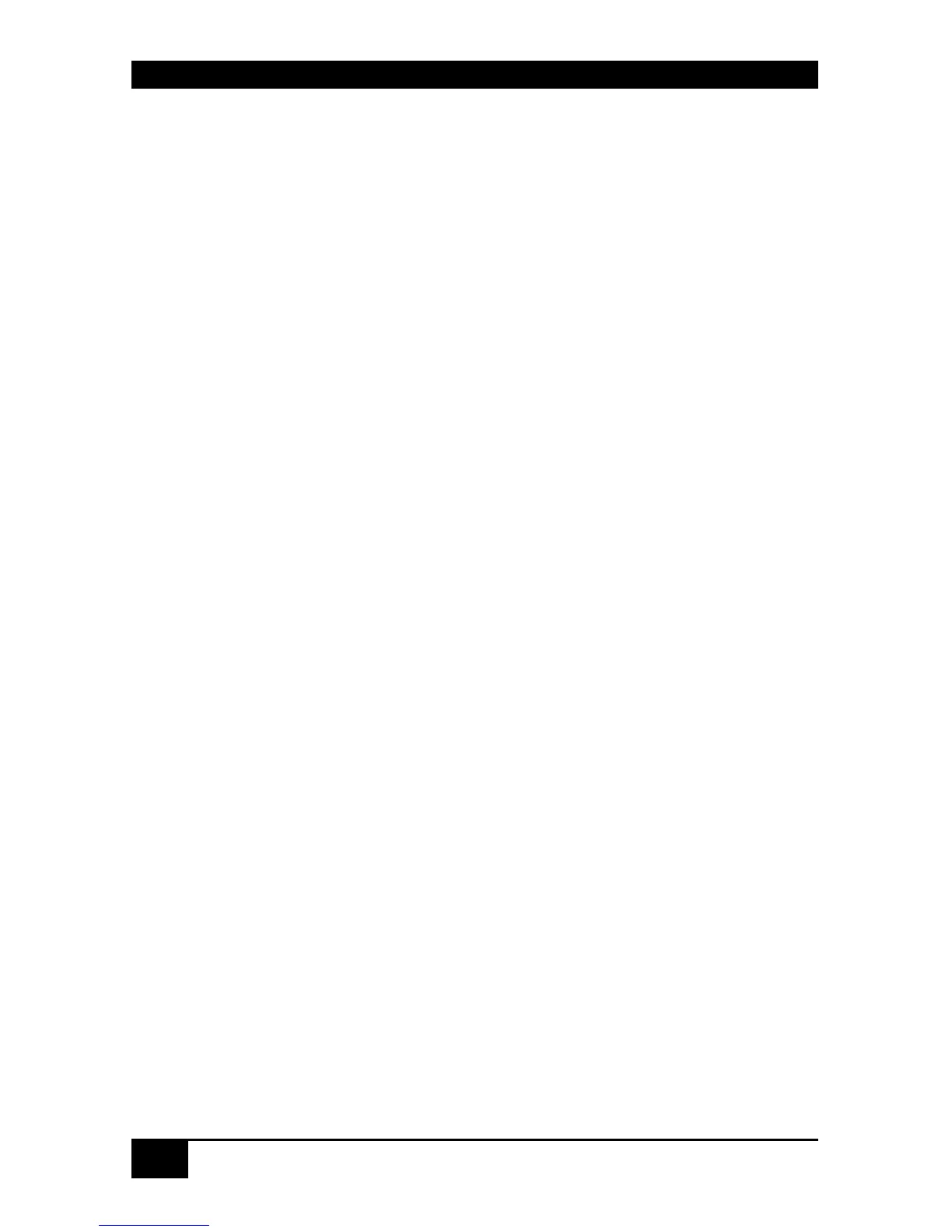ServSwitch™ DKM
10
Contents
1 Quick Setup 14
2 Overview 15
2.1 Introduction 15
2.2 Glossary 17
2.3 Example of a ServSwitch™ DKM System 18
2.4 Features 19
2.5 Product Range 21
2.6 Compatibility 25
2.7 How to Use This Guide 26
2.7.1 Connection & Compatibility 26
2.7.2 DDC Information 26
2.7.3 Selecting the moment of switching to the next frame 26
2.7.4 Selection of Color reduction for transfer acceleration 27
3 Installation 28
3.1 Package Contents 28
3.2 Interconnection Cable Requirements 30
3.3 System Setup 32
3.4 Installation Instructions 33
4 Device Views 34
4.1 ServSwitch™ DKM 34
5 Diagnostic 36
5.1 ServSwitch™ DKM – I/O Boards 36
6 ServSwitch™ DKM Configuration 38
6.1 Configuration via Console 38
6.1.1 On-Screen Display (OSD) 38
6.1.2 Open „Configuration“ Menu 43
6.1.3 Load Configurations 45
6.1.4 System Configurations 46
6.1.5 Touch Screen Settings 51
6.1.6 Configuration of User Attributes 52
6.1.7 User Matrix Configuration 53
6.1.8 Configuration of CON Ports 55
6.1.9 CON Matrix Configuration 57
6.1.10 Configuration of CPU Ports 59
6.1.11 Configuration of Network Parameters 60
6.1.12 Programming of Macros 61
6.1.13 Saving Configurations inside the Switch 63
6.1.14 Saving Configurations into File 64