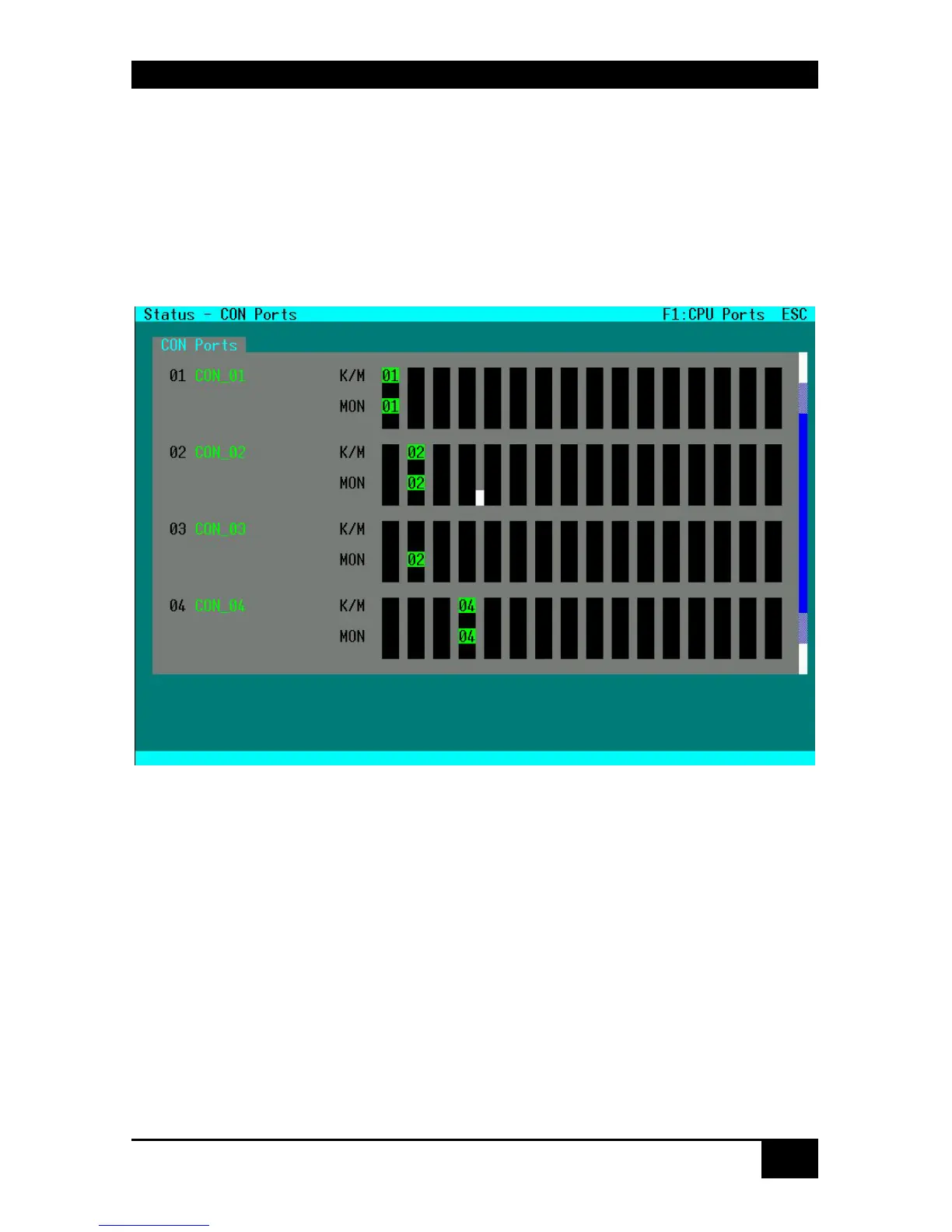STATUS INFORMATION
79
7.1.2 Status Display of CON Ports
Please select the option “CON Ports” in the “Status” menu by using the cursor buttons and
confirm with <RETURN>.
The “Status CON Ports” mask is displayed full screen.
In this status view it is shown, which console has connections to which CPU. Pressing the
‘F1’ key allows easily to switch to the “CPU Port view”.
Navigation Options:
<Page up> Page up in Input-/Status Masks with several pages
<Page down> Page down in Input-/Status Masks with several pages
<F1> Switch to Status Display of CPU Ports
<ESC> Return to „Status“ Mask