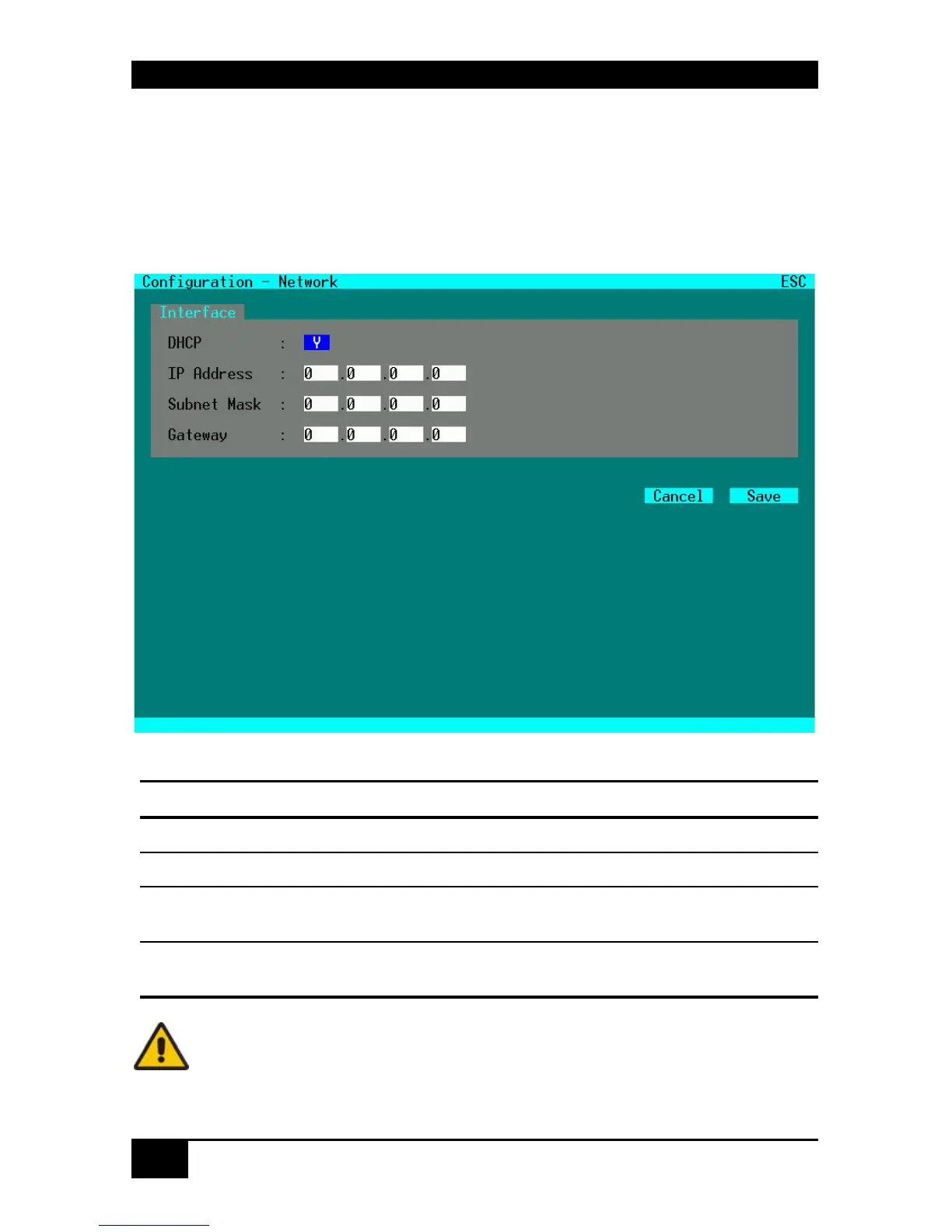ServSwitch™ DKM
60
6.1.11 Configuration of Network Parameters
Please select the option “Network” in the “Configuration” menu by using the cursor buttons
and confirm with <RETURN> The “Network” mask is displayed full screen.
In this menu, the administrator can define the parameters for the ServSwitch™ DKM IP
network interface. The functionality of the network interface is described in Appendix D:
Network Interface (p. 138).
Configuration Options:
Field Type Description
DHCP Y/N
Select dynamic network configuration (‚Y’ or ‚N’)
IP Address 4x BYTE
Enter IP Address (format ‚192.168.1.1’) without DHCP
Subnet Mask 4x BYTE
Enter Subnet Mask (format ‚255.255.255.0’) without
DHCP
Gateway 4x BYTE
Enter Gateway Address (format ‚192.168.2.1’ ) without
DHCP
Please contact your System administrator before changing
these data. Otherwise, connection to the network might
cause undesired results or malfunctions.