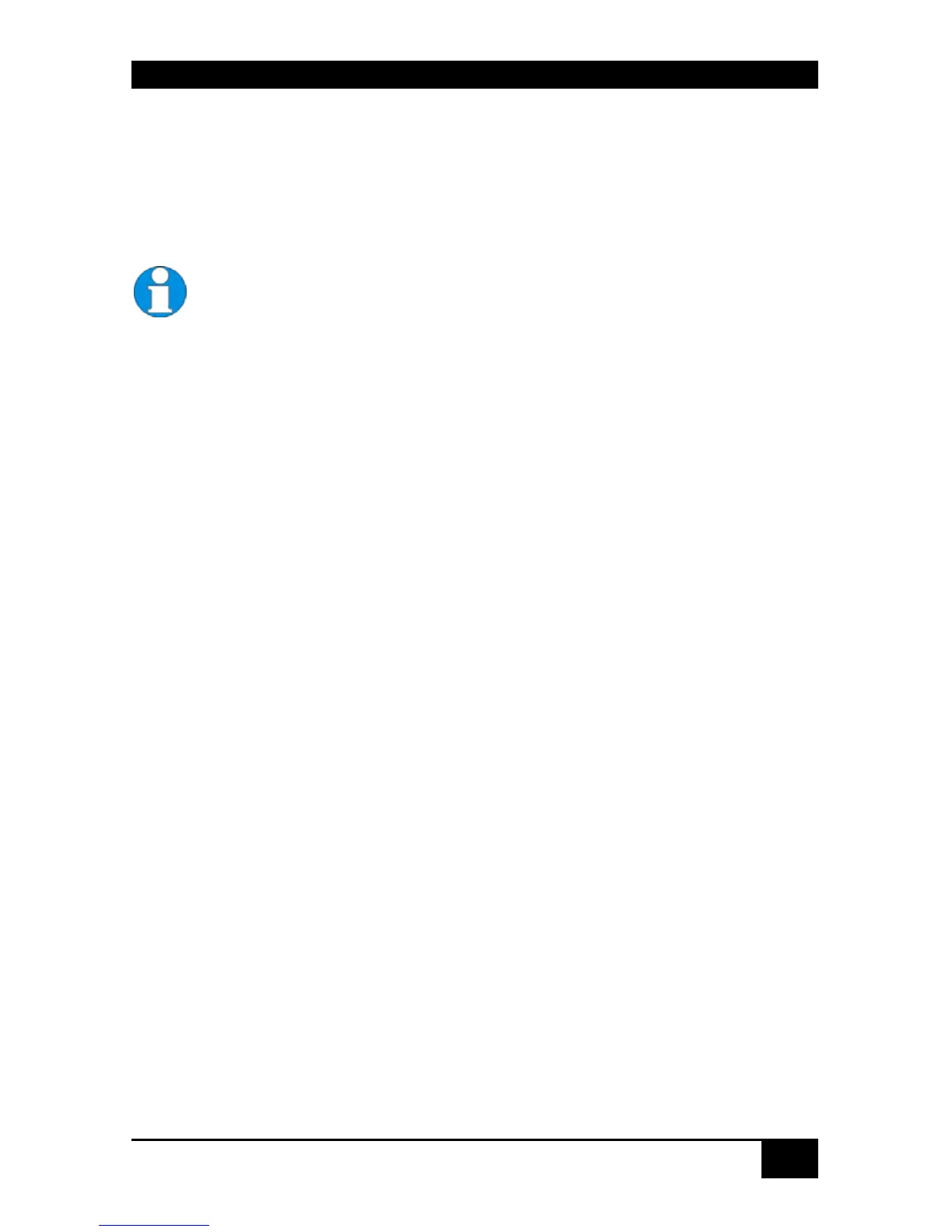SERVSWITCH™ DKM CONFIGURATION
63
6.1.13 Saving Configurations inside the Switch
Please select the option “Save” in the “Configuration” menu by using the cursor buttons and
confirm with <RETURN>.
By selecting this option the current configuration will be saved into the internal switch
memory. The last configuration that has been saved into the internal switch memory will be
restored upon “Restart”.
The SAVE operation requires ‚Blocking Access“ for the Switch-Memory
and causes an up to several seconds lasting freeze of all OSD Menus. The
data paths and switching routes are not affected by this.
By selecting the option “Auto Save” in the system settings the current Switch configuration
will further be periodically saved into the internal switch memory.