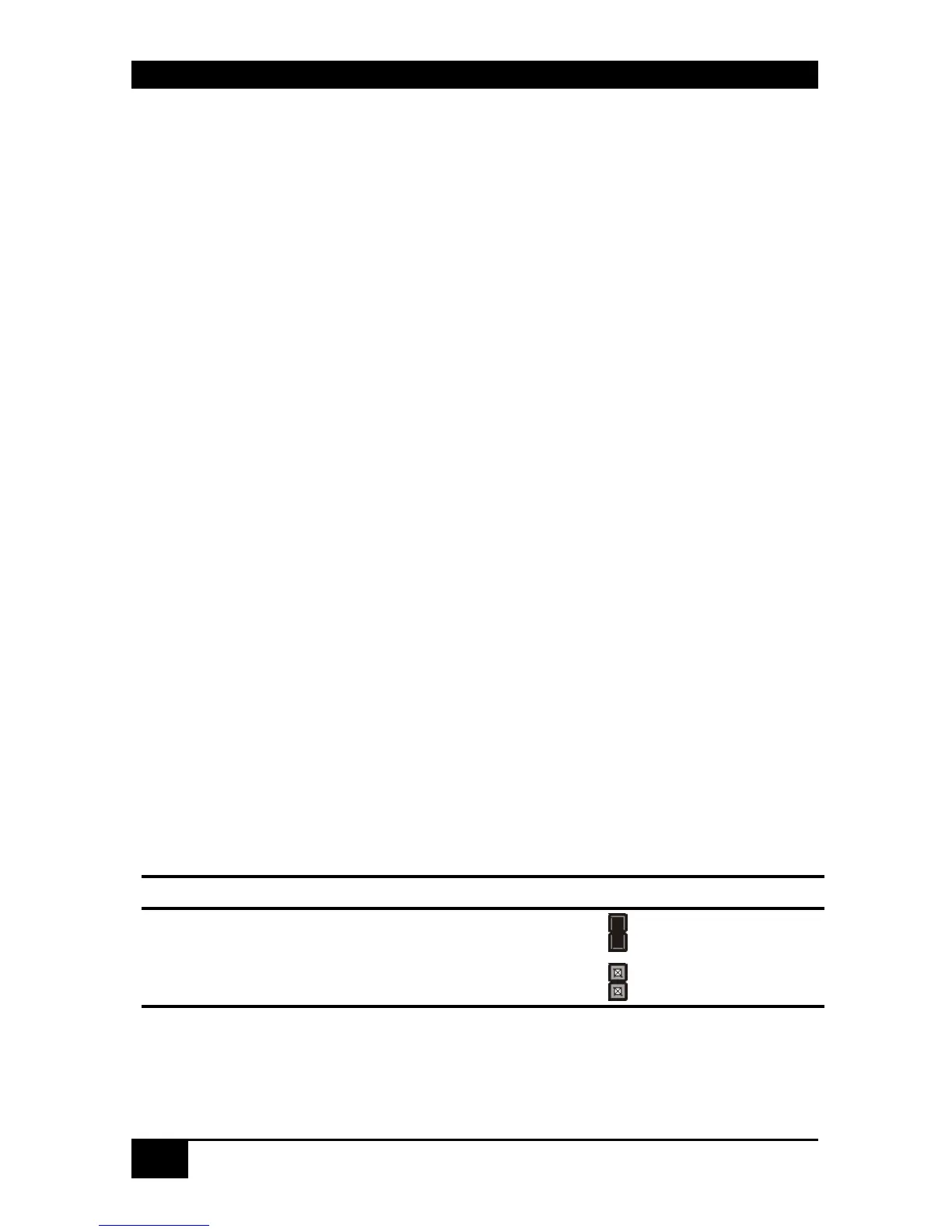ServSwitch™ DKM
160
Loading the DDC information from the remote monitor
To load the DDC information from the remote monitor:
Switch on the system: Local and Remote Unit, CPU and monitor. Connect CPU with
Local Unit and Remote Unit with monitor (On Dual-Head devices, connect BOTH
monitors). Connect Local and Remote Unit with the CATx- interconnect cable.
Unplug the remote monitor’s video-cable from the Remote Unit (On Dual-Head devices,
unplug BOTH monitors).
Switch on the monitor if it is switched off. On Dual-Head devices, connect and switch
on BOTH monitors!)
Replug the remote monitor’s video-cable into the Remote Unit (On Dual-Head devices,
replug BOTH monitors).
The DDC information of the remote monitors is read automatically, transferred to the
Local Unit and stored into the DDC-EPROM.
After a successful reprogramming, the Video-OK’ LED at the Local Unit blinks rapidly
for approx. 1 second.
Done.
Selection of Colour depth
You can select, whether always 24 Bit colors (=full color depth) are transmitted or whether
the compression algorithm automatically switches between 16 and 24 Bit colors to accelerate
the data transfer (default).
Normally the difference between 24 Bit and 16 Bit is not recognizable but under some special
circumstances e.g. in photo processing installations there might be disturbing color
abberations.
While the automatic color switching enhances the number of frames, transmitted per second,
fixed 24 Bit color depth gives smooth color grades under all circumstances.
Please select your preferred mode.
Colour depth
JP3
16/24Bit AUTOSELECT, Colour Depth depends on frame
content (default)
24Bit