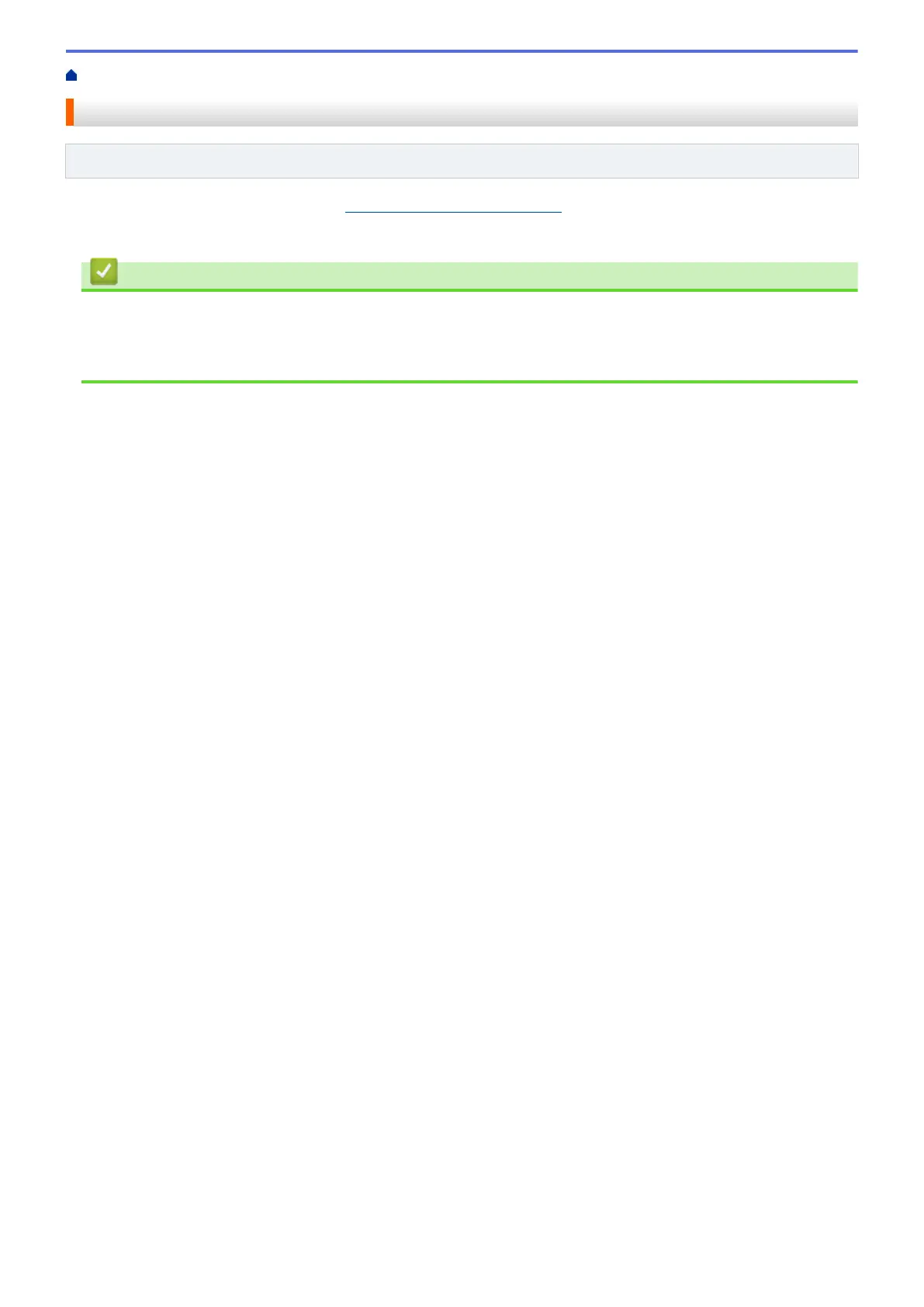Home > Scan > Scan from Your Computer (Mac) > Scan Using Apple Image Capture (ICA Driver)
Scan Using Apple Image Capture (ICA Driver)
Related Models: ADS-1300
Download and install the ICA driver at support.brother.com/downloads. You can also scan directly using the
Image Capture application.
Related Information
• Scan from Your Computer (Mac)
• Scan Using Apple Image Capture
• ICA Driver Settings
97