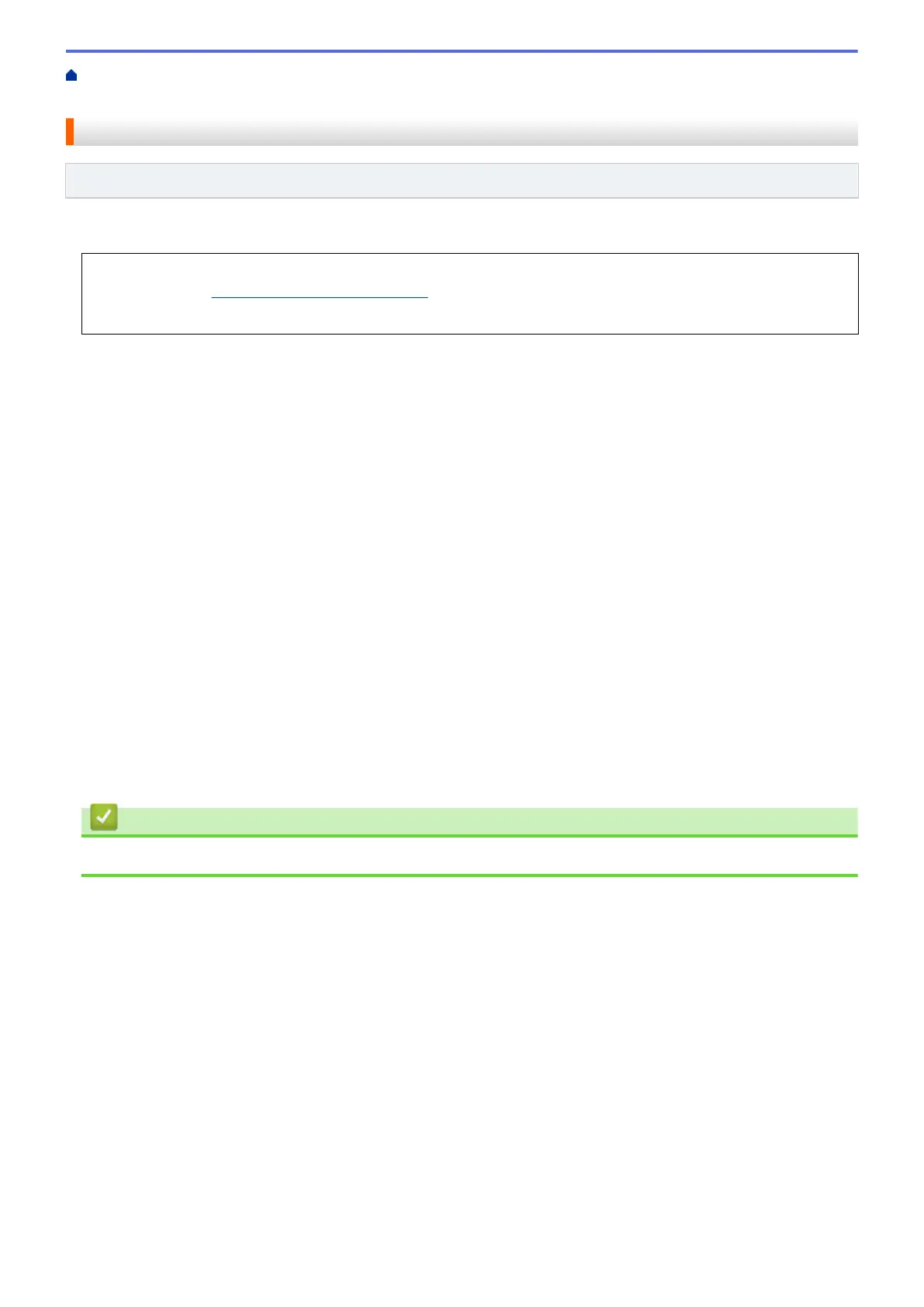Home > Scan > Scan from Your Computer (Mac) > Using AirPrint Scanning > Before Using AirPrint
Scanning
Before Using AirPrint Scanning
Related Models: ADS-1350W/ADS-1800W
Before using AirPrint Scanning, add your Brother machine to the scanner list on your Mac.
• To use this feature, make sure your machine has the latest firmware. To check for the latest firmware
upgrade, visit support.brother.com/downloads.
• Make sure your Brother machine and Mac are connected either wirelessly or via a USB cable.
1. Do one of the following:
• macOS v13
Select System Settings from the Apple menu.
• macOS v12 and macOS v11
Select System Preferences from the Apple menu.
2. Select Printers & Scanners.
3. Do one of the following:
• macOS v13
Click Add Printer, Scanner, or Fax….
• macOS v12 and macOS v11
Click the + icon below the Printers pane on the left.
The Add Printer screen appears.
4. Do one of the following:
• macOS v13 and macOS v12
Select your machine, and then select your model's name from the Use pop-up menu.
• macOS v11
Select your machine, and then select AirPrint from the Use pop-up menu.
5. Click Add.
Related Information
• Using AirPrint Scanning
102