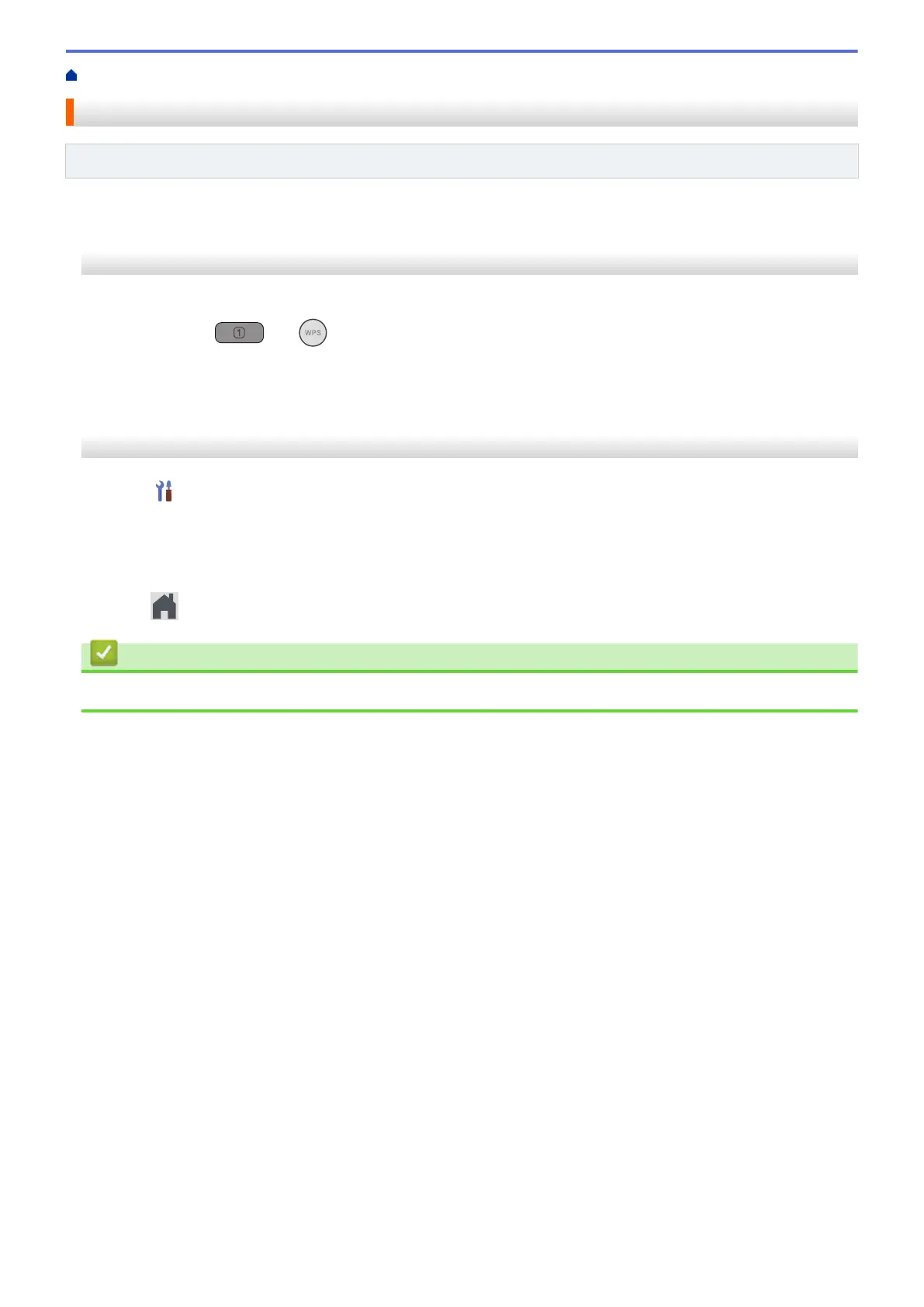Home > Network > Wireless Network Settings > Enable or Disable the Wireless LAN
Enable or Disable the Wireless LAN
Related Models: ADS-1350W/ADS-1800W
>> ADS-1350W
>> ADS-1800W
ADS-1350W
1. Open the Front Cover.
2. Press and hold and simultaneously for five seconds.
All LEDs flash for three seconds. The Wi-Fi LED turns on if the Wireless LAN is enabled or remains off if the
Wireless LAN is disabled.
3. Close the Front Cover.
ADS-1800W
1. Press [Settings] > [Network] > [WLAN(Wi-Fi)] > [WLAN(Wi-Fi) Enable].
2. Do one of the following:
• To enable Wi-Fi, select [On].
• To disable Wi-Fi, select [Off].
3. Press .
Related Information
• Wireless Network Settings
125