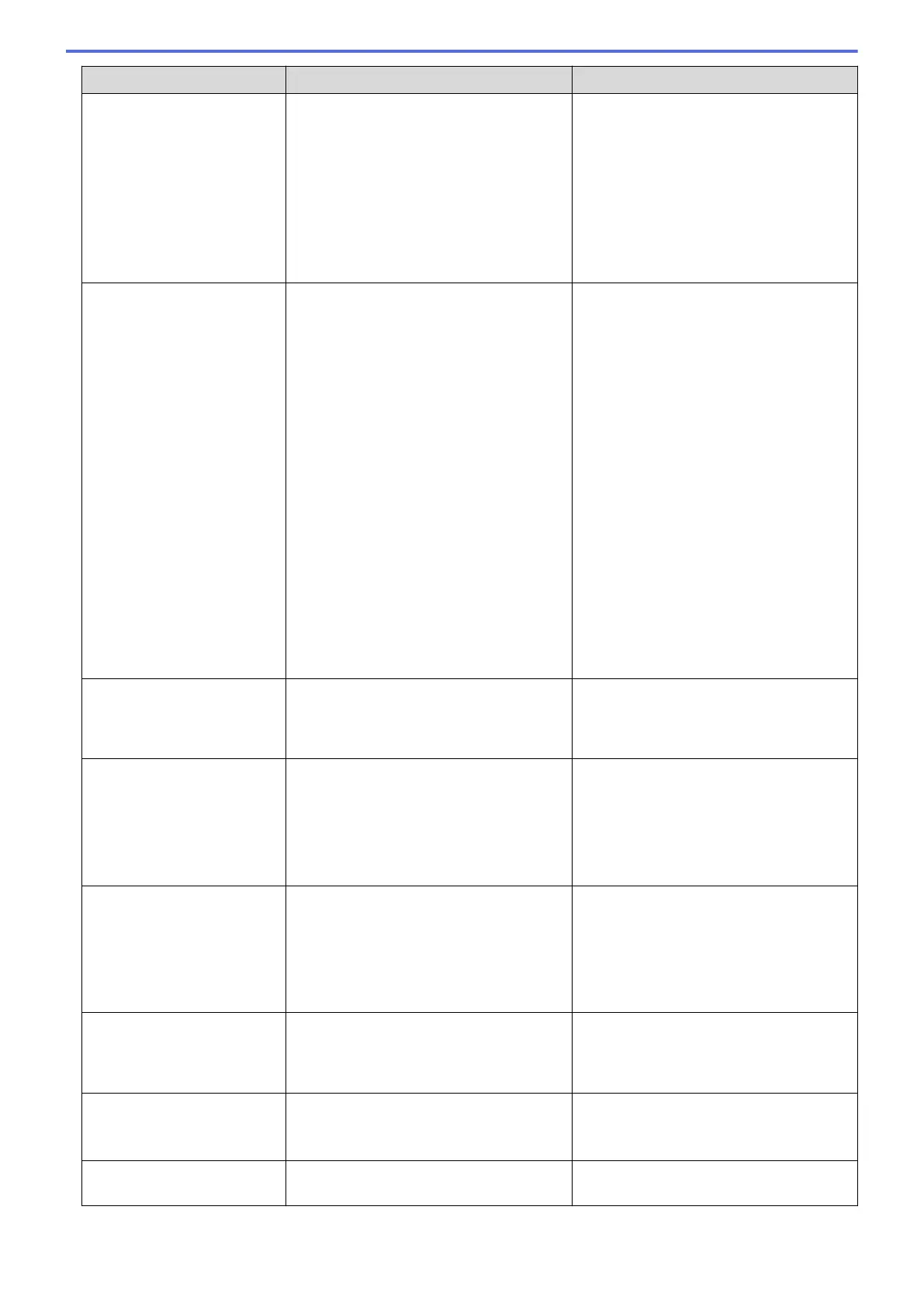Error Message Cause Action
Connection Failed
The machine could not connect to the
network.
Check the following:
• The PIN is correct.
• You did not press the WPS button on
more than one wireless access point/
router.
• The wireless access point/router is
turned on.
• Restart the machine and the wireless
access point/router.
Document Jam
• The Paper Guides are not set to the
correct document size.
• The settings are not appropriate for
your document.
• Paper dust has accumulated on the
surface of the Pick Up Roller or
Separation Pad.
• The document was curled.
Clear the document jam, and then do the
following:
• Gently adjust the Paper Guides to fit
the width of your document. When
Scan Size is set to Auto and you are
scanning a document that contains
multiple page sizes, insert narrow
pages straight and as close to the
centre of the machine as possible. If
the document does not feed straight,
use the continuous scan option.
• Confirm the settings.
See Related Information: Document
Jam.
• Clean the Pick Up Roller and
Separation Pad.
See Related Information: Clean the
Scanner and Rollers.
• Straighten the curled document and
scan again.
Feed Selector Error
Feed Selector is set incorrectly. Set the Feed Selector to the left side
when scanning from the ADF, and to the
right side when scanning from the Card
Slot.
Insufficient USB
Storage
The inserted USB flash drive is full. Press Close, and then do one of the
following:
• Delete unused files or folders from the
USB flash drive, and then try again.
• Use a USB flash drive that has more
free space.
No Access Point
The machine cannot detect a wireless
access point/router that has an active
WPS function.
Check the following:
• You did not press the WPS button on
two or more wireless access point/
routers.
• Restart the machine and the wireless
access point/router.
No Certificate
The certificate does not exist, or is
corrupted.
Start Web Based Management. In the left
navigation bar, click Administrator >
Signed PDF, and then configure the
settings.
No Document / Card
No document or card is loaded. Load a document or card.
See Related Information:Load
Documents.
No PC found
The machine is not connected to your
computer.
Connect the machine to your computer,
and then try again.
209
