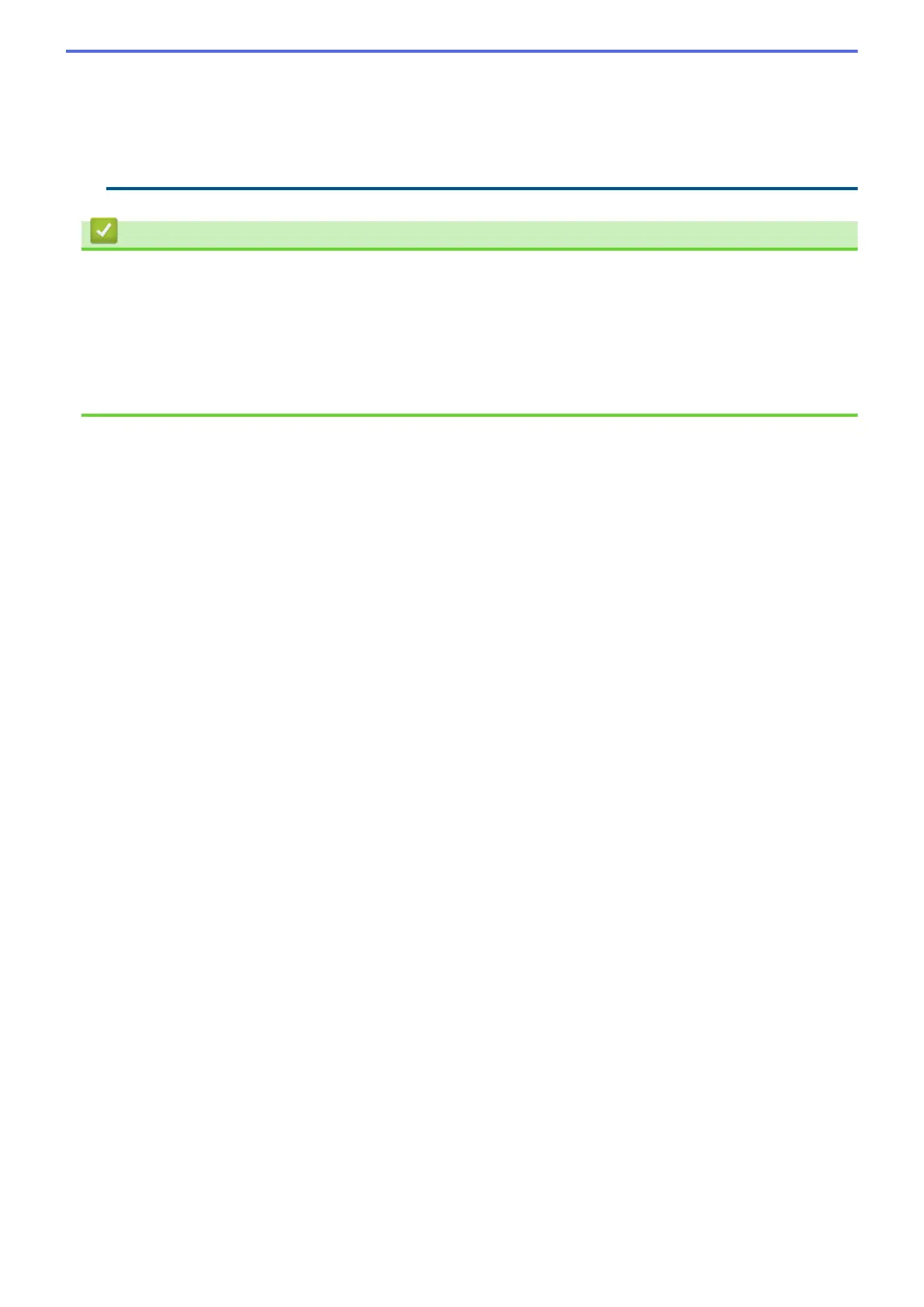- Make sure your document is acceptable for the machine.
- Load your document correctly.
- Make sure the maximum number of pages is appropriate for your document.
- When using long paper, to avoid a paper jam, you must select the Long Paper option from the
Document Size menu.
Related Information
• Troubleshooting
Related Topics:
• Error and Maintenance LEDs
• Clean the Scanner and Rollers
• Acceptable Documents
• Load Documents
218
