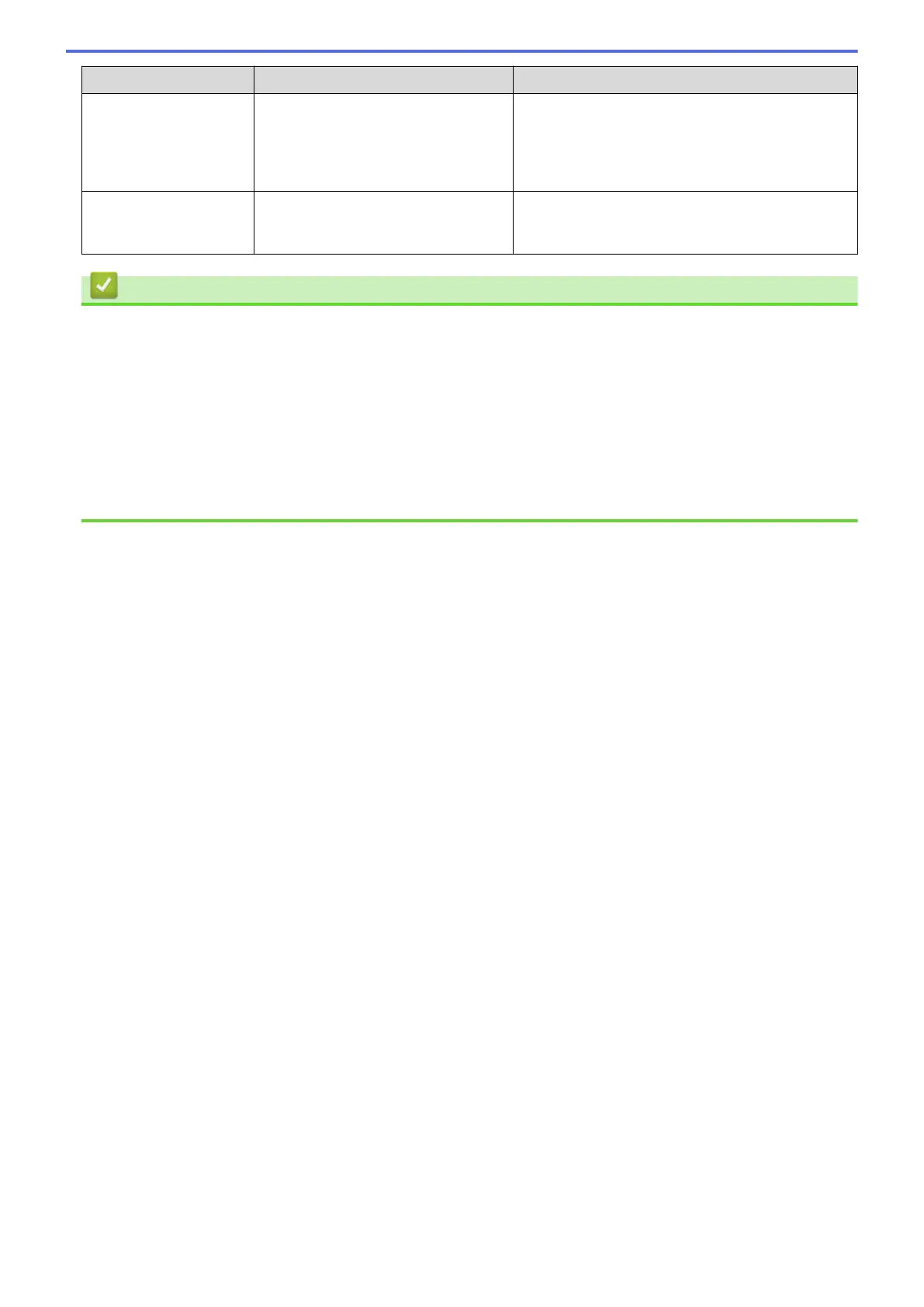Difficulties Cause Suggestions
A USB Type-C cable
cannot be connected to
the power supply device
(your computer or
portable battery).
There is no USB Type-C port on the
power supply device (your computer
or portable battery).
Purchase the optional AC Adapter (LK-1001C).
Your computer cannot
find the machine via
USB interface.
The scanner driver is not installed. Install the scanner driver.
Related Information
• If You Are Having Difficulty with Your Machine
Related Topics:
• Clean the Scanner and Rollers
• Use Secure Function Lock 3.0
• Acceptable Documents
• Configure Scan to Workflow Settings Using Brother iPrint&Scan
• Clean the Sensors
• Card Jam
226
