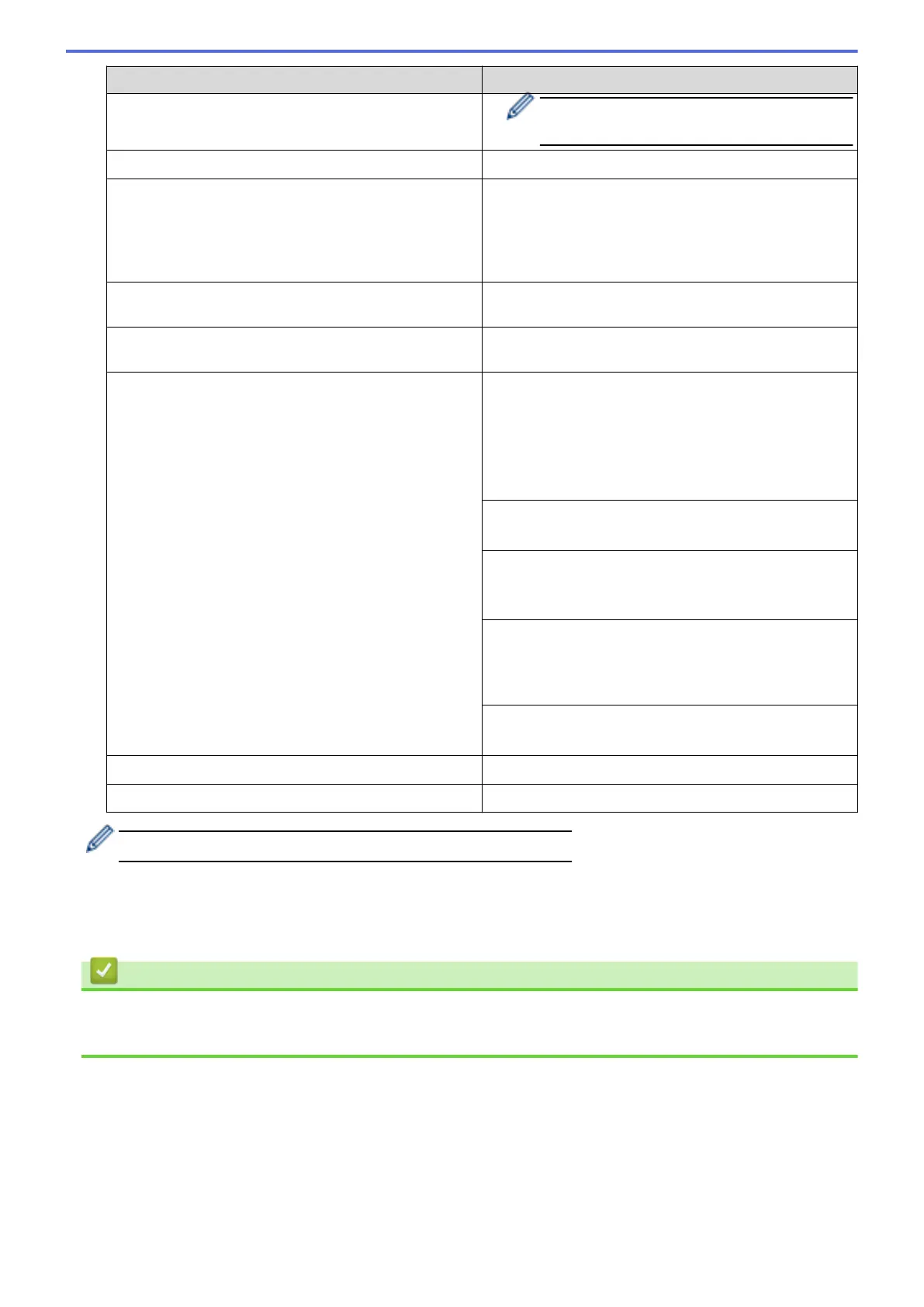Option Description
Edge Fill For Plastic Card is available
only for scanning from the Card Slot.
Skip Blank Page
When On is selected, blank pages are skipped.
Document Separation
Split a scanned image.
When multiple documents have been scanned, you can
split up and save documents separately by using this
function. You can also set the number of pages to split a
document by.
Colour/Grey TIFF Compress
Select the compression TIFF file type for a colour/grey
document.
B&W TIFF Compress
Select the compression TIFF file type for a
monochrome document.
Advanced Settings Continuous Scan
Scan more pages than the maximum capacity of the
ADF and save them as one data file.
After scanning the first batch of documents, press
Continue to scan additional pages. When finished
scanning, press Complete.
Colour Tone Adjustment
Adjust the brightness and contrast.
Adjust Auto Colour Detect
When Colour Setting is set to Auto, you can adjust
the detection level of colour.
Skip Blank Page Sensitivity
Select the sensitivity level for detecting blank pages in
the scanned data. The higher the sensitivity, the easier
it is for the machine to detect blank pages.
Margin Settings
Adjust your document's margins.
Set New Default
Save your settings as the default settings.
Factory Reset
Restore all settings back to the factory settings.
To save the settings as a shortcut, press [Save as Shortcut].
6. Press [OK].
7. Press [Start].
The machine starts scanning.
Related Information
• Scan Using the Scan Functions on Your Brother Machine
• Use TX Verification Mail
51
