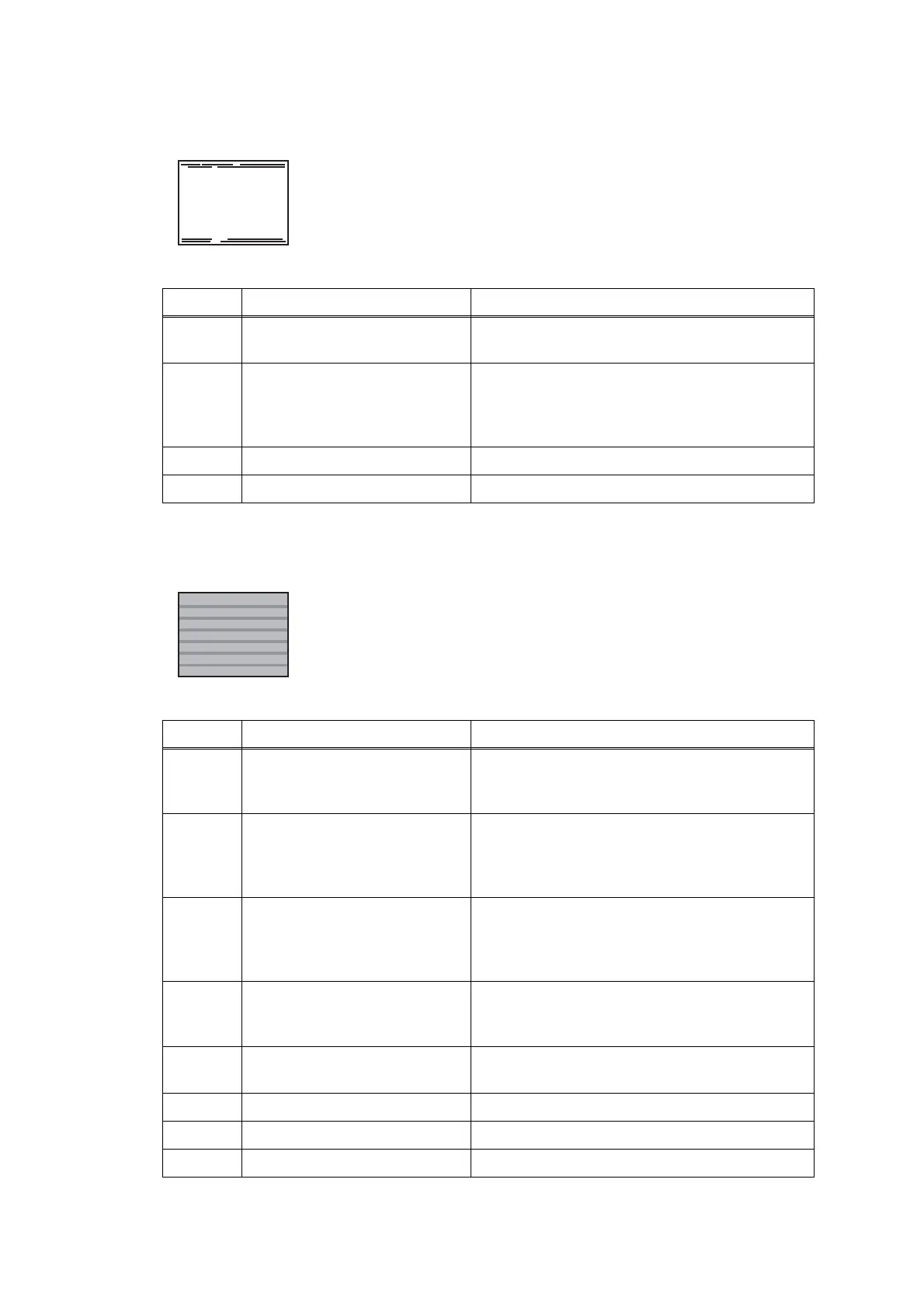Confidential
2-69
■ Stained leading edge of recording paper
■ Overlapping lines over the whole page
< User Check >
- Check whether the recording paper being used is within
the specification.
Step Cause Solution
1 Maintenance unit stained Clean the maintenance unit.
(refer to Fig. 2-11 (2-64))
2 Paper feeding correction not
updated
Update paper feed correction.
(refer to Chapter 5, Section 1.3.17 "Updating of
Paper Feeding Correction Values (Maintenance
mode 58)")
3 Platen defective Replace the platen.
4 Head defective Replace the head/carriage unit.
< User Check >
- Carry out head cleaning.
Step Cause Solution
1 Head inclination is not correctly
adjusted.
Adjust the head inclination.
(refer to Chapter 4, Section 2.4 "Adjust head
inclination")
2 Head calibration uncompleted Write the head calibration data.
(refer to Chapter 5, Section 1.3.2 "Creating of
Head Calibration Data and Writing it into Flash
ROM (Maintenance mode 02)")
3 Paper feeding correction not
updated
Update paper feed correction.
(refer to Chapter 5, Section 1.3.17 "Updating of
Paper Feeding Correction Values (Maintenance
mode 58)")
4 PF encoder disk stained Clean the PF encoder disk and flushing guide.
(refer to "Precautions for Troubleshooting and/
or Disassembly/Assembly")
5 Ink refill unit not mounted in
place
Set the ink refill unit into place while pressing it
to the engine unit side.
6 PF encoder disk defective Replace the PF encoder disk.
7 Head defective Replace the head/carriage unit.
8 Main PCB defective Replace the main PCB.
