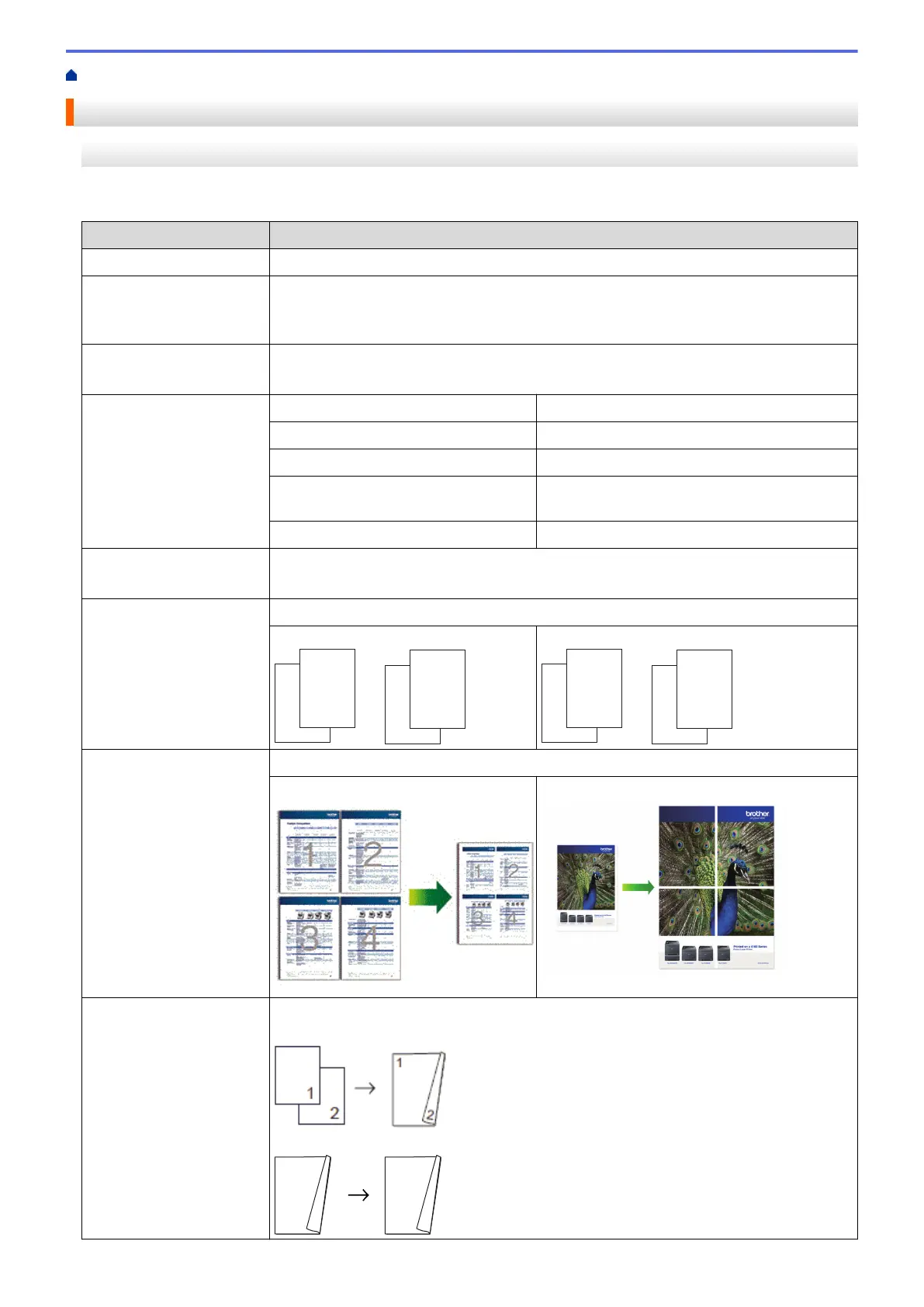Home > Copy > Copy Options
Copy Options
MFC-J2330DW/MFC-J5330DW/MFC-J5335DW
To change copy settings, press the [Options] button.
Option
Description
Quality
Select the Copy resolution for your type of document.
Paper Type
Select a paper type.
If copying on special paper, set the machine for the type of paper you are using to get
the best print quality.
Paper Size
Select a paper size.
If copying on paper other than A4 size, you must change the Paper Size setting.
Enlarge/Reduce 100%
-
Enlarge
Select an enlargement ratio for the next copy.
Reduce
Select a reduction ratio for the next copy.
Fit to Page
Adjusts the copy size to fit on the paper size
you have set.
Custom(25-400%)
Enter an enlargement or reduction ratio.
Density
Increase the density to make the text darker.
Decrease the density to make the text lighter.
Stack/Sort
Select to stack or sort multiple copies.
Stack
Sort
Page Layout
Make N in 1, 2 in 1 ID, or Poster copies.
4 in 1 Poster
2-sided Copy
Select to copy on both sides of the paper.
1-sided→2-sided
2-sided→2-sided
272
