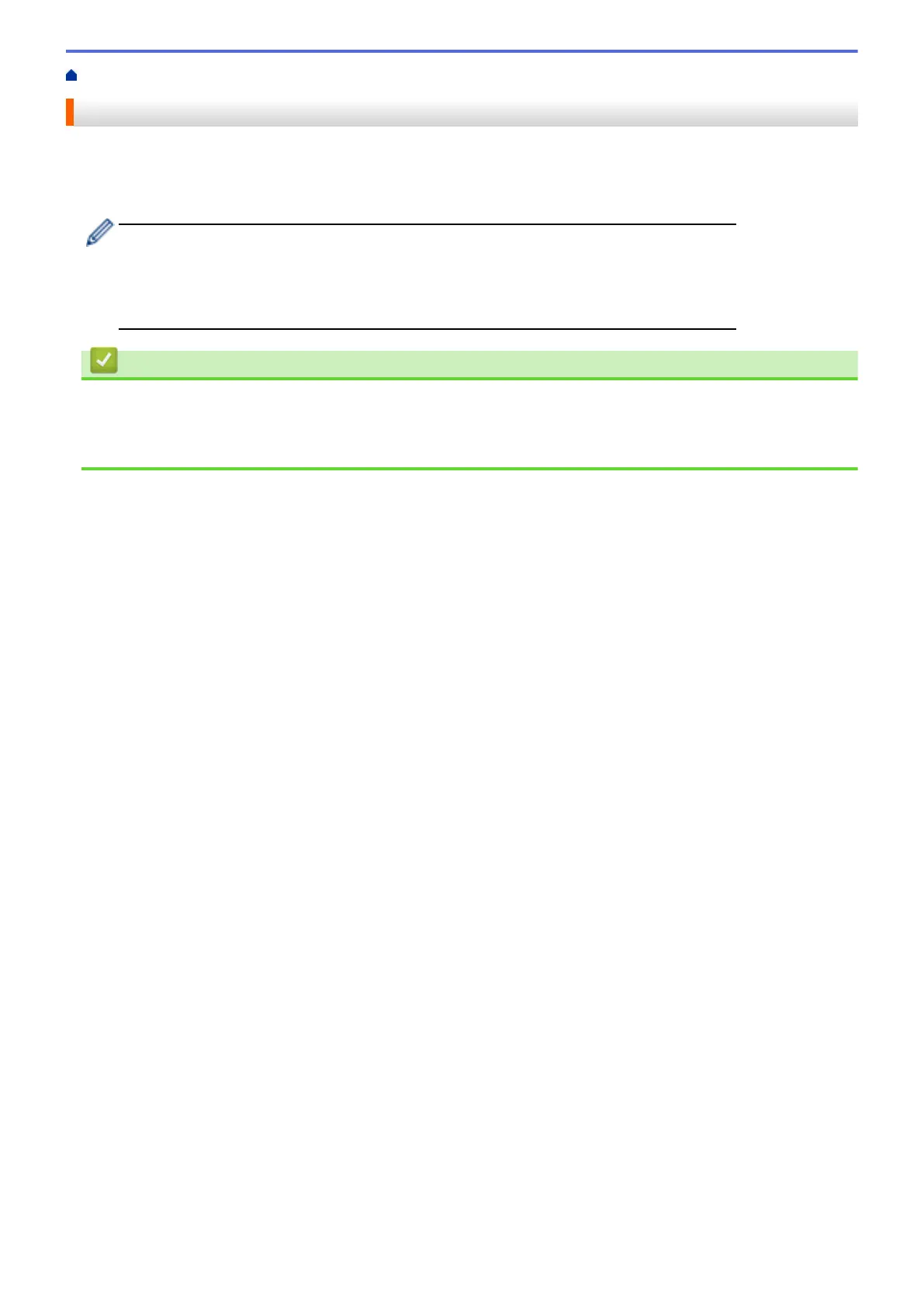Home > Network > Advanced Network Features > Configure and Operate LDAP Search
Configure and Operate LDAP Search
The LDAP feature allows you to search for information, such as fax numbers and email addresses, on your
server. When you use the Fax, I-Fax, or Scan to Email server feature, you can use the LDAP search to find fax
numbers or email addresses.
• The LDAP feature does not support simplified Chinese, traditional Chinese, or Korean.
• The LDAP feature supports LDAPv3.
• The LDAP feature does not support SSL/TLS.
• You must use Simple Authentication to communicate with your LDAP server.
Related Information
• Advanced Network Features
• Change LDAP Configuration Using Web Based Management
• Perform an LDAP Search Using Your Machine's Control Panel
450
