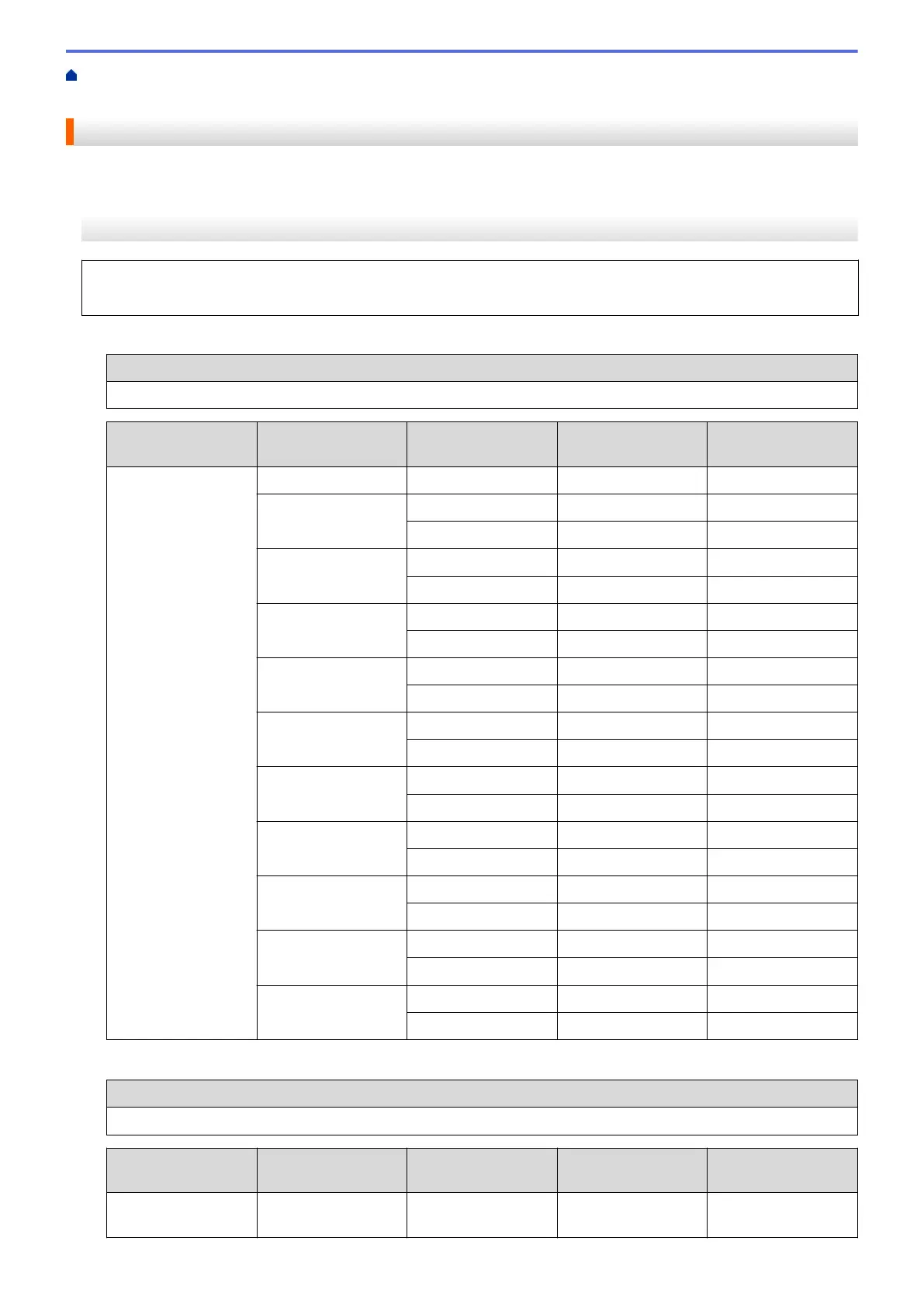Home > Network > Additional Methods of Configuring Your Brother Machine for a Wireless
Network > Configure Your Machine for an Enterprise Wireless Network
Configure Your Machine for an Enterprise Wireless Network
>> MFC-J2330DW/MFC-J5330DW/MFC-J5335DW
>> MFC-J2730DW/MFC-J5730DW/MFC-J5930DW
MFC-J2330DW/MFC-J5330DW/MFC-J5335DW
Before configuring your machine, we recommend writing down your wireless network settings. You will need
this information before you continue with the configuration.
1. Check and record the current wireless network settings.
Network Name (SSID)
Communication
Mode
Authentication
Method
Encryption Mode User ID Password
Infrastructure LEAP CKIP
EAP-FAST/NONE AES
TKIP
EAP-FAST/MS-
CHAPv2
AES
TKIP
EAP-FAST/GTC AES
TKIP
PEAP/MS-CHAPv2 AES
TKIP
PEAP/GTC AES
TKIP
EAP-TTLS/CHAP AES
TKIP
EAP-TTLS/MS-
CHAP
AES
TKIP
EAP-TTLS/MS-
CHAPv2
AES
TKIP
EAP-TTLS/PAP AES
TKIP
EAP-TLS AES -
TKIP -
For example:
Network Name (SSID)
HELLO
Communication
Mode
Authentication
Method
Encryption Mode User ID Password
Infrastructure EAP-FAST/MS-
CHAPv2
AES Brother 12345678
409
